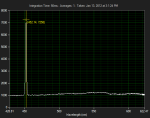Gas Can
0
- Joined
- Oct 28, 2011
- Messages
- 38
- Points
- 0
The white wire is case or chassis ground, much like the green wire on most appliances. If you don't have a ground on your laser pointer, most people would probably hook up the ground to negative.
I was wondering the same thing. Im using Moh's C6 kit. So you say most would hook up both the white and black to neg. Is it better to leave white wire alone or hook it up?