hwang21
0
- Joined
- Mar 27, 2013
- Messages
- 2,430
- Points
- 63
Glad you like it  feel free to post any suggestions or comments on my sig :beer:
feel free to post any suggestions or comments on my sig :beer:

Follow along with the video below to see how to install our site as a web app on your home screen.
Note: This feature may not be available in some browsers.



For the smiley's, click on "Go Advanced", it's next to "Post Quick Reply", when you do this, the smiley's should show up on the right side of the reply box. Alternately, you can then click on the smiley face at the top of the box.
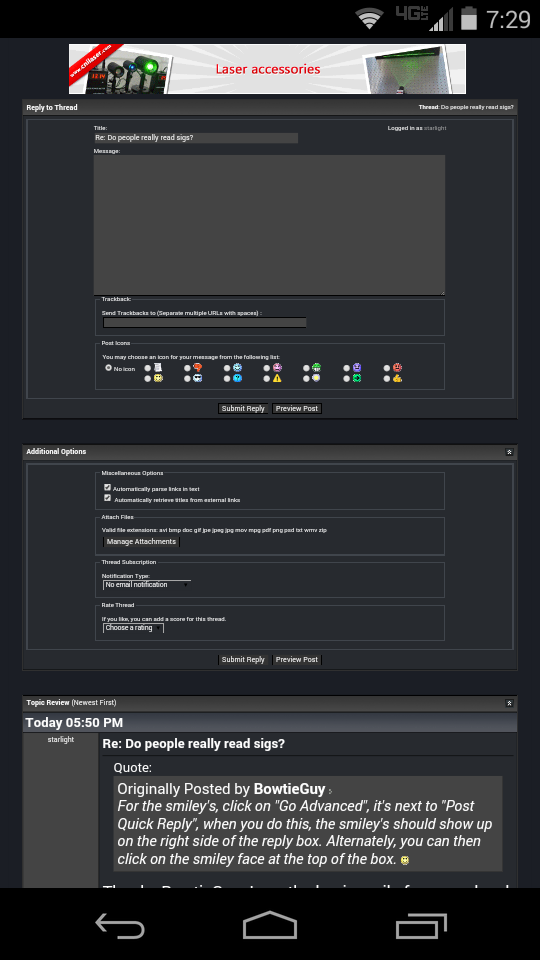
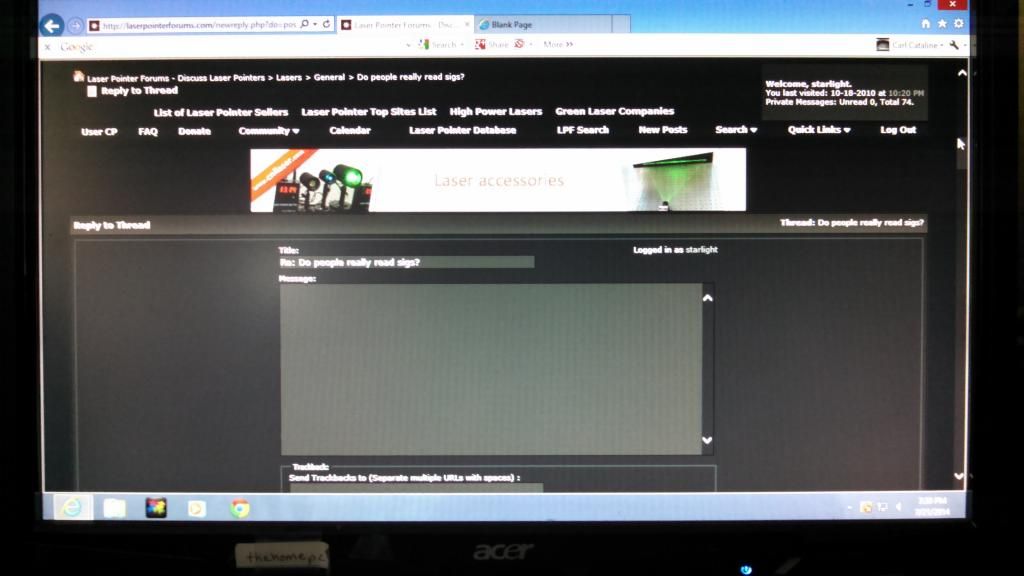
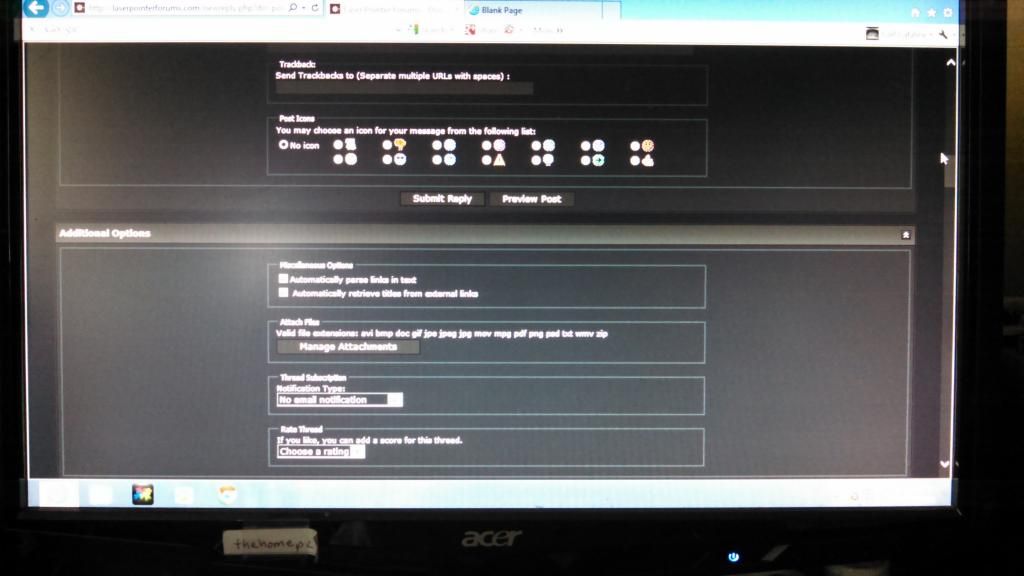
I'll never be able to do what others can do it's just the nature of the internet and forums.
Not sure you noticed but the second picture I posted is my home computer and you can see this forum has me last signed in 10-18-2010. Major glitch and I'm the only one experiencing it.
However I do like most of the sigs and wish I could add one.
Pi R Squared you are a rock star my friend :bowdown: + rep for youGo to your user control panel by clicking "User CP" at the top left. Then on the left there is a list of things, find and click on "Edit Options", scroll down to the bottom where it says "Miscellaneous Options", then under "Message Editor Interface" there is a pop down box with 3 options, change it from "Basic Editor-A simple text box" to "Standard Editor-Extra formatting controls" then down below that click "Save Changes"
After doing that, again in your control panel on the left find and click "Edit Signature" the rest should be easy to figure out.
Alan

