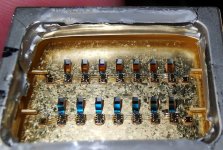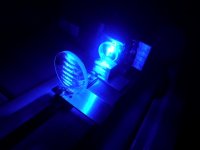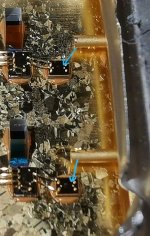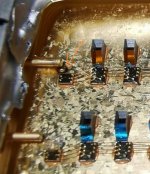Borislav@87
Active member
- Joined
- Mar 20, 2022
- Messages
- 440
- Points
- 43
He's dead anyway. I use bare single diodes and they are not that weak. I can try to solder the poles very carefully, but I don't know if it will work. Visibly there is no dust inside. I also used a vacuum pump that is used for photo lenses. I will try to solder them tomorrow. Whatever happens, I have nothing to lose anyway. It doesn't work in this race