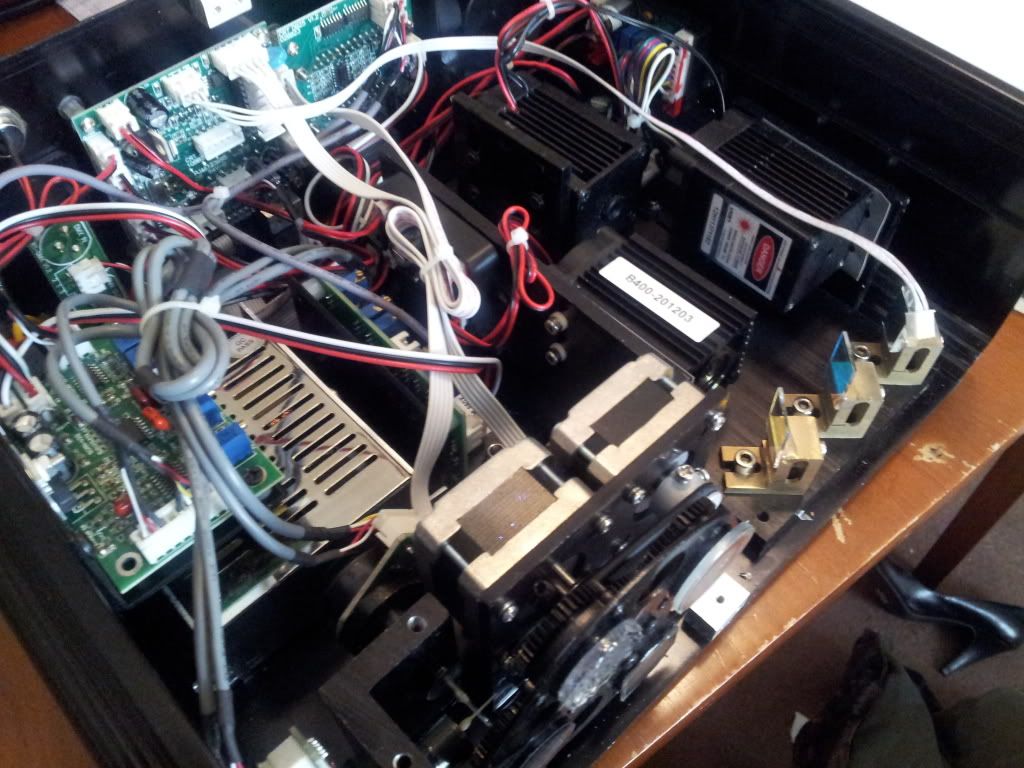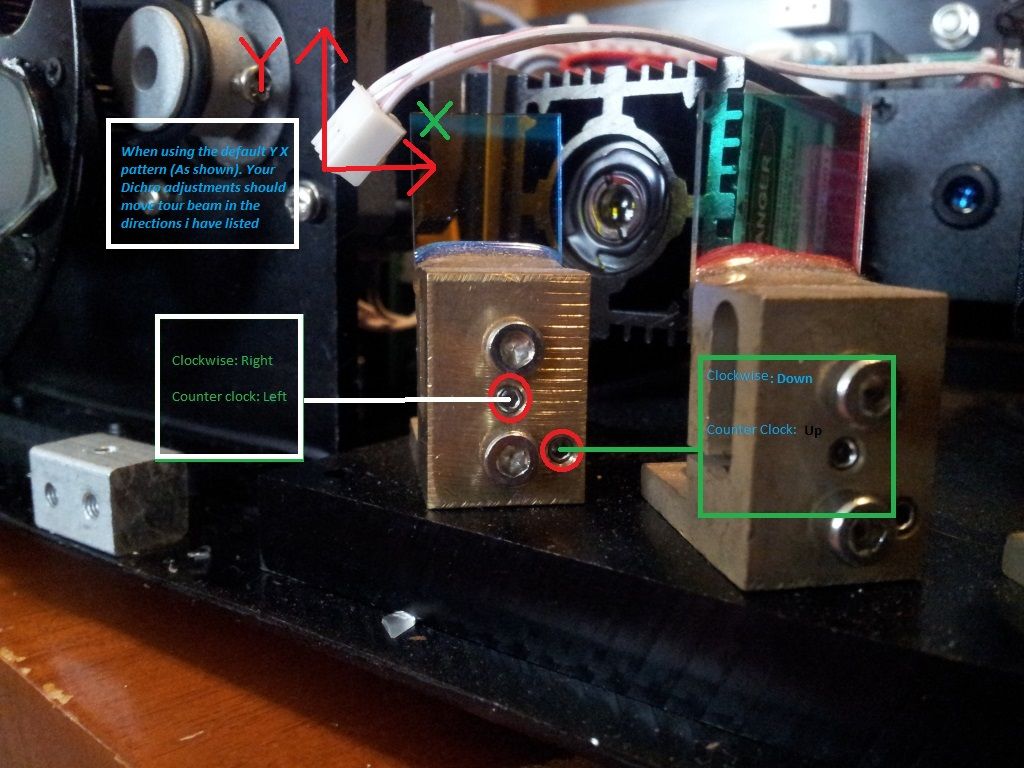hakzaw1
0
- Joined
- Apr 2, 2009
- Messages
- 10,661
- Points
- 113
Re: UPDATED,THE'RE HEERREEE!!!>(*u*)<A better ILDA projector deal than the REKE 500
Somebody should jump on that--many paid a lot more and with this one there will be no unpleasent surprizes
@ IE you have my blessings to jack any thread I ever start:thanks::na:
Guys, I know this is a little off topic, so pardon the derail
I have a Reke 500, used it for maybe two hours max since getting it. I'm in need of some cash, so if anyone is interested please shoot me a message.
$230 + Shipping & Paypal fees.
Somebody should jump on that--many paid a lot more and with this one there will be no unpleasent surprizes
@ IE you have my blessings to jack any thread I ever start:thanks::na: