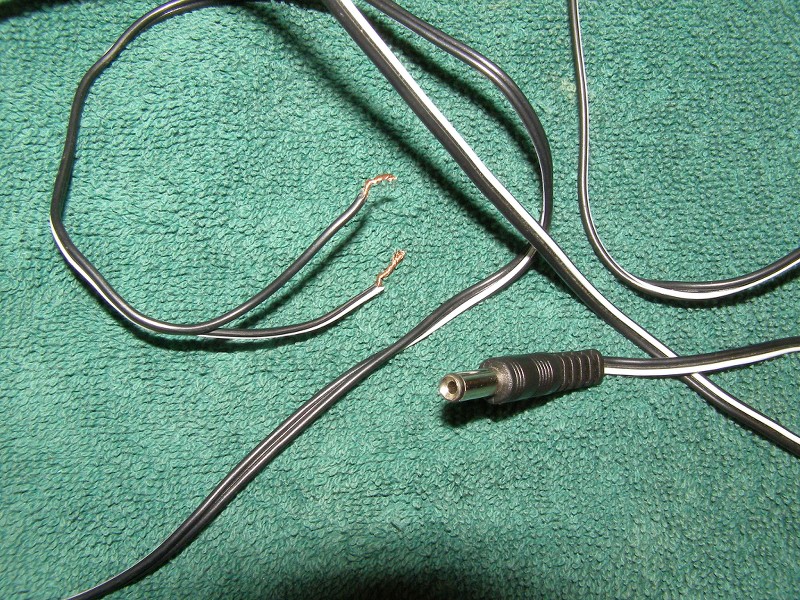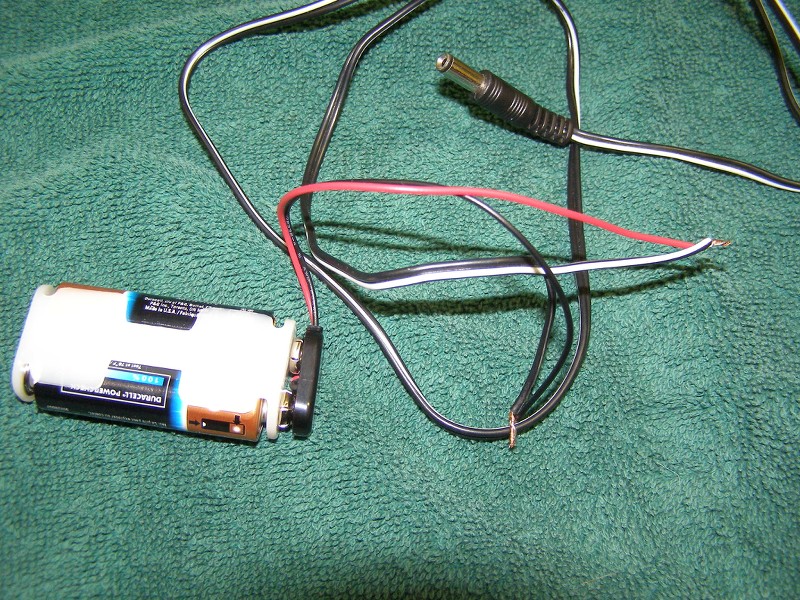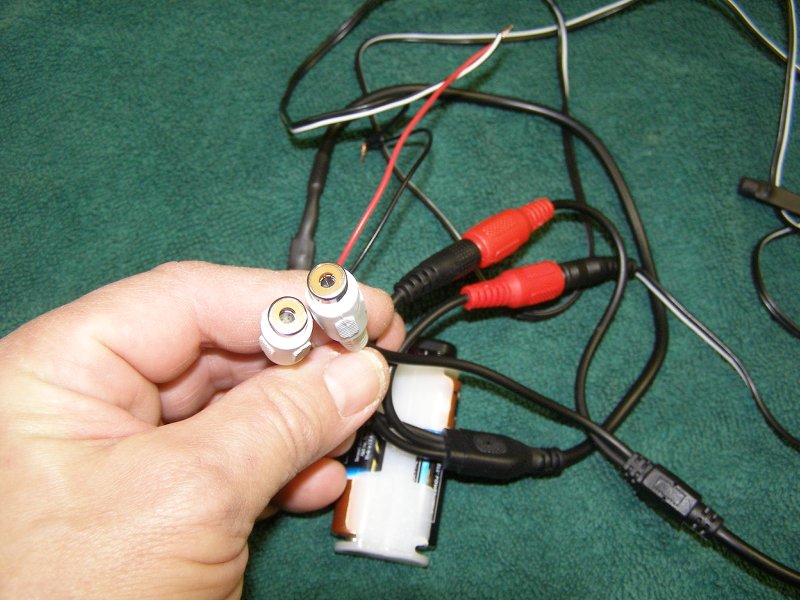Pman
0
- Joined
- Nov 28, 2012
- Messages
- 4,441
- Points
- 113
Re: SHIPPING!!& DELIVERY ASAP UPDATE!!Laserprojector group buy # 4 Time to send PAYM
I can say that I have tested the sound response in every level and with MANY different configurations and the Mic does pickup and the sensitivity does change accordingly between 0-9 levels.
The very big issue here that makes the whole thing very frustrating is what Wendy discovered and I have completely verified.... the auto show while in sound response mode is fantastic because there's so many different/new projections that never show up in regular no sound mode. In fact, I think in sound response the auto shows are better.
Wendy had also found out that my warnings about soldering on the Mic pins is good advice as it's not an easy thing to do (at least not easy if you don't remove the card) because of the chip that is so close to the 2 pins.
My messing around has found ways around the response issue that does work and the response to music/sound is very good. Those amplified Mics appear to respond very well to all frequencies too which is completely different from the built in Mic making it react VERY well.
Stinks that it is not an elegant way to fix the issue though at all. I am still messing around though and haven't taken the time to open her back up to see if I can do all this internally rather than external to the unit. Truth is that I would rather not do all of that if there's a much simpler way to deal with this from Linna and I completely understand why others would not want to mess with their unit.
Wendy tried changing her Mic out with a different one but it made very little difference. From my testing and reading what everyone else is reporting, the Mic needs to be amplified which isn't happening. This would GREATLY help BUT the Mic that comes with the unit has a very narrow frequency response so even though it will work 10 times better it still won't work as good as replacing the Mic itself with a very wide frequency response one.
I could have swore the amplfied ones (like I bought) stated 20-20,000Hz somewhere and that's why when you read the reviews about them on Amazon you see people stating how they pick up everything.
Have a great day guys,
Pete
Let me also say though that from my experience what Len is saying is absolutley true in his last couple of posts regarding manufacturers/re-sellers etc. and I've also stated a few times that there's no way I'm sending my unit back to China.
Plus, after all this guess who bought a r4ffle spicket again this time around for another one
I do here all of you and understand the frustrations all the way around my friends. Got to go to work.
I can say that I have tested the sound response in every level and with MANY different configurations and the Mic does pickup and the sensitivity does change accordingly between 0-9 levels.
The very big issue here that makes the whole thing very frustrating is what Wendy discovered and I have completely verified.... the auto show while in sound response mode is fantastic because there's so many different/new projections that never show up in regular no sound mode. In fact, I think in sound response the auto shows are better.
Wendy had also found out that my warnings about soldering on the Mic pins is good advice as it's not an easy thing to do (at least not easy if you don't remove the card) because of the chip that is so close to the 2 pins.
My messing around has found ways around the response issue that does work and the response to music/sound is very good. Those amplified Mics appear to respond very well to all frequencies too which is completely different from the built in Mic making it react VERY well.
Stinks that it is not an elegant way to fix the issue though at all. I am still messing around though and haven't taken the time to open her back up to see if I can do all this internally rather than external to the unit. Truth is that I would rather not do all of that if there's a much simpler way to deal with this from Linna and I completely understand why others would not want to mess with their unit.
Wendy tried changing her Mic out with a different one but it made very little difference. From my testing and reading what everyone else is reporting, the Mic needs to be amplified which isn't happening. This would GREATLY help BUT the Mic that comes with the unit has a very narrow frequency response so even though it will work 10 times better it still won't work as good as replacing the Mic itself with a very wide frequency response one.
I could have swore the amplfied ones (like I bought) stated 20-20,000Hz somewhere and that's why when you read the reviews about them on Amazon you see people stating how they pick up everything.
Have a great day guys,
Pete
Let me also say though that from my experience what Len is saying is absolutley true in his last couple of posts regarding manufacturers/re-sellers etc. and I've also stated a few times that there's no way I'm sending my unit back to China.
Plus, after all this guess who bought a r4ffle spicket again this time around for another one
I do here all of you and understand the frustrations all the way around my friends. Got to go to work.
Last edited: