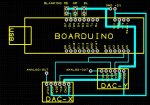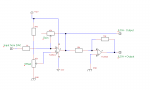camvo
0
- Joined
- Sep 25, 2011
- Messages
- 102
- Points
- 0
Hi all!
I have made an Arduino (Boarduino) based DAC for a laser scanner.
I have put the basic setup in the attached images with some results.
Basically you connect the output from the DAC-s, after processing to a -5V/+5V signal, directly to the scanner's ampliefier boards.
Some fancy (or not) programming of the Arduino and the scanners draw lines or dots on the wall.
I used 2 pieces MCP4725 DAC-s from sparkfun. You can use 2 DAC-s on the I2C of the Arduino because you can give the DAC-s separate addresses by putting the ADDR (address) pin to 5V or not.
The lasers are a 1W RGB set, the scanner is 20kpps.
I need to figure out how to make the circle more smoother.
Now it is a stepped circle which kind of gives a nice effect but it is not what I want.
This is because the micro processor can only do one thing at a time.
The out put of the DAC-s now is straight and one to one so the projector can not draw diagonal lines. (Not yet...)
I need the help of electronics professionals because I am obviously not!!
Any ideas are welcome.....
I have made an Arduino (Boarduino) based DAC for a laser scanner.
I have put the basic setup in the attached images with some results.
Basically you connect the output from the DAC-s, after processing to a -5V/+5V signal, directly to the scanner's ampliefier boards.
Some fancy (or not) programming of the Arduino and the scanners draw lines or dots on the wall.
I used 2 pieces MCP4725 DAC-s from sparkfun. You can use 2 DAC-s on the I2C of the Arduino because you can give the DAC-s separate addresses by putting the ADDR (address) pin to 5V or not.
The lasers are a 1W RGB set, the scanner is 20kpps.
I need to figure out how to make the circle more smoother.
Now it is a stepped circle which kind of gives a nice effect but it is not what I want.
This is because the micro processor can only do one thing at a time.
The out put of the DAC-s now is straight and one to one so the projector can not draw diagonal lines. (Not yet...)
I need the help of electronics professionals because I am obviously not!!
Any ideas are welcome.....
Attachments
Last edited: