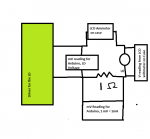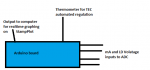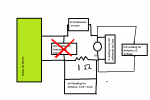HIMNL9
0
- Joined
- May 26, 2009
- Messages
- 5,318
- Points
- 0
Yes, mV1 and mV2 are millivoltmeters, like the ones that you can find on ebay or electronic shops ..... the one used for the LD voltage must be set for at least 10 mV, (being usually them 3 digits 200mV units, more easily 19,9V), and the other left as is, if the current is under 199 mA (here you have a direct reading in current, each mV that you read is 1mA) ..... but if you want to test new diodes, i suggest you to get a 4 digits one, for this, or at least a 3 1/2 digits one ..... this way, you can set it for, like, 1,999V FS, and have a reading til almost 2A, that still include an 1mA resolution .....
Then, if the analog inputs are high impedance, you can hook them directly in parallel to the instruments, for the data logging function (if they are low impedance, a pair of op-amps wired as followers take care of this) ..... if you use these 10 bits inputs, you can have readings til 1024 points, if i recall correctly ..... in steps of 1 mA, still until more than 1A ..... where instead, for the voltage, you need to sacrificate the single millivolt reading (also if, probably, in this case is not too much important to know if the VF is as example, 5,345 instead 5,34 V ..... )
)
Then, if the analog inputs are high impedance, you can hook them directly in parallel to the instruments, for the data logging function (if they are low impedance, a pair of op-amps wired as followers take care of this) ..... if you use these 10 bits inputs, you can have readings til 1024 points, if i recall correctly ..... in steps of 1 mA, still until more than 1A ..... where instead, for the voltage, you need to sacrificate the single millivolt reading (also if, probably, in this case is not too much important to know if the VF is as example, 5,345 instead 5,34 V .....