cgchaser
0
- Joined
- May 27, 2012
- Messages
- 59
- Points
- 0
Severe squall line 2011 Frisco Texas


Last edited by a moderator:

Follow along with the video below to see how to install our site as a web app on your home screen.
Note: This feature may not be available in some browsers.




Why did my pic end up so tiny, my tech skills are severely lackingSevere squall line 2011 Frisco Texas


Outstanding and thank you, now all I have to do is try this with my 445 beam shot image.
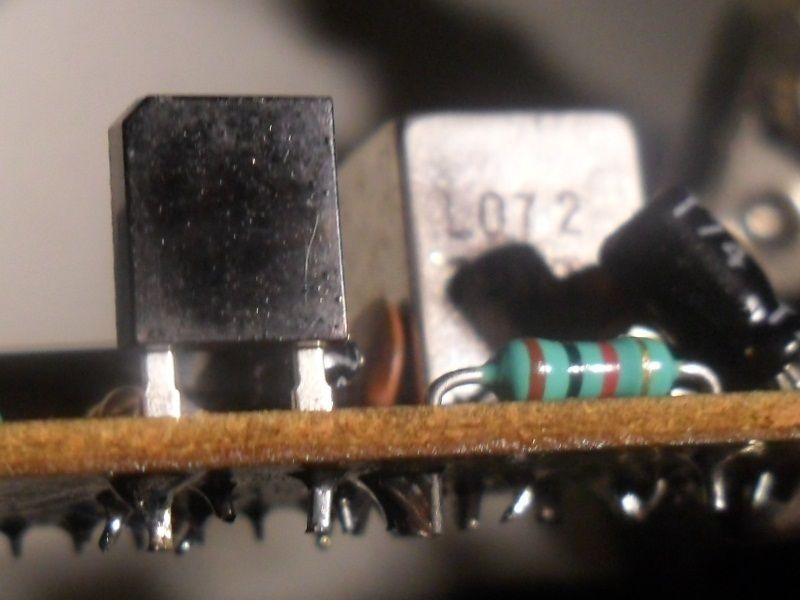
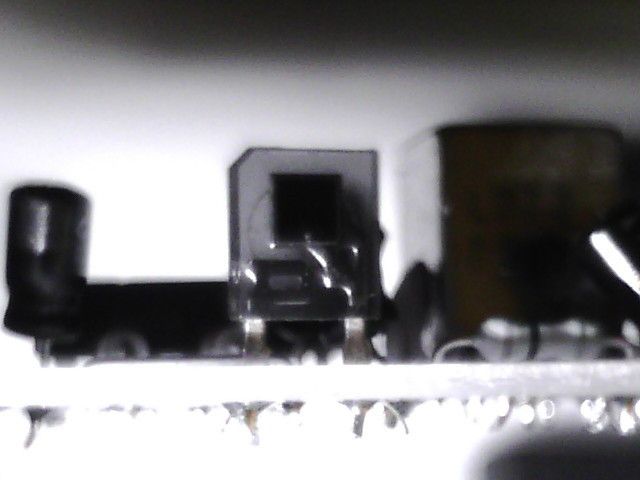
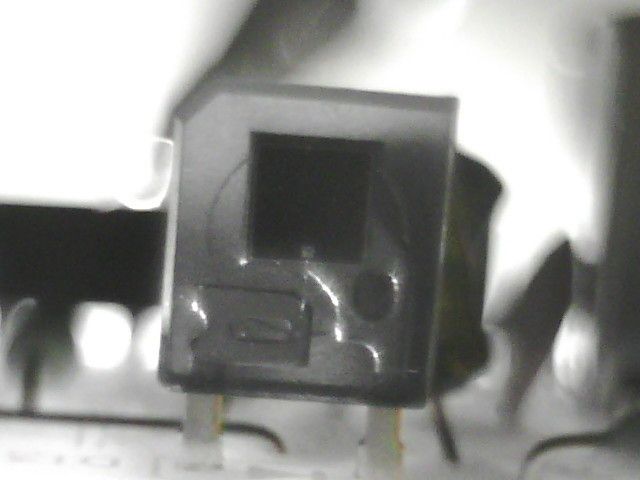














Rejoice! For bad things are about to happen.
Behold, 5769 x 5769 block labyrinth (walls and passages are 1 block wide).
larger.gif - Speedy Share - upload your files here
Download it here.
Just keep zooming in
I'm currently working on solving it with GIMP. It's a little trick that works with all photo editing software to solve a maze.
Essentually, you use a Magic Want select tool (or Fuzzy select tool or whatever is your equivalent of making a selection of a region of a picture with same/nearly same color). Select a pixel of a wall right next to the entrance point pixel.
Once you have that selection made, select "Grow" or whatever is your equivalent, and make the selection bigger by 1 pixel. Make new layer, fill with red color.
Now shrink the selection by 1 pixel and delete.
You should be left with 1 pixel wide line connecting the entrance with exit of a maze, providing a right-hand-method solution.
My dual core CPU is performing the Magic Want selection of the walls for oh, about 7 hours now, with color threshold reduced to zero and turned off antialiasing. With those options on, it ran for 14 hours before I stopped it.
Who's up for teh challenge?












:thinking:That sounds cool... Do you know which is the starting pixel? Or do you have to guess?
EDIT: Nevermind... I see the opening... Starting the clock now
EDIT 2: .... that took a whole 2 mins to do.
https://dl.dropbox.com/u/14298539/k8ichj73.png
:thinking:
I obviously have a bug or something preventing a selection... How'd you do it?
EDIT, Also, you didn't shrink the selection back and deleted the rest of unneeded red color, so currently your solution is only the border of the red area.

