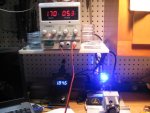Hey I'm looking at this post (link) and I want to use it as a guide to build my own laser. I'm trying to make sure I've covered all of the items I'll need.
- A140 1.5W, 445nm, 5.6mm diameter diode from ABarnett (link)
- Bargain No-Diode Host Bundle from Survival Laser USA (link)
- 12mm Diode Module & Focusing Ring for 5.6mm Diodes from Survival Laser USA (link)
- 445nm AR Coated Standard Glass Lens Assembly from Survival Laser USA (link)
Are these all the items I'll need for my laser aside from batteries, charger, and goggles?
Also, regarding the host bundle, I read that a 1.25A driver is good for 1W of power. If I wanted to get the full potential out of my 1.5W diode, should I go with a 1.5A or 1.8A driver instead? Would I need the standard aluminum driver pill or would I need a drilled one?
Thanks so much for any advice you can give. These parts would cost about $50, and the similar spec Survival Laser 1.4 445nm Laser is about $100, so I could save a good deal it looks like.
- Russ :beer:
- A140 1.5W, 445nm, 5.6mm diameter diode from ABarnett (link)
- Bargain No-Diode Host Bundle from Survival Laser USA (link)
- 12mm Diode Module & Focusing Ring for 5.6mm Diodes from Survival Laser USA (link)
- 445nm AR Coated Standard Glass Lens Assembly from Survival Laser USA (link)
Are these all the items I'll need for my laser aside from batteries, charger, and goggles?
Also, regarding the host bundle, I read that a 1.25A driver is good for 1W of power. If I wanted to get the full potential out of my 1.5W diode, should I go with a 1.5A or 1.8A driver instead? Would I need the standard aluminum driver pill or would I need a drilled one?
Thanks so much for any advice you can give. These parts would cost about $50, and the similar spec Survival Laser 1.4 445nm Laser is about $100, so I could save a good deal it looks like.
- Russ :beer: