gozert
0
- Joined
- Nov 18, 2014
- Messages
- 1,076
- Points
- 63
I simply transfer my pictures from my camera to my PC, then resize them with paint to whatever size I want them to be. It's really easy, takes me about 5 seconds each picture.

Follow along with the video below to see how to install our site as a web app on your home screen.
Note: This feature may not be available in some browsers.



Use puffin browser. It is completely worth the 4$ or something. It displays full desktop sites and it lets you use flash. They do the processing on their servers and then sends the page to your phone and its super fast. They have a free trail I believe.

This really fucking pisses me off! This is way beyond what should be tolerated here! People should be temporarily banned for this behavior!
Alan
This really fucking pisses me off! This is way beyond what should be tolerated here! People should be temporarily banned for this behavior!
Alan
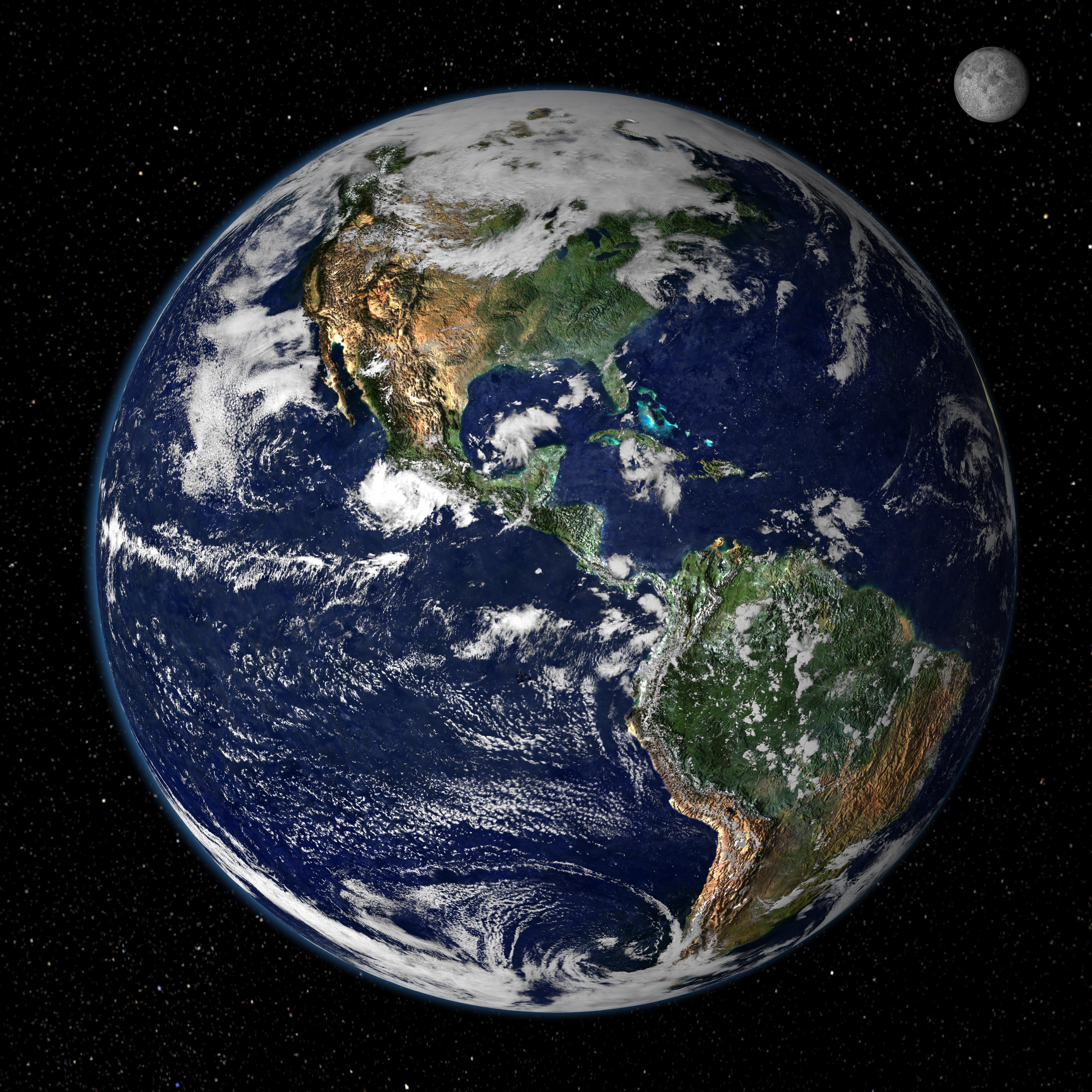
This really fucking pisses me off! This is way beyond what should be tolerated here! People should be temporarily banned for this behavior!
Alan

