- Joined
- Jun 26, 2012
- Messages
- 788
- Points
- 28
Emptying your temp files is just as useful as running a virus scan. Almost/if not all malware nowadays uses persistence so that you can't delete it or kill it's process.

Follow along with the video below to see how to install our site as a web app on your home screen.
Note: This feature may not be available in some browsers.



Emptying your temp files is just as useful as running a virus scan. Almost/if not all malware nowadays uses persistence so that you can't delete it or kill it's process.
Yeah, I just boot off of a linux distribution installed to a USB stick. Works a charm! :wave:Usually if you get an error when trying to delete something like this you can delete it if you boot into safe mode.
So I down loaded malwearbytes and it picked out 23 bad things and deleted them then I down loaded CCleaner and it removed
a ton of crap then I changed from my old Firefox browser to chrome and logged back on to LPF I had to put in my name and
password and it was fine till I answered some PM's and I got that home depot sound track add again just like it always dose.
I have only had the virus open some windows a couple times but the add sound track is driving me nuts :gun:
There it goes again sound like a talk show interview, now it sounds like comedy hour WTF :thinking:
The chrome browser is faster though with LPF in case any one wants to know...
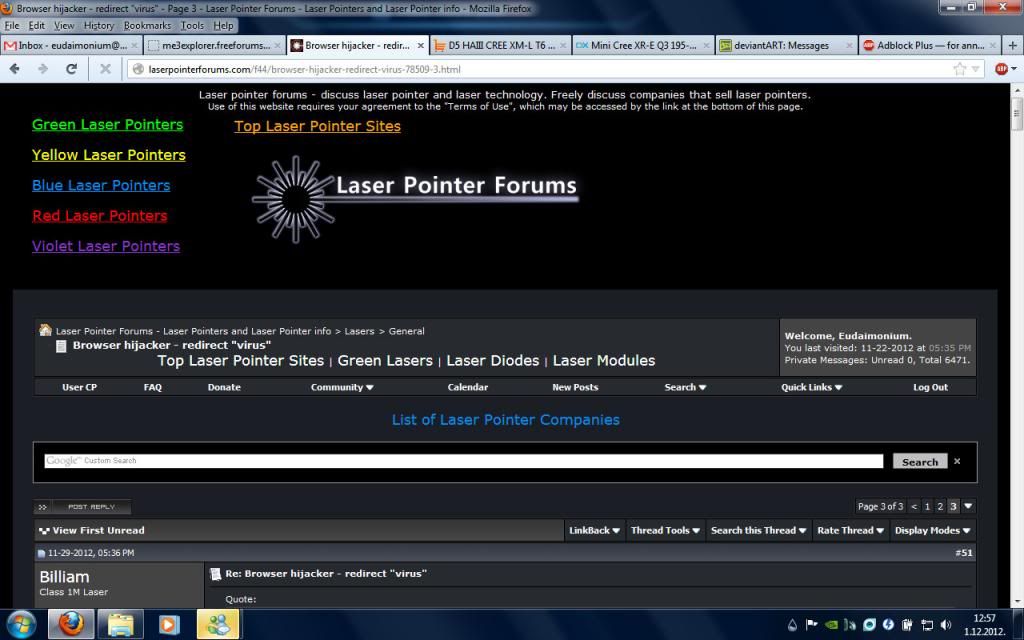
I'm famous!For Christ's sakes,
Adblock Plus ? for annoyance-free web surfing
Install, restart browser.
Disable for page dedicated to reading and replying to Personal Messages.
Don't enable for entire LPF homepage, disable component by component to avoid losing smilies or other icons that are not advertisement.
5 minutes of fiddling about and your homepage looks like this.
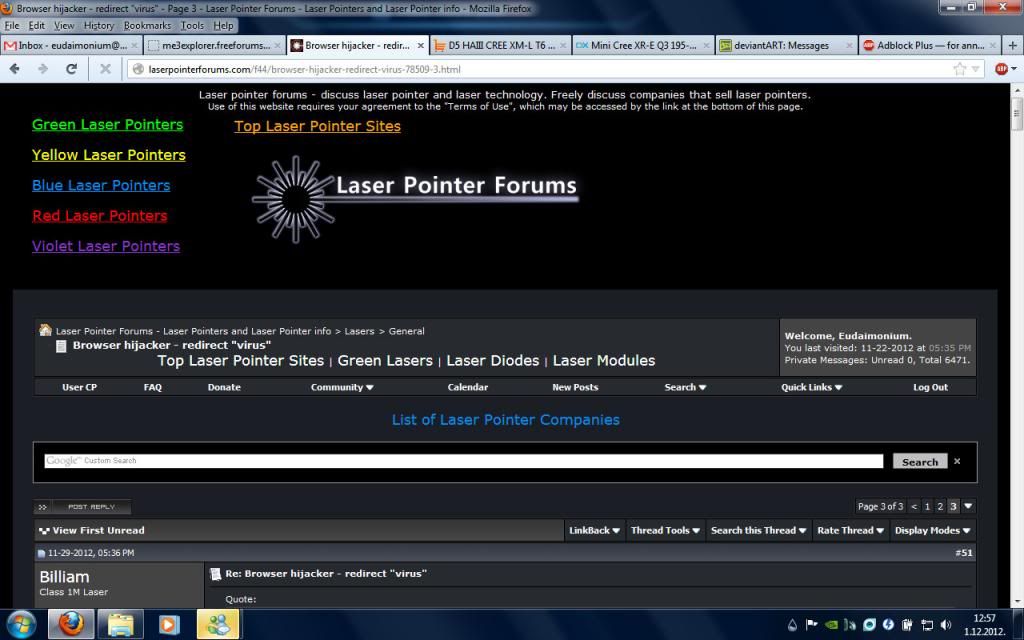
I'm terribly sorry, Avery. I know this forum runs on ad revenue. And donations.
We even all took it when there's literally more screenspace filled with ads than actual content on the homepage (see the brutally long strip of ads below the forum? It makes right slider impossible to use).
But when all those ads start playing shitty music and shitty videos on their own without my permission, and worst of all: carrying viruses, that's when I draw the line.
Anybody needing any help with setting up AdBlockPlus, let me know here and I'll get back to you. If thread gets locked, PM me instead.

