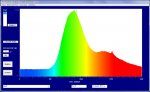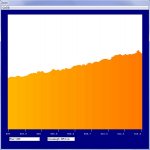Just to prove my spectrometer and computer are working, I brought up the "Simple Spectro" and it was working as well as it always did. Then I went back to your software, and this time it worked. Who the hell knows why this started it working, but it did. I am gathering up as many lines as I can to do my calibration. It will continue into tomorrow as I have three now and need five more. 632.8nm is at pixel number 1965, 532nm is at 949 and my 477nm that I measured with my Ocean Optics was at 557, but I don't plan on using that one. I have to get one of these 473nm ones running tomorrow and then pull out my argon. Then a few more and I should have a good calibration.
At that point, how do I put the wavelength back in the X axis? I know I will want that as it is how every other spectro software works and makes finding the approximate WL easy.