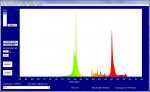Re: B&Wtech 473nm unit / Spectrometer Mods & Info
I have been tinkering again and done some more updates. You will need the full install package this time as I have added another OCX file called Comdlg32. It's used for File saving and loading.
Updates
--------
Added real time averaging of the data. Just enable the "Live Averaging" Tick box and real time averaging of the data will occur for as many frames as you capture. Number of frames captured is shown when it's enabled.
Save Spectrum. When you have a Spectrum you wish to save you can now.
Load Spectrum. You can load any saved Spectrum's you have stored.
The Calibration data as well as the state of the Dark Frame tick box is also saved with the Spectrum file. This means you can save and load Spectrum's for different spectrometers and correct calibration of loaded data will occur.
Bug Fixes
---------
Screen flickering was occurring during updating of the graph. This have been fixed.
Notes
------
I would suggest you remake any Dark frame you have saved using the Averaging function. An Averaged dark frame gives better results.
To make a new Dark Frame.
1. Block all light input to the Spectrometer.
2. Make sure "Use Dark Frame" is Not ticked.
3. Tick the "Live Averaging" box
4. Start capturing data.
5. After about 50 frames stop the capturing.
6. Commands - Save Dark Frame
Download Full Install Package
If anyone has any suggestions for updates please let me know.
Sample Spectrum of a Compact Fluorescent lamp with averaged dark frame and averaged data.