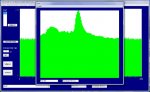- Joined
- Sep 20, 2013
- Messages
- 20,284
- Points
- 113
Re: B&Wtech 473nm unit / Spectrometer Mods & Info
FINALLY! Success! Thank you for your help diachi. IT is not my area of expertise.
Yes, you should have the following:
Setup.exe
SETUP.LST
Spectro.cab
As well as a folder called "Support"
You should be able to run setup.exe just fine... That'll start the installer.
FINALLY! Success! Thank you for your help diachi. IT is not my area of expertise.