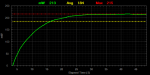rhd
0
- Joined
- Dec 7, 2010
- Messages
- 8,469
- Points
- 0
This was one of the first times that I've perceived myself to have gotten such a good deal, that I've felt bad.
This wasn't a *mint* labby when I stumbled across it on eBay. A portion of the power supply's mounting bracket was damaged, the cable-stay on the main 110V line had broken away, the key interlock was loose (but had been disabled anyway), and there were merely two loose red/black wires for TTL triggering the unit with 3-5V (and this triggering was required in order to power up the unit).
Nevertheless, at $182 for a 200mW labby, especially considering that the DPSS unit itself was flawless, I was ecstatic to have won the auction. After some minor repair work to the PSU, and the creation of a standalone battery-powered momentary and on/off TTL trigger box, I had my first real working 473nm DPSS labby.
I believe this unit was one laser in a pair of identical units. I remember reading a thread by the purchaser of this laser's twin. The other laser apparently didn't live up to expectations. I'm thrilled with mine. It LPMs at a dead-on, stable, 210 to 215mW. The output is beautiful, and this guy is the new treasure in my collection. The previous owner paid $1,850 for it new, 18 months ago.




This wasn't a *mint* labby when I stumbled across it on eBay. A portion of the power supply's mounting bracket was damaged, the cable-stay on the main 110V line had broken away, the key interlock was loose (but had been disabled anyway), and there were merely two loose red/black wires for TTL triggering the unit with 3-5V (and this triggering was required in order to power up the unit).
Nevertheless, at $182 for a 200mW labby, especially considering that the DPSS unit itself was flawless, I was ecstatic to have won the auction. After some minor repair work to the PSU, and the creation of a standalone battery-powered momentary and on/off TTL trigger box, I had my first real working 473nm DPSS labby.
I believe this unit was one laser in a pair of identical units. I remember reading a thread by the purchaser of this laser's twin. The other laser apparently didn't live up to expectations. I'm thrilled with mine. It LPMs at a dead-on, stable, 210 to 215mW. The output is beautiful, and this guy is the new treasure in my collection. The previous owner paid $1,850 for it new, 18 months ago.