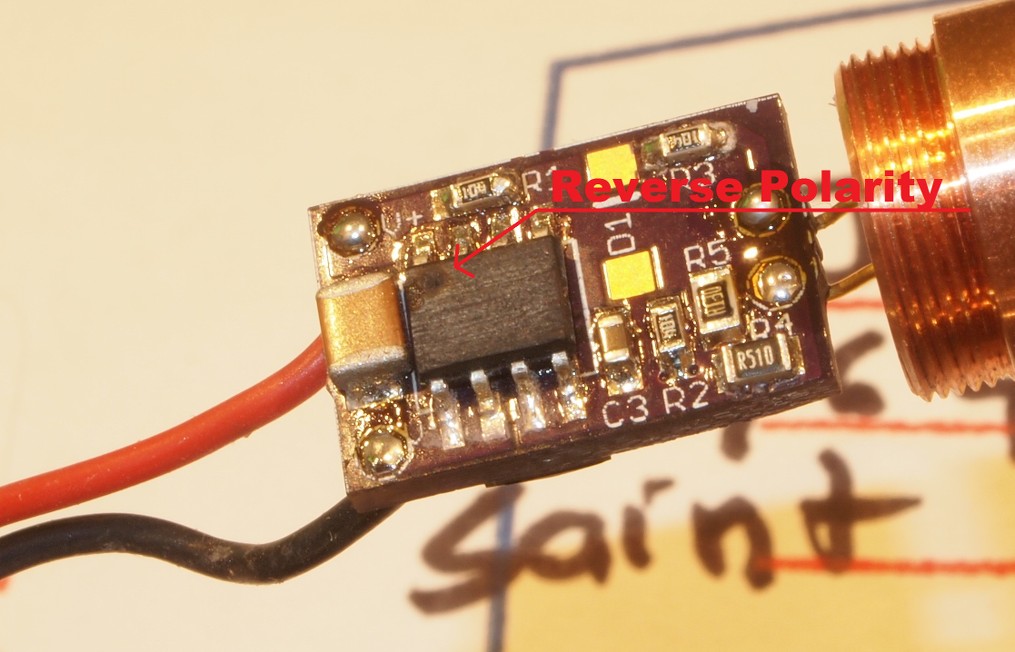- Joined
- Feb 25, 2009
- Messages
- 169
- Points
- 18
Yesterday it was working perfectly, but when I tried to use it again today, it just won't switch on anymore. I have tested the switch, and it works, the batteries are charged.
Here's a video for proof:
(EDIT: I removed the video because the problem has been solved)
Just in case, here's what I did NOT do:
- I did NOT reverse the polarity of the batteries (they are clearly distinguishable)
- I did NOT touch the diode
- I did NOT leave the laser on for too long (the longest time I have ever kept it on is 30 seconds)
- I did NOT drop the laser, NOR did I subject it to any kind of blunt force
- I did NOT try it with discharged batteries (to be sure of that, I charged the batteries just before recording the video)
Here's a video for proof:
(EDIT: I removed the video because the problem has been solved)
Just in case, here's what I did NOT do:
- I did NOT reverse the polarity of the batteries (they are clearly distinguishable)
- I did NOT touch the diode
- I did NOT leave the laser on for too long (the longest time I have ever kept it on is 30 seconds)
- I did NOT drop the laser, NOR did I subject it to any kind of blunt force
- I did NOT try it with discharged batteries (to be sure of that, I charged the batteries just before recording the video)
Last edited: