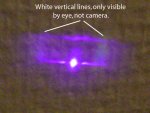Hello everyone.
This is my first post here and im having a bit of a wierd problem with my blue-ray that I cannot explain.
From the output, I appear to get two vertical white lines on each side of the focused point, this applies both if
using glas or acrylic lens, but what bothers me is that these lines do not show up on camera at all, nor are they
appearing to be depending on flourising items as the white lines are visible on all objects by the eye.
Can it be because im running the laser at low output (only ~25mA before I get my safety goggles).
Unfortunately im leaving for a few days of vacation in about 8 hours, but would be very greatful for all help needed and can reply on wensday evening again if more information is needed.
I have attached a picture of the output that I took with my camera.
The right one of the lines is just actually barely visible with the camera too I just noticed when uploading the picture.
I hope my english isnt too bad
Best Regards
Ufos85
This is my first post here and im having a bit of a wierd problem with my blue-ray that I cannot explain.
From the output, I appear to get two vertical white lines on each side of the focused point, this applies both if
using glas or acrylic lens, but what bothers me is that these lines do not show up on camera at all, nor are they
appearing to be depending on flourising items as the white lines are visible on all objects by the eye.
Can it be because im running the laser at low output (only ~25mA before I get my safety goggles).
Unfortunately im leaving for a few days of vacation in about 8 hours, but would be very greatful for all help needed and can reply on wensday evening again if more information is needed.
I have attached a picture of the output that I took with my camera.
The right one of the lines is just actually barely visible with the camera too I just noticed when uploading the picture.
I hope my english isnt too bad
Best Regards
Ufos85