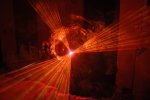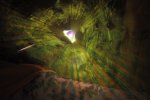- Joined
- Oct 5, 2009
- Messages
- 150
- Points
- 0
Hey all this is the start of my WhiteFusion "Time Machine" review/multimedia thread. I will be updating this with better pics n' vids as i take them.
This project has been a couple months in the making but has overall been a great experience! :yh:
I got to give a very special thanks to a few people for making this happen. :bowdown: Flaminpyro (a fellow Oregonian) thanks so much for constructing this amazing project and of course to FML for his amazing driver and SightFx for the kit and remote with out you guys this would not have happened. Flaminpyro's work has been very clean and professional, he continually gave me updates with pictures on how things were going and where we should go next. I would definitely say I am VERY satisfied with the finished project!
Here's a couple pic's to get me started and my first video post..
Please excuse the end of the video.. And any suggestions would be great.
This project has been a couple months in the making but has overall been a great experience! :yh:
I got to give a very special thanks to a few people for making this happen. :bowdown: Flaminpyro (a fellow Oregonian) thanks so much for constructing this amazing project and of course to FML for his amazing driver and SightFx for the kit and remote with out you guys this would not have happened. Flaminpyro's work has been very clean and professional, he continually gave me updates with pictures on how things were going and where we should go next. I would definitely say I am VERY satisfied with the finished project!
Here's a couple pic's to get me started and my first video post..
Please excuse the end of the video.. And any suggestions would be great.