- Joined
- Feb 29, 2008
- Messages
- 2,344
- Points
- 0
My dad got a D300 last week, and it is so intuitive that I can use it, and I had no prior knowledge!

Follow along with the video below to see how to install our site as a web app on your home screen.
Note: This feature may not be available in some browsers.



Niko said:oh but i do need live view, i would be using it for snowboarding.
Then get a video camera, not a DSLR :S
weetsie said:[quote author=Niko link=1240430850/0#15 date=1240579138]oh but i do need live view, i would be using it for snowboarding.
Then get a video camera, not a DSLR :S
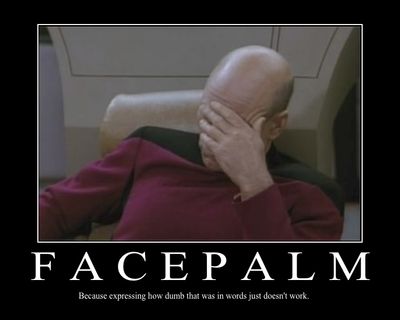
rocketparrotlet said:Here's a photo I took with my Nikon D90:
EDIT: My lens is an 18-55mm, not designed for macro. Pretty nice, huh?
-Mark
Niko said:Although I don't like the focusing there very much (though I don't know what compression you used there), I have to say that's some AWESOME colour reproduction.
Compression=MS Paint.
What's wrong with the focusing?

Th0ughts said:
First picture I took with my D90. Macro.
I'm not going to lie: I'm not the best photographer. I started about 3 months ago and I'm still learning my D90 inside-out. It's a wonderful camera, and even my friend (who is a professional photographer) uses one.
Niko said:Compression=MS Paint.
Ohh...NOT good
What's wrong with the focusing?
As I didn't know you used MSPaint to compress it I thought you didn't focus the flower well enough, leaving the center of the picture (flowers) out of focus by a tiny bit. But the lossy jpg compression in MSPaint sucks so bad it should be the problem.
Sorry if I sound offending, I'm too strict with photographs
Looking forward to being supercritical of some of your shots Niko
rocketparrotlet said:All right Niko. That's just one of hundreds, by the way. This outing a couple of weekends ago was my first real chance to test out my camera, and that was a group of shots I randomly chose because they looked nice in thumbnail form.
-Mark
rocketparrotlet said:Sorry, Niko, but here's your only alternative. Save it to your computer if you want and resize it there. I use MS Paint because I am too lazy to make an online account, and my parents are paranoid about them getting stolen.
EDIT: This is only a 6-megapixel shot. I was running out of space on my memory card because I forgot to clear it, so compression was in order.
-Mark

