Ash
0
- Joined
- Mar 3, 2009
- Messages
- 1,981
- Points
- 0
Here's my review of the Laserbee I laser Power Meter with thermopile sensor and data logging. LPF members can get it for 15% off: http://laserpointerforums.com/f64/u...g-stock-ready-ship-15-lpf-discount-43922.html
-
-A few months ago, I mentioned that I was looking for good used LPM for <$200, ->thread<-
Jerry offered one of the Prototype Laserbee's that he had around the shop for a discount. I can't say exactly how much, but it was much less than $200, and it works perfectly.
It arrived in about 5 days to So Cal, and came with a driver CD, the LPM program installer, instructions, and a serial-USB connector.
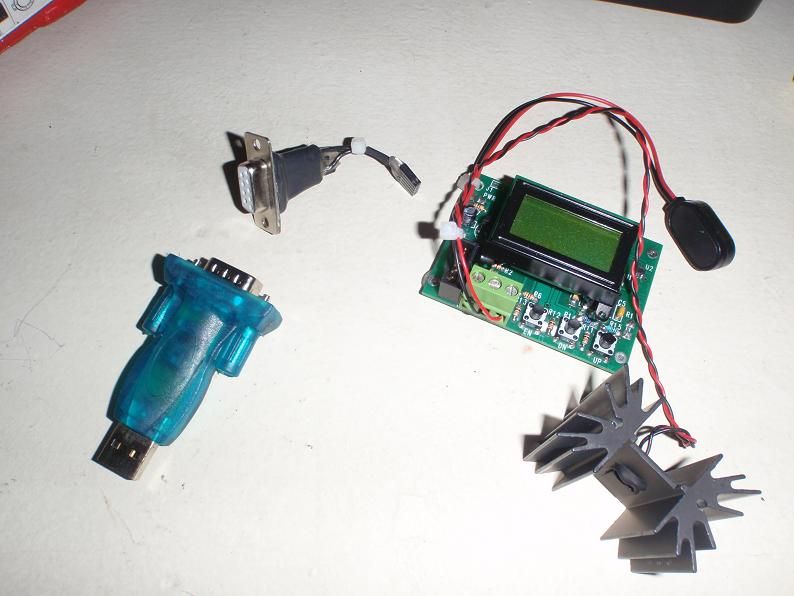
After having to do a little manual configuration in Windows Device manager to fix a problem with the ports, I got it logging:
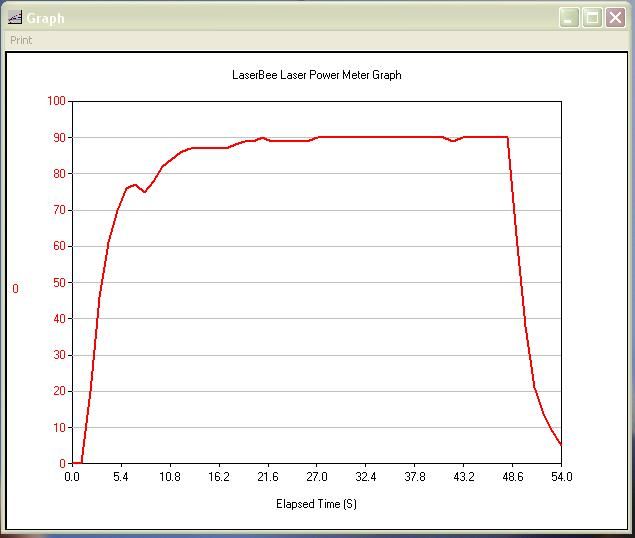
It works just on a 9V battery, but seems to suck a bit more juice when it's logging.
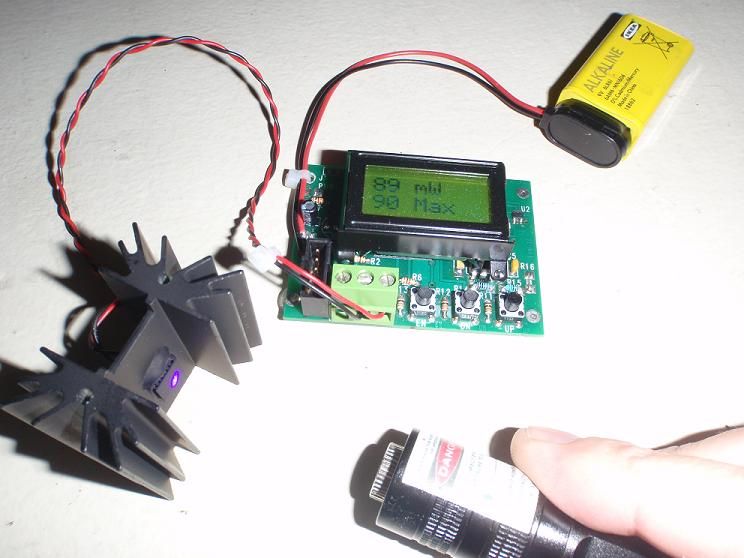
All in all, I am extremely happy with getting this professional LPM for an affordable price. I don't mind if it was "one of the first models" or if its "used".
Jerry sent it very fast from Canada, and worked with me getting it logging in no time.
A+ meter :wave:
-
-A few months ago, I mentioned that I was looking for good used LPM for <$200, ->thread<-
Jerry offered one of the Prototype Laserbee's that he had around the shop for a discount. I can't say exactly how much, but it was much less than $200, and it works perfectly.
It arrived in about 5 days to So Cal, and came with a driver CD, the LPM program installer, instructions, and a serial-USB connector.
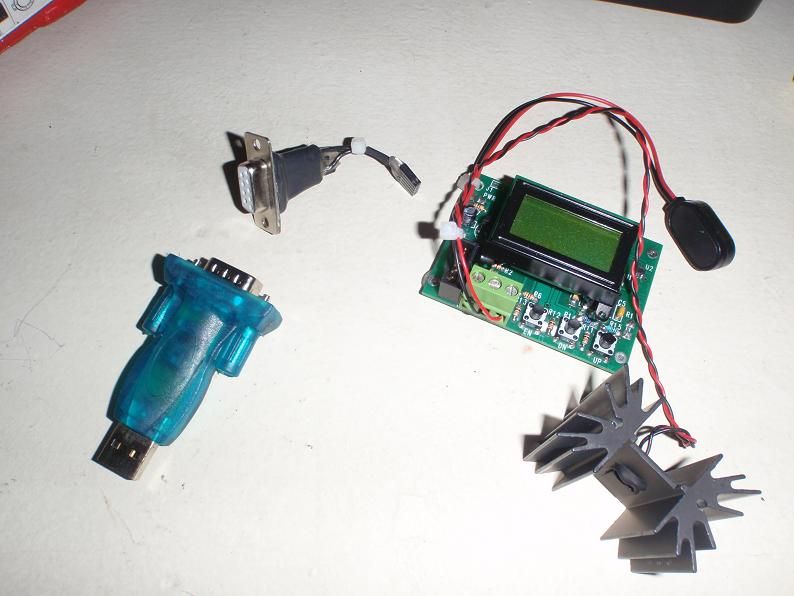
After having to do a little manual configuration in Windows Device manager to fix a problem with the ports, I got it logging:
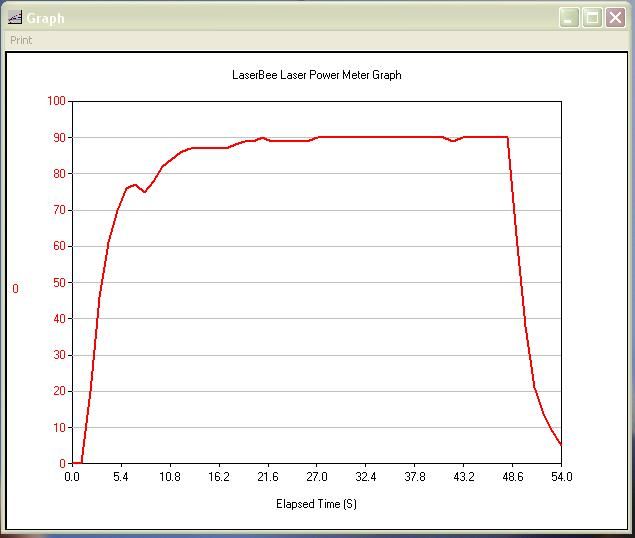
It works just on a 9V battery, but seems to suck a bit more juice when it's logging.
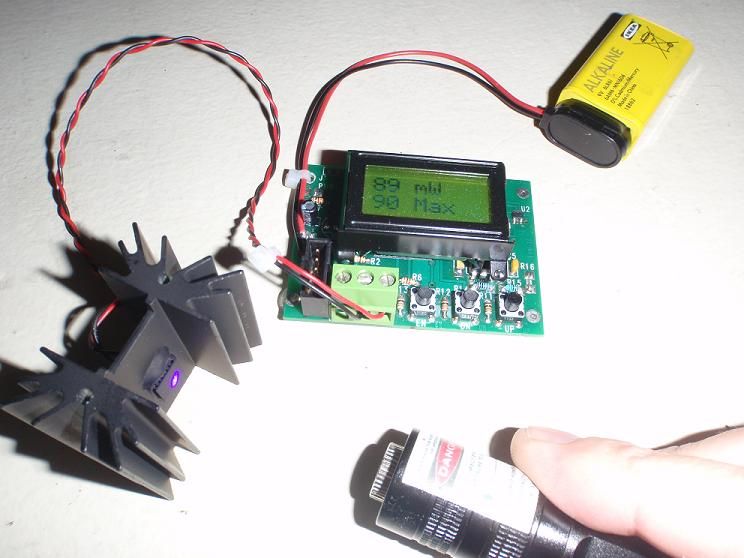
All in all, I am extremely happy with getting this professional LPM for an affordable price. I don't mind if it was "one of the first models" or if its "used".
Jerry sent it very fast from Canada, and worked with me getting it logging in no time.
A+ meter :wave:
Attachments
Last edited:





