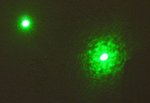IgorT said:I found a fix for the blinking problem at power on/off.
The problem is not the switch itself, but the fact, that it is not mounted in place. When you press the button, the button pushes on the battery, and the spring on the PCB alows the battery to go deeper into the body. When you release the button, the spring pushes the battery and the switch back, and the contact between the button and the body is momentarily lost.
Sometimes it just dims a bit, othertimes it blinks completelly. I glued the button in with just two drops of glue on the sides, and now this doesn't happen anymore. I like it much better now. It also helps if a spacer is put in, so that there is more pressure from the spring on the PCB, but i really don't want to put stress on it, since it is directly soldered to the LD. Luckily it is strenghtened with hot glue, so the diode doesn't get all the stress.
While tracking the new DX200 i noticed my other two KD50s arrived at the customs today. Means i should get them the day after tomorrow. The DX should come tomorrow, unless the customs send a letter asking for the invoice. That could cause a painfull delay.
I think if you ordered the DX red 200 as well, you'll find it is much better engineered with regards to the clicky switch. It screws in, which is very nice and alleviates any problems to do with pressure. I may solder the switch down in my KD 50, good idea or no? Maybe if you could find another click switch, and use a tap to add a thread for it, it would be very nice.
In fact, all you need is an aluminium shim of some sort that will screw in and hold. Like a circlip but threaded.