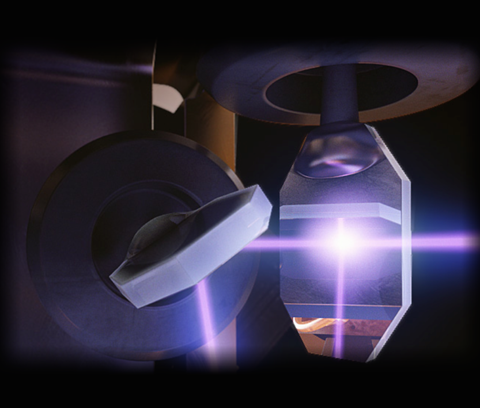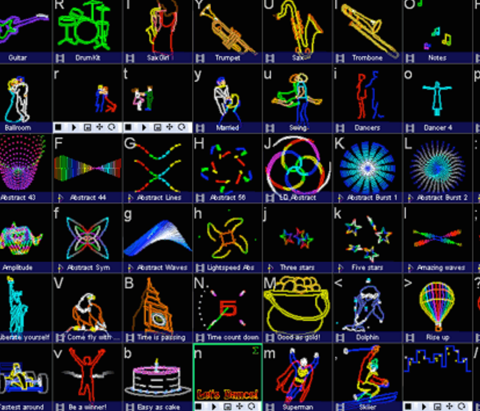hakzaw1
0
- Joined
- Apr 2, 2009
- Messages
- 10,661
- Points
- 113
----today I got an email from Pangolin and there are some free updates for them--one of the selling points of Pangolin's software are the free updates (not to be confused w/ upgrades-not 'free' but they do subtract what you paid when upgrading)
not sure these linkse will work email me at hakzaw1gmail & I will fwd the
message....
Reply | Reply to all | Forward | Print | Delete | Show original
To commemorate 30 years in business,
we're releasing brand new versions of
our most popular software!
Check out thew new QuickShow 3.0 and BEYOND 3.0
QuickShow 3.0 - Check it out!
New MIDI Support & APC Mini Profile
With QS 3.0, you now get full MIDI support for the popular APC Mini. In addition, we have created a special bundle, allowing you to get QuickShow 3.0 and the APC Mini, at one low price. Offers coming soon! Stay tuned.
New Virtual DJ Plugin
QuickShow now offers a new Virtual DJ plugin, allowing you to precisely and automatically sync your music together with your laser shows. This a perfect control solution for artists using the Virtual DJ software, and best of all, the plugin is absolutely FREE!
Faster Scan Speeds
QuickShow 3.0 now supports up to 40K scan speeds, providing you with faster, more accurate scanning capability. NOTE: BEYOND software supports up to 120K scan speeds, and the FB3QS hardware also supports up to 120K.
Improved Workspace with more cues
QuickShow 3.0 also provides clients with an all new workspace, including more cues, programmed by our renowned team of laser artists! We will be introducing the new workspace at PLS Frankfurt 2016. Join us, and come and see it in action!
BEYOND 3.0 - The Professional Standard
BEYOND DMX Server Mode
With BEYOND 3.0, you can now have an increidbly advanced DMX server to work with inside the software. And each zone of BEYOND is represented as it's own fixture, inside the lighting console.
Plug and Play Console Support
With advanced support for DMX Input, now you can work directly from a lighting console without having to program any complex PangoScripts, or load any custom profiles.
See all of this in action
Check out this video, showing how the GrandMA is easily used together with our FB4 Network Lasers, for easy control directly from a lighting console.
It has been my SOP to tell ALL new Pangolin owners to send them an email w/ your FB3 SN and email addy to get these updates..SO if you did not get this one---that is why... [/B]
not sure these linkse will work email me at hakzaw1gmail & I will fwd the
message....
Reply | Reply to all | Forward | Print | Delete | Show original
To commemorate 30 years in business,
we're releasing brand new versions of
our most popular software!
Check out thew new QuickShow 3.0 and BEYOND 3.0
Read below to learn more about the substantial improvements we've made,
to the world's leading laser control platforms. And see them in action for yourself, at PLS Frankfurt 2016. Hall 5, Booth D16.
to the world's leading laser control platforms. And see them in action for yourself, at PLS Frankfurt 2016. Hall 5, Booth D16.
QuickShow 3.0 - Check it out!
QuickShow has been a world leading laser control platform for years, and now we're making it even better! The new QuickShow 3.0 includes a variety of improvements that make it even more powerful, while still retaining the
ease of use and affordable price point clients have come to love.
And best of all, the update is FREE!
ease of use and affordable price point clients have come to love.
And best of all, the update is FREE!
New MIDI Support & APC Mini Profile
With QS 3.0, you now get full MIDI support for the popular APC Mini. In addition, we have created a special bundle, allowing you to get QuickShow 3.0 and the APC Mini, at one low price. Offers coming soon! Stay tuned.
New Virtual DJ Plugin
QuickShow now offers a new Virtual DJ plugin, allowing you to precisely and automatically sync your music together with your laser shows. This a perfect control solution for artists using the Virtual DJ software, and best of all, the plugin is absolutely FREE!
Faster Scan Speeds
QuickShow 3.0 now supports up to 40K scan speeds, providing you with faster, more accurate scanning capability. NOTE: BEYOND software supports up to 120K scan speeds, and the FB3QS hardware also supports up to 120K.
Improved Workspace with more cues
QuickShow 3.0 also provides clients with an all new workspace, including more cues, programmed by our renowned team of laser artists! We will be introducing the new workspace at PLS Frankfurt 2016. Join us, and come and see it in action!
BEYOND 3.0 - The Professional Standard
BEYOND 3.0 bridges the gap between laserists and lighting designers. Allowing you, as an artist, to harness the power of BEYOND software
for creating laser show content, and easily combine this with show
operation from a lighting console... Making control of lasers
from a lighting console, better than ever before!
for creating laser show content, and easily combine this with show
operation from a lighting console... Making control of lasers
from a lighting console, better than ever before!
BEYOND DMX Server Mode
With BEYOND 3.0, you can now have an increidbly advanced DMX server to work with inside the software. And each zone of BEYOND is represented as it's own fixture, inside the lighting console.
Plug and Play Console Support
With advanced support for DMX Input, now you can work directly from a lighting console without having to program any complex PangoScripts, or load any custom profiles.
See all of this in action
Check out this video, showing how the GrandMA is easily used together with our FB4 Network Lasers, for easy control directly from a lighting console.
It has been my SOP to tell ALL new Pangolin owners to send them an email w/ your FB3 SN and email addy to get these updates..SO if you did not get this one---that is why... [/B]
Last edited: