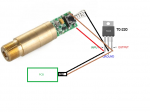The laser is for visual effects only. Has nothing to do with being shot or being hit. The voltages are regulated the PCB. The instructions that I was given was for connecting a standard laser pen/pointer from a store (red). The problem is that the lasers are pre-built and from a manufacturer. I am trying to basically, swap a red diode with a green one. I have opened up a laser and replaced a red Diode with another red Diode (from a standard Electronics Shop). Works great and even Brighter !
My concerns are safety. The gun already controls everything through the PCB meaning voltages, currents, and being shot.. blah blah blah. I just want to change the color of the laser. I already used a RED DIODE and connected it to the old RED DIODE DRIVER. In my mind i could use a green DIODE and connect it to the Driver that the RED DIODE was connected to.
... However If i am building a new laser and have no parts, I am cutting the laser pen until the Spring is exposed. Soldering the GREEN LASER DIODE & Driver to the Voltage Regulator to the PCB.
If this makes sense, Think of a gun firing a red laser. I want to change the color so I look at classes of lasers. Class I, Class II, Class III and so on. I have found a Class II green laser and I could connect it to a 7805 Voltage Regulator, The Diode has 3 pins, those 3 pins connect to a Driver and already have slots for those 3 pins. I connect it and WA-LAH... it works.
If I didn't have those parts, The instructions I were given was to take a Standard Laser Pen, Saw it off until the Spring was exposed and connect a voltage Regulator. Once I do that the laser is supposed to work perfectly. ( Gun controls everything and i dont have to worry about all that technical mumbo-Jumbo)
I could try connecting a GREEN DIODE where the RED DIODE is. Should work Right? But if I were building one from Scratch I take a GREEN LASER POINTER connect it to a Voltage Regulator, connect it to a gun and it works.
I have been drinking, Sorry. Hopefully this makes sense.
So I could take a Red Laser Diode and connect it to the Older Drivers which already connects the the PCB. I want to take a GREEN DIODE and do the same thing.
However using the Instructions it tells me to.. Take a red Laser Pointer Cut it Until the spring is exposed, Connect it to a 7805 voltage regulator and connect it to the PCB. I want to take a GREEN laser pointer and do the same thing.