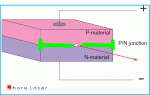wow... that was about the most thoural explanation ever kenom lol. so if im working with a closed can diode... i could just VERY CAREFULLY make the window smaller by placing a small ring of something overtop of it? im assuming this is what you meant. or when you said aperture did you mean the diode window, or the end of the lens?
but thank you all so much for the help. i hate splash so much, i always thought the wings were from the two slits in the lens so you can adjust it with a screwdriver or w/e. but now i know better. i'll do my best to give this a shot, does anyone know what i should use ?
rog, thats a good idea, you mean finding a really thin nut "almost looking like a washer maybe..." and press it "ontop" of my lens, without damaging it of course, thus slimming the aperture?
i hope im understanding this right, im all up for learning, and really appreciate the time you guys take to help me out. thnx
Dark