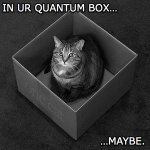hakzaw1
0
- Joined
- Apr 2, 2009
- Messages
- 10,661
- Points
- 113
Why am I having problems attaching photos to a post?? under 'additional options' I see no place to open and add jpegs--= where do I click--help somebody-I see some other changes too but have figured them out but not this one??? when I click on 'attach files' nothing happens???thanks--hz
Last edited: