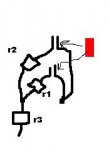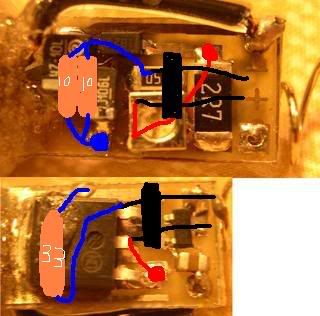I've been wondering about some random mods to the rkcstr driver I or others could do.... I've realized the little pot on it is hard to adjust, and got the idea of replacing it with resistors...
not just that, but maybe a few, and some wires and switches for good measure.
my idea is you set it at a desired power, measure resistance across it, possibly noting a few different resistance values, and then hunting down resistors to use/combine into those values. then using tiny wires and switches, you could have a selectable output without turning a tiny pot.
does this sound remotely possible or am I crazy?
not just that, but maybe a few, and some wires and switches for good measure.
my idea is you set it at a desired power, measure resistance across it, possibly noting a few different resistance values, and then hunting down resistors to use/combine into those values. then using tiny wires and switches, you could have a selectable output without turning a tiny pot.
does this sound remotely possible or am I crazy?