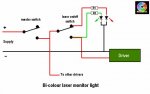Me and a co-worker are planning to develop a multi-diode laser box, and I was curious about the cooling to utilize on such a venture. We are planning to have a 6X blu ray laser, around 150-200mW, a 20X burner red laser, around 250-300mW, and a 125-150mW green laser, safety switches, and (3) 3.6V li-ion batteries.
Question is, should we use fin heatsinks with fan cooling in the box or is there a better alternative to keeping all 3 at a performance temperature?
Question is, should we use fin heatsinks with fan cooling in the box or is there a better alternative to keeping all 3 at a performance temperature?