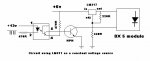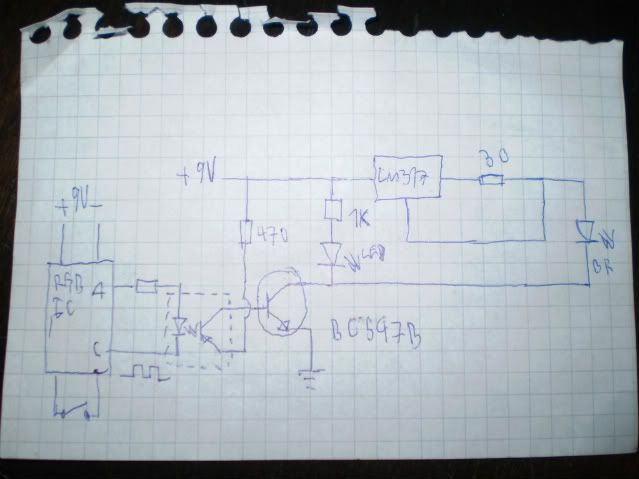D
Deleted member 8178
Guest
I have a small multicolour LED circuit from and old keychain-thing that has three LED's (RGB). It has lots of cool effects that i want to convert into a lasershow by using three lasers, one red, green and violet (can't affoard blue) instead of the LEDs.
But this thing just doen't have enough power to do that, that LED's only take 20mA and I need 200 or more.
How can I make this work? My plan is to use transistors but i don't have a clue how to do it. I know that it uses pulses to fade the LED's up and down and they are square pulses.
Here are some pictures of it:


Here's how the RGB LED is connected, the black wire is common anode and the others are separete cathode channels for R, G and B (colour coded)

I appreciate any help I can get with this because this is an exciting project!
But this thing just doen't have enough power to do that, that LED's only take 20mA and I need 200 or more.
How can I make this work? My plan is to use transistors but i don't have a clue how to do it. I know that it uses pulses to fade the LED's up and down and they are square pulses.
Here are some pictures of it:


Here's how the RGB LED is connected, the black wire is common anode and the others are separete cathode channels for R, G and B (colour coded)

I appreciate any help I can get with this because this is an exciting project!