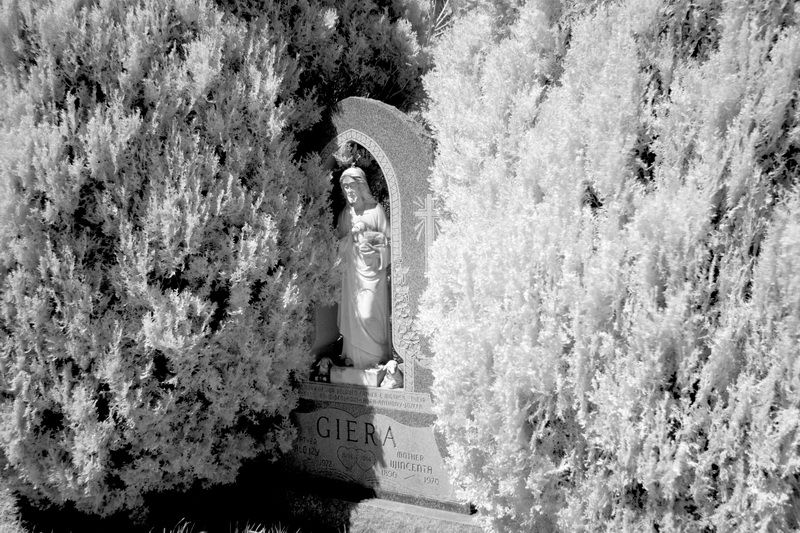brucemir
0
- Joined
- Aug 3, 2012
- Messages
- 1,213
- Points
- 113
Here are my second (and third) attempt to do infrared digital photography using a Hoya R72 IR filter. I was in NYC photographing the Auto Show on press day and decided to make a day of it photographing. I took a bunch of IR shots from the top of the GE Building (67th floor) and the one posted here is the best. It was extremely windy up there and I was able to rest my camera on a cement pillar to get this shot was which exposed at 30 seconds. Very difficult conditions to photograph time exposures. I also took a few IR shots at Hamilton Park which is on the NJ side of the Hudson River across from NYC. The sun was not in the right position to get good shots of the skyline, but looking west the lighting was perfect with a cloudless blue sky. I wish there were some clouds in the sky, but it was still great shooting conditions for IR. The photos taken in this batch really show off the B/W IR effect.
Another thing I had wanted to do with IR was to try photographing in a cemetery. Since the lighting was perfect that day, I stopped at a kind of atmospheric looking one near my house and got some really nice IR shots that have a spooky feel to them, which is what I was hoping for. There is one pic from the cemetery that I did add some "false" color to. I think I like the B/W version better. I will need to experiment some more with color IR photography as it is a matter of learning and manipulating the software. The last few pics were taken at the Municipal Building lake in my town. Again, it was very windy and it certainly shows in the trees. I look forward to nice windless warm days ahead to photograph IR in the near future. Enjoy.
With all the above pics I used Adobe Photoshop CS 5 and Adobe Lightroom 5 for the first time. Another problem I encountered with photo editing is these pics were taken as NEF files, as that is the file type my Nikon uses, not RAW files. I was able to download Adobe DNG converter which allowed me to convert the NEF files to DNG files which are compatible with the Adobe software I am using. After the photo editing was completed I saved them as Adobe PSD files (for future work on them )and also JPG's. Enjoy























Another thing I had wanted to do with IR was to try photographing in a cemetery. Since the lighting was perfect that day, I stopped at a kind of atmospheric looking one near my house and got some really nice IR shots that have a spooky feel to them, which is what I was hoping for. There is one pic from the cemetery that I did add some "false" color to. I think I like the B/W version better. I will need to experiment some more with color IR photography as it is a matter of learning and manipulating the software. The last few pics were taken at the Municipal Building lake in my town. Again, it was very windy and it certainly shows in the trees. I look forward to nice windless warm days ahead to photograph IR in the near future. Enjoy.
With all the above pics I used Adobe Photoshop CS 5 and Adobe Lightroom 5 for the first time. Another problem I encountered with photo editing is these pics were taken as NEF files, as that is the file type my Nikon uses, not RAW files. I was able to download Adobe DNG converter which allowed me to convert the NEF files to DNG files which are compatible with the Adobe software I am using. After the photo editing was completed I saved them as Adobe PSD files (for future work on them )and also JPG's. Enjoy























Last edited: