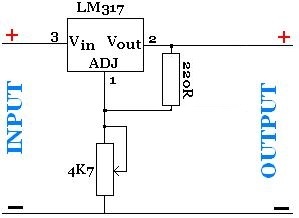Hi,
I'm new here, so please forgive my ignorence...
Here is a driver I made :

And here is the caracteristics of the diode :

Now, here is the problem :
It perfectly works, no overheating,...
On the laser diode, it shows : 550mA and 4,5V and that's exactly what I want.
But, theoretically, shouldn't I get the 15V of the power supply ? So isn't it dangerous for the laser diode ?
Thank you for any answer, I'm lost :thinking:
I'm new here, so please forgive my ignorence...
Here is a driver I made :

And here is the caracteristics of the diode :

Now, here is the problem :
It perfectly works, no overheating,...
On the laser diode, it shows : 550mA and 4,5V and that's exactly what I want.
But, theoretically, shouldn't I get the 15V of the power supply ? So isn't it dangerous for the laser diode ?
Thank you for any answer, I'm lost :thinking: