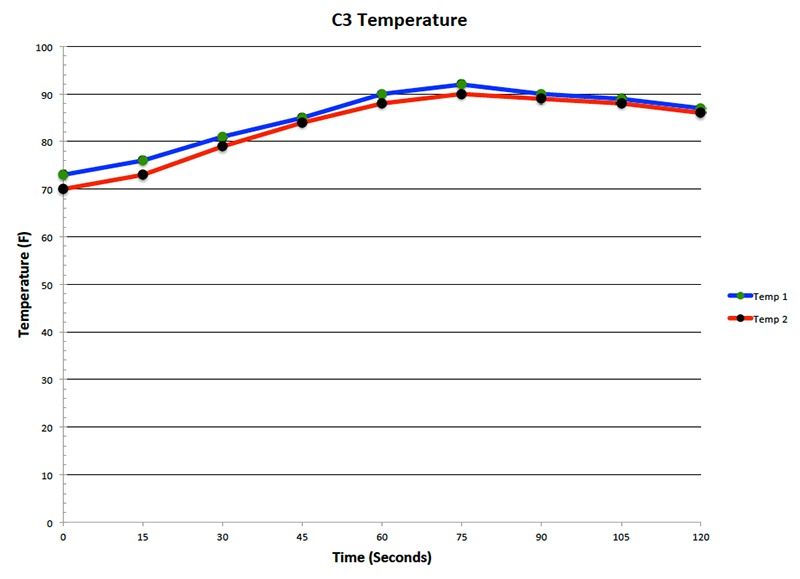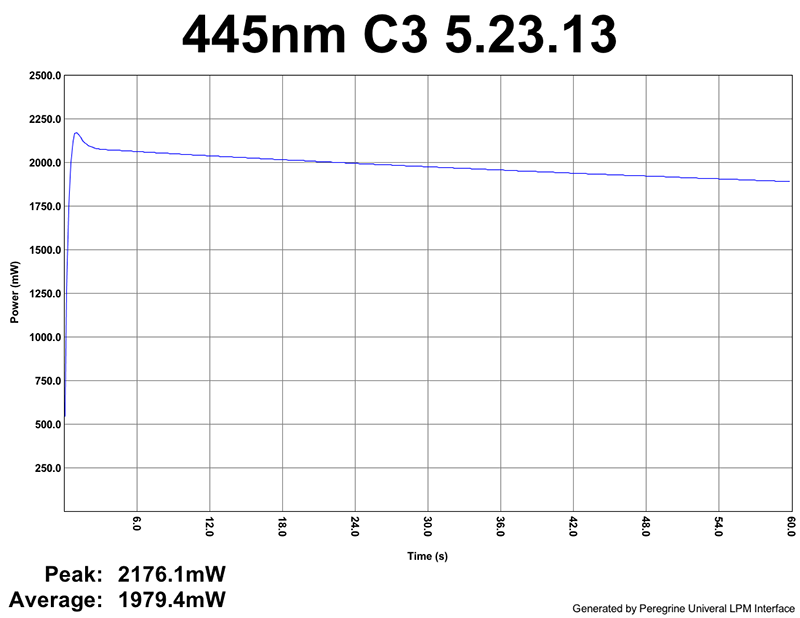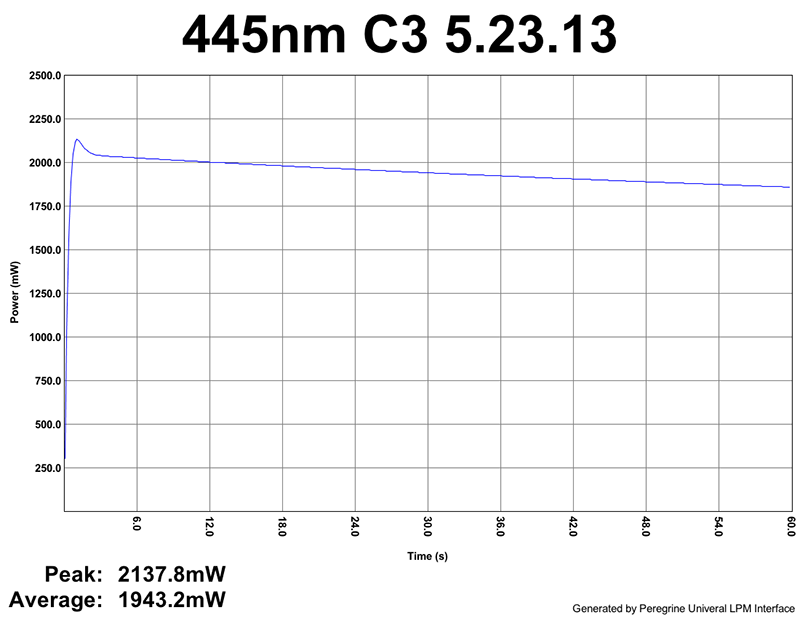- Joined
- Oct 19, 2012
- Messages
- 955
- Points
- 43
After reading scumbag's bad experience I was thinking how can you know if the buyer runs the laser too long and that is what caused the damage and how do you know that they didn't try to take the laser apart.....
To tell if the had taken it apart this can be something really simple that is used in the aviation industry. With the strict quality that i demanded on aircrafts every detail must be documented and checked. With hydraulic plumbing lines they require a certain torque and it has to be checked by quality the it is correctly torqued. Then to ensure that it is not tightened or loosened we use something called Tamper Proof Torque Mark. You would make a line going from the nut to the threads of the bolt. If the nut is turned it creates a broken line and a misalignment.

There are places you can possibly use this to indicate if the laser has been taken apart
Ok so now how do you know if they are listening to your recommended duty cycle. If the buyer contacts you saying the diode has died all of a sudden the first thing that comes to mind for me is how long they were running it. As far as I know there is no way to tell what kind of duty cycle they were actually using. If the buyer is a trustworthy person they will tell you their actual runtime but you still don't know for sure. Then I was thinking about our cellphones and the water detector stickers on the inside..... well what if they had stickers that would irreversibly indicate if a certain temperature is reached or exceeded.
Well they do have these!

Telatemp Irreversible Temperature Labels
What is an average temperature that is considered unsafe and i likely to cause damage to the diode? We figure out the max safe temp for each type of diode and then you use that sticker on the heatsink. If they run it too long you will know!!!
What do you guys think
To tell if the had taken it apart this can be something really simple that is used in the aviation industry. With the strict quality that i demanded on aircrafts every detail must be documented and checked. With hydraulic plumbing lines they require a certain torque and it has to be checked by quality the it is correctly torqued. Then to ensure that it is not tightened or loosened we use something called Tamper Proof Torque Mark. You would make a line going from the nut to the threads of the bolt. If the nut is turned it creates a broken line and a misalignment.

There are places you can possibly use this to indicate if the laser has been taken apart
Ok so now how do you know if they are listening to your recommended duty cycle. If the buyer contacts you saying the diode has died all of a sudden the first thing that comes to mind for me is how long they were running it. As far as I know there is no way to tell what kind of duty cycle they were actually using. If the buyer is a trustworthy person they will tell you their actual runtime but you still don't know for sure. Then I was thinking about our cellphones and the water detector stickers on the inside..... well what if they had stickers that would irreversibly indicate if a certain temperature is reached or exceeded.
Well they do have these!

Telatemp Irreversible Temperature Labels
What is an average temperature that is considered unsafe and i likely to cause damage to the diode? We figure out the max safe temp for each type of diode and then you use that sticker on the heatsink. If they run it too long you will know!!!
What do you guys think