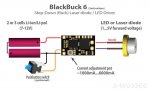Ricker
0
- Joined
- Oct 14, 2015
- Messages
- 758
- Points
- 93
Hey everyone, I have a quick question about installing my momentary switch on my Blackbuck 6 Driver. I have installed it exactly like x-wossee has it in the diagram. When I went to test it with my test load, for some reason when I pressed the momentary switch down, it turned the current off to the test load and DMM, and turned it back on when I let off of the switch. I know the switches legs that are pointed towards each other are connected, and the others are not connected until pressed. I confirmed this with my DMM as well. So I know the legs I'm using are correct.
Am I an idiot and reading the diagram wrong, thus wiring it wrong? It doesn't seem to make sense due to the current being able to bypass the switch all together the way I have it wired currently.
Is it only meant to be wired like this using an ON/OFF switch as he has shown?
If so, is it possible to run the momentary switch i am currently using in line with just the single ground wire going to the driver, or is that not okay due to too high amperage?
Thanks for everyone's time and help!
Am I an idiot and reading the diagram wrong, thus wiring it wrong? It doesn't seem to make sense due to the current being able to bypass the switch all together the way I have it wired currently.
Is it only meant to be wired like this using an ON/OFF switch as he has shown?
If so, is it possible to run the momentary switch i am currently using in line with just the single ground wire going to the driver, or is that not okay due to too high amperage?
Thanks for everyone's time and help!