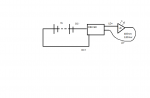- Joined
- May 15, 2012
- Messages
- 320
- Points
- 28
Please delete
I've burned about five 120mw diodes now before I realized that the drivers I've been buying specifically for these 405nm diodes have a voltage boost.
My measurements:
input- 1.5v
output- 6.93v, .104A
And then I thought hey! Let's use Ohm's law! So to get the diode working on the 2-4v it's supposed to, I went and said 3.7=.104*wumbo (where wumbo is omega) so I went to Radio Shack and got a 33ohm resister.
I applied the resister to my LD- wire, and measured again 6.93v.
Does anyone know what I'm doing wrong that the laser gods do not like?
I've burned about five 120mw diodes now before I realized that the drivers I've been buying specifically for these 405nm diodes have a voltage boost.
My measurements:
input- 1.5v
output- 6.93v, .104A
And then I thought hey! Let's use Ohm's law! So to get the diode working on the 2-4v it's supposed to, I went and said 3.7=.104*wumbo (where wumbo is omega) so I went to Radio Shack and got a 33ohm resister.
I applied the resister to my LD- wire, and measured again 6.93v.
Does anyone know what I'm doing wrong that the laser gods do not like?
Last edited: