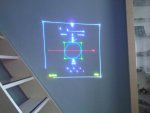Hello Everyone,
I am using a C-media 5.1 soundcard dac in my RGB laserprojector but I am starting to think it's a bad card becouse there is a problem when I project a square, the left corner isn't closed. (see attachment) The lines are about 1cm apart from eachother. The problem shows also with circles. The top part is crossed. When I set ''blanking delay'' to 0 in lfi player the corner closes and the crossing with the circles disappears. I have checked the output on a scope and it shows perfectly without the gap. Does someone know how this can happen? I am thinking of buying a new soundcard but I thought I'd post my problem on this forum first.
(the bottom left corner in the ilda test is closed but my camera makes it disappear)
I hope someone can help me out.
Kind regards,
Jasper Vis
I am using a C-media 5.1 soundcard dac in my RGB laserprojector but I am starting to think it's a bad card becouse there is a problem when I project a square, the left corner isn't closed. (see attachment) The lines are about 1cm apart from eachother. The problem shows also with circles. The top part is crossed. When I set ''blanking delay'' to 0 in lfi player the corner closes and the crossing with the circles disappears. I have checked the output on a scope and it shows perfectly without the gap. Does someone know how this can happen? I am thinking of buying a new soundcard but I thought I'd post my problem on this forum first.
(the bottom left corner in the ilda test is closed but my camera makes it disappear)
I hope someone can help me out.
Kind regards,
Jasper Vis