brucemir
0
- Joined
- Aug 3, 2012
- Messages
- 1,217
- Points
- 113
This pics were taken the last week of August. I used a bunch of glass spheres and also hung some "strings" of hematite magnetic balls from above and that is where I started. For the first ones I used 589s and a 488. I then set up a twelve frequency rainbow consisting of:
405, 460, 473, 488, 495, 505, 520, 532, 589, 593.5, 635, & 650nm. Trying to keep that many lasers where the beams are parallel to each other is a good amount of work and a pain in the rear. Plus not all of the lasers are exposed for the same amount of time to balance them , and for the 495, the power switch has to be held down. But since the photos came out how I intended it was worth the effort. For me, I like to use the hematite as the reflections and distortions of a straight line on shiny metal can be as nice as using various glass shapes. On some of them the shading on the magnetic balls came out very subtle, but I think they really add to the photographs. The last pics I tried having the lasers oriented horizontal with all of the beams going into one mirror and bouncing off. Some nice ones in this batch, enjoy.
FYI - Just found out you can post only twenty pics per post. Originally I had 27 photos to post and when I tried to post them I got a message saying only 20 photos per post
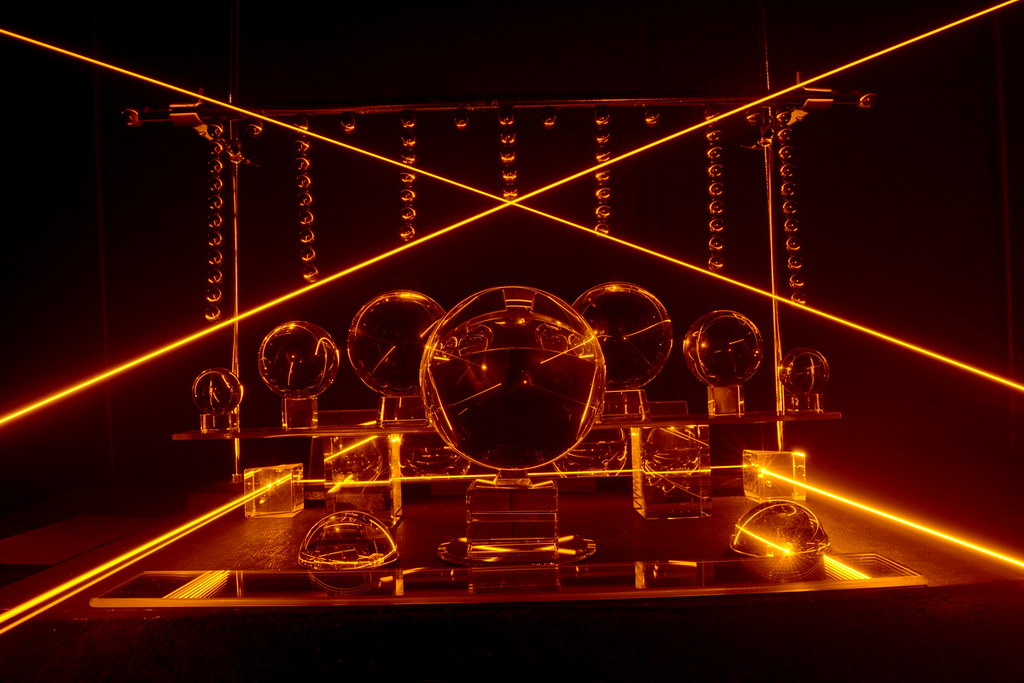 DSC_7637_resize by brucemir, on Flickr
DSC_7637_resize by brucemir, on Flickr
 DSC_7638_resize by brucemir, on Flickr
DSC_7638_resize by brucemir, on Flickr
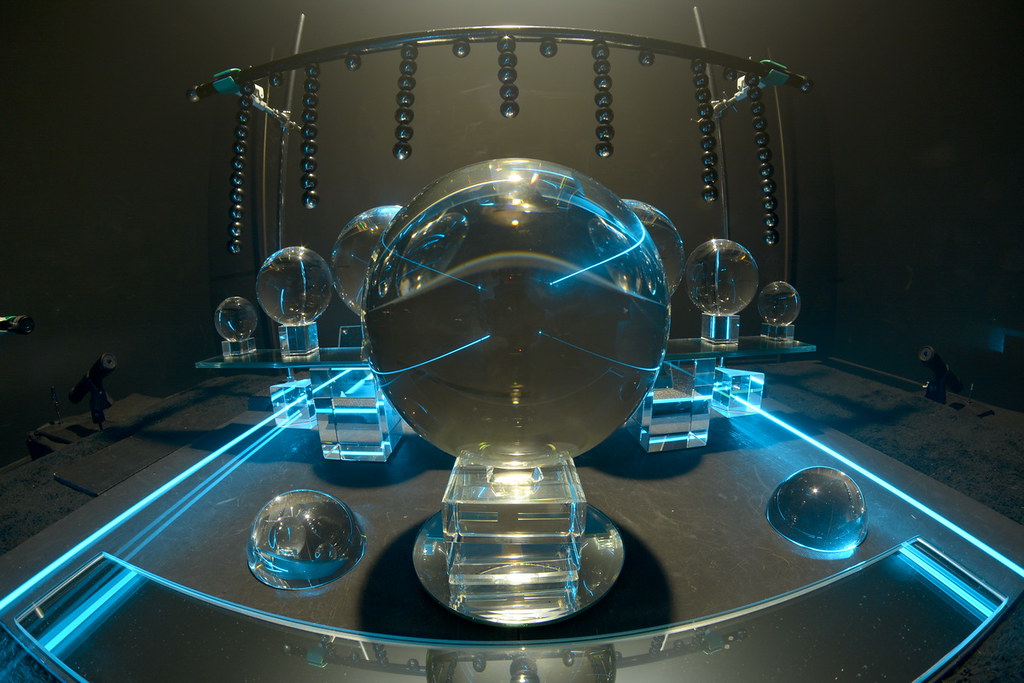 DSC_7643_resize by brucemir, on Flickr
DSC_7643_resize by brucemir, on Flickr
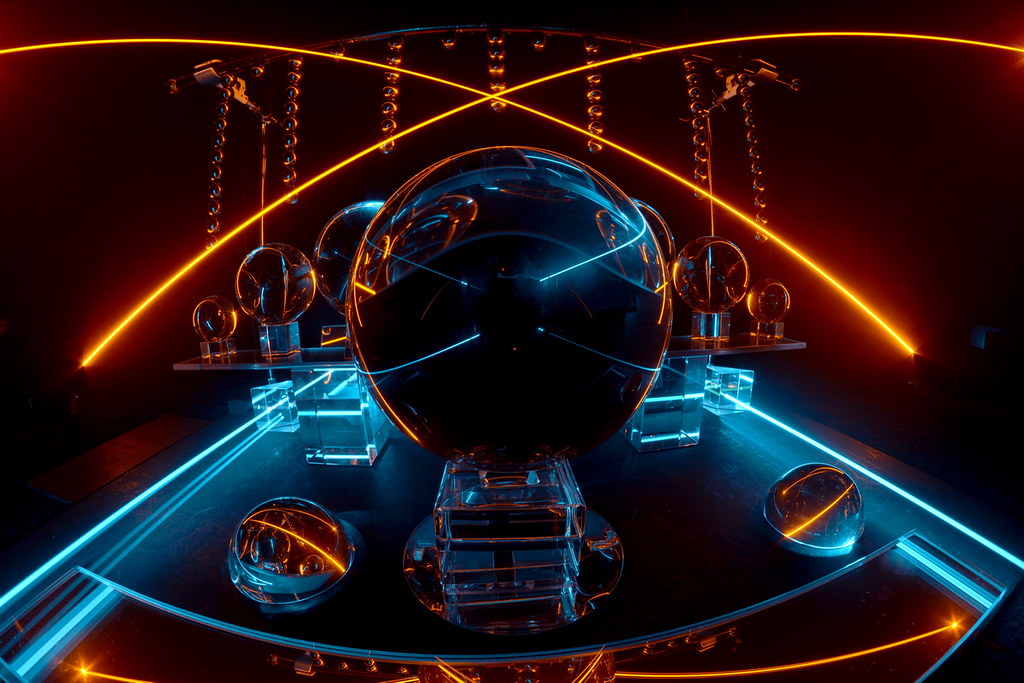 DSC_7644_resize by brucemir, on Flickr
DSC_7644_resize by brucemir, on Flickr
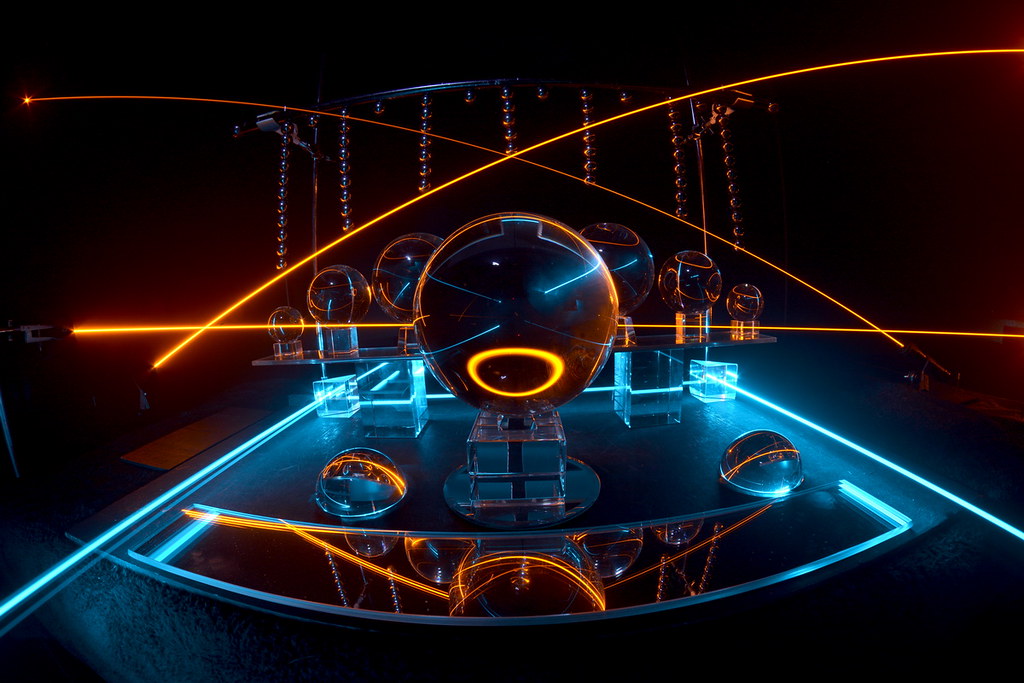 DSC_7649_resize by brucemir, on Flickr
DSC_7649_resize by brucemir, on Flickr
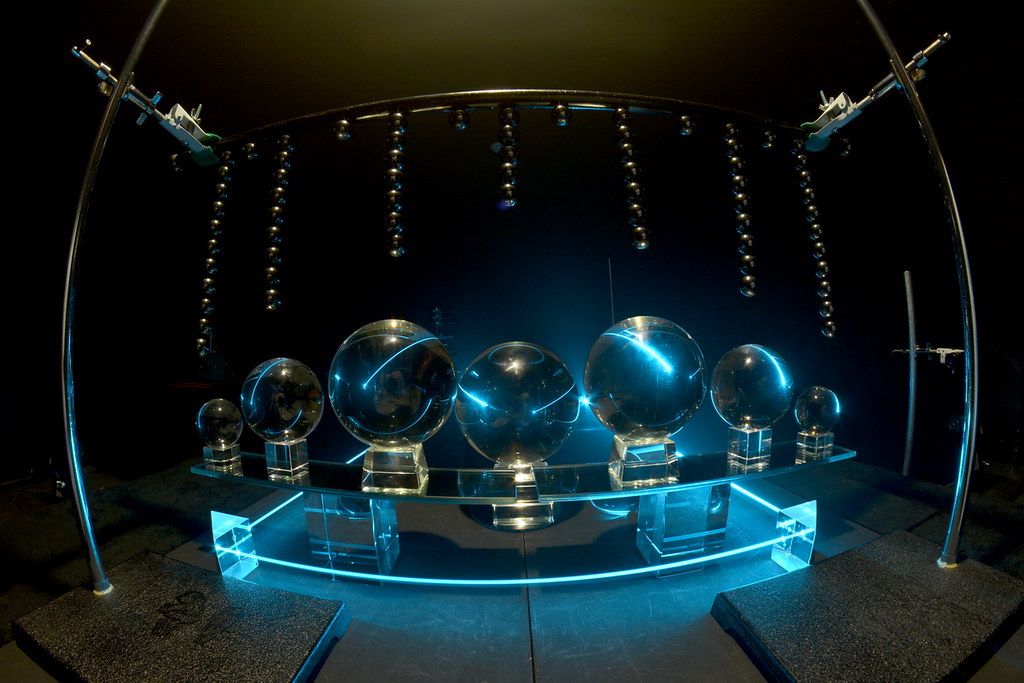 DSC_7652_resize by brucemir, on Flickr
DSC_7652_resize by brucemir, on Flickr
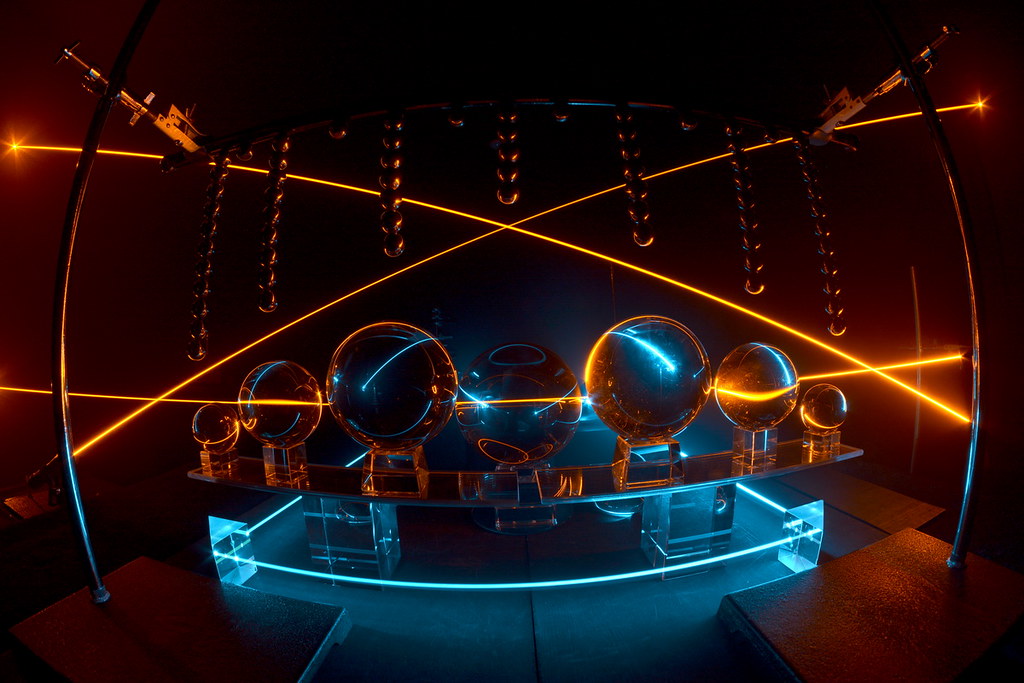 DSC_7653_resize by brucemir, on Flickr
DSC_7653_resize by brucemir, on Flickr
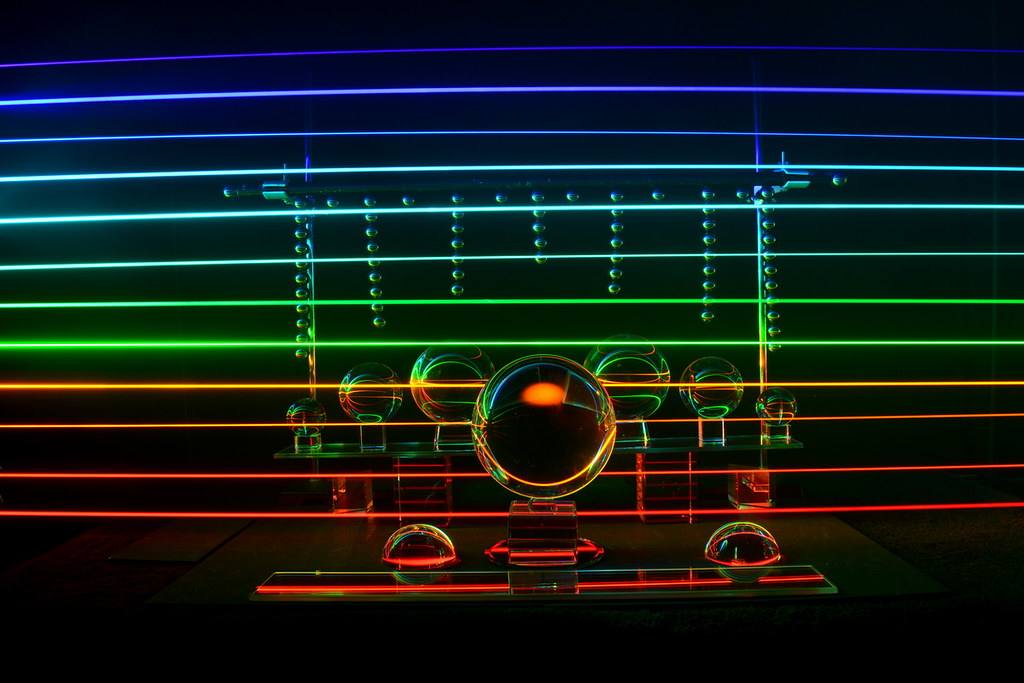 DSC_7664_resize by brucemir, on Flickr
DSC_7664_resize by brucemir, on Flickr
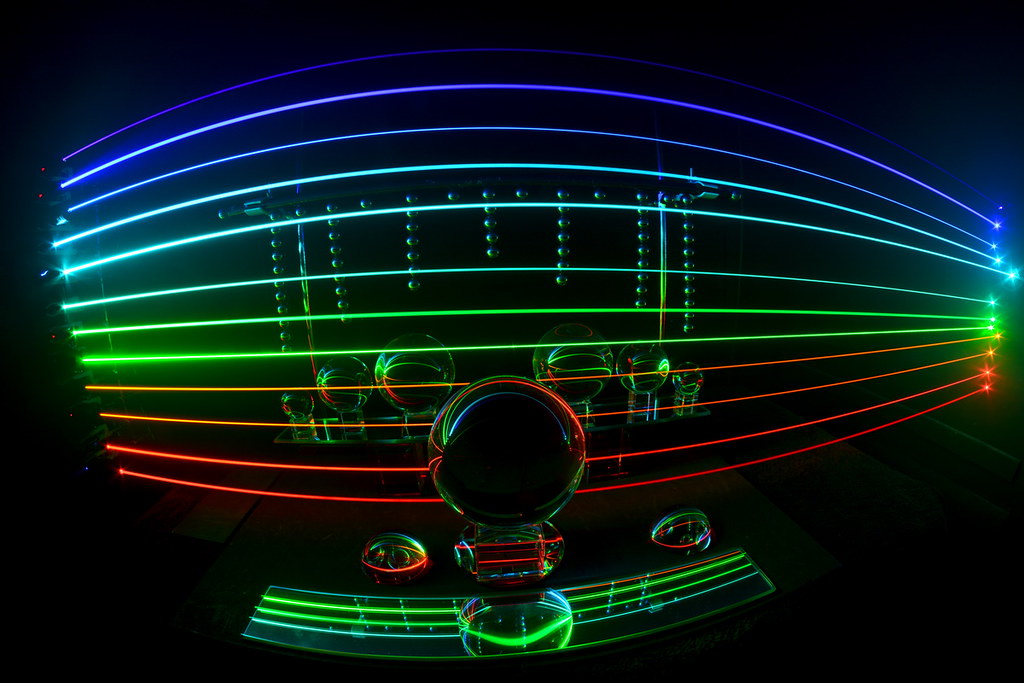 DSC_7671_resize by brucemir, on Flickr
DSC_7671_resize by brucemir, on Flickr
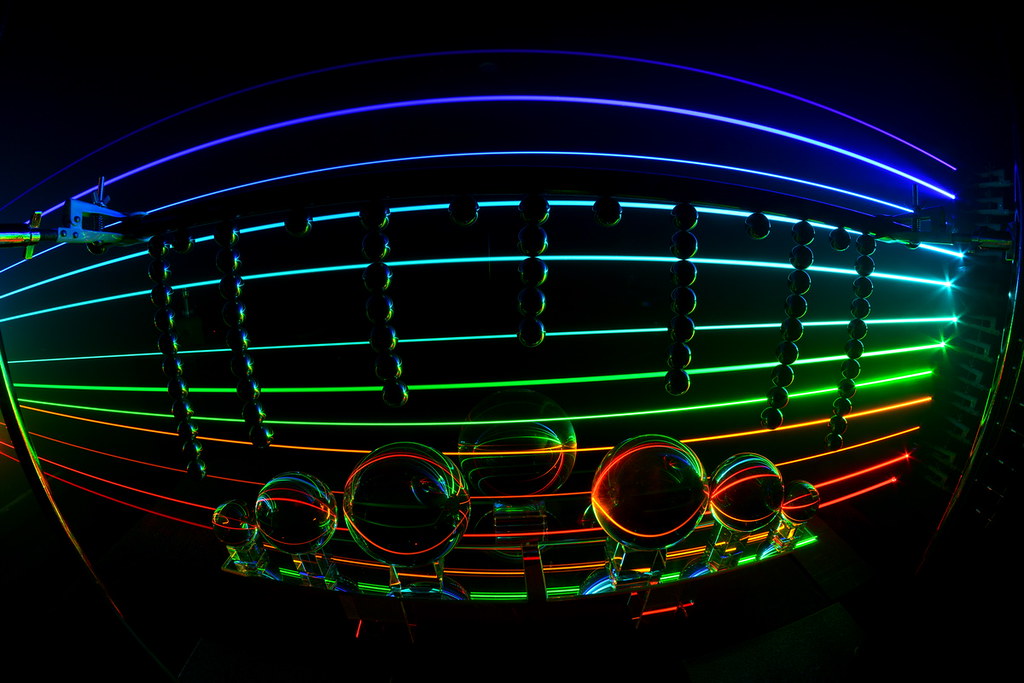 DSC_7675_resize by brucemir, on Flickr
DSC_7675_resize by brucemir, on Flickr
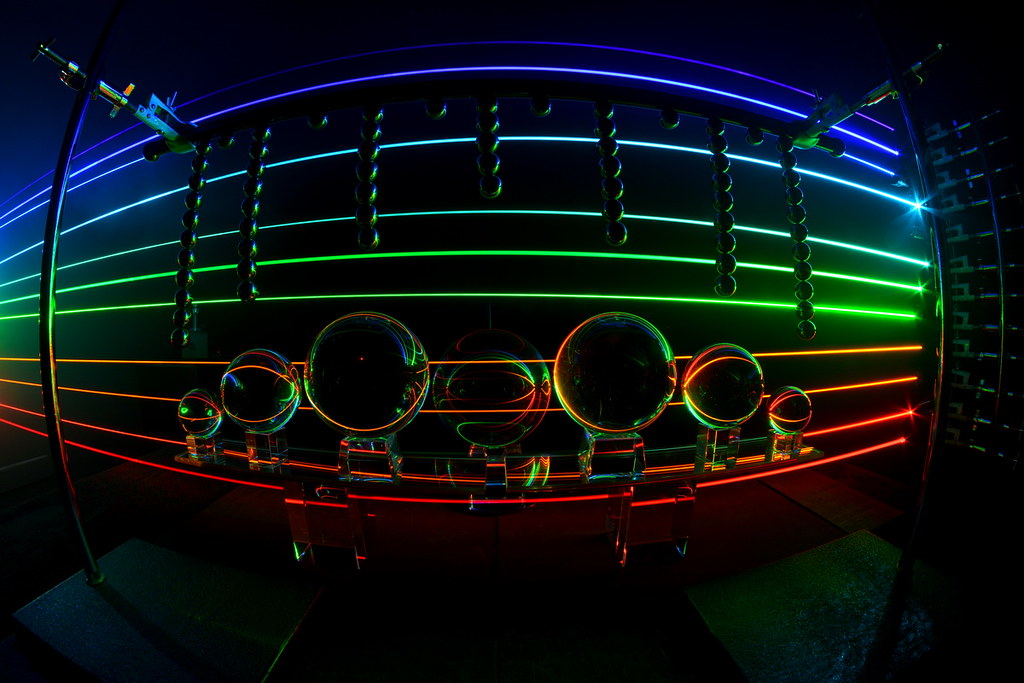 DSC_7677_resize by brucemir, on Flickr
DSC_7677_resize by brucemir, on Flickr
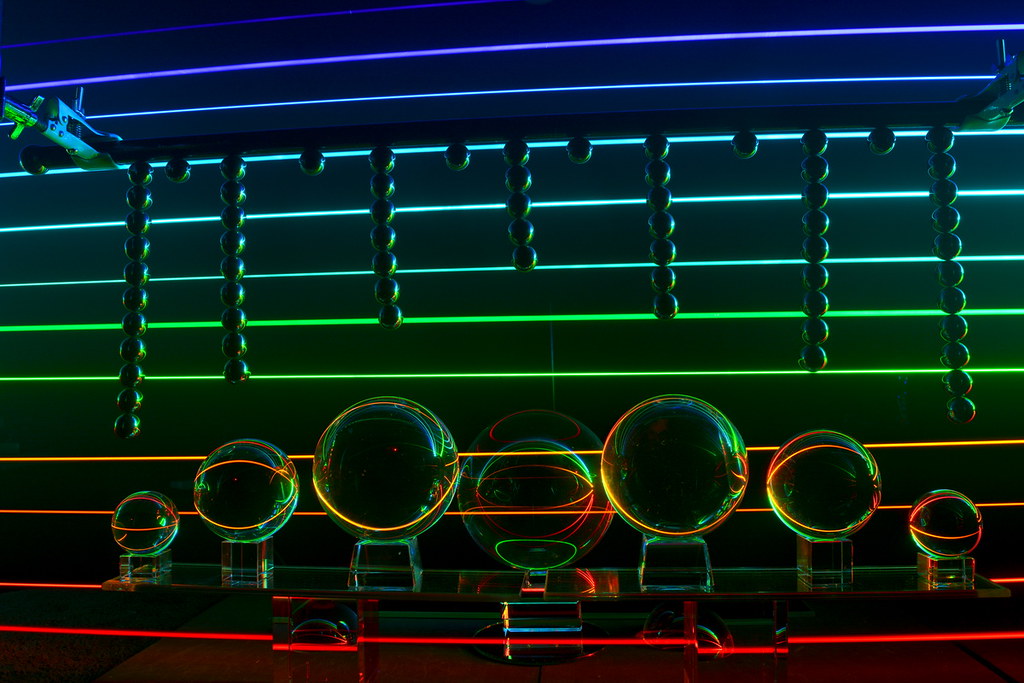 DSC_7686_resize by brucemir, on Flickr
DSC_7686_resize by brucemir, on Flickr
 DSC_7688_resize by brucemir, on Flickr
DSC_7688_resize by brucemir, on Flickr
 DSC_7691_resize by brucemir, on Flickr
DSC_7691_resize by brucemir, on Flickr
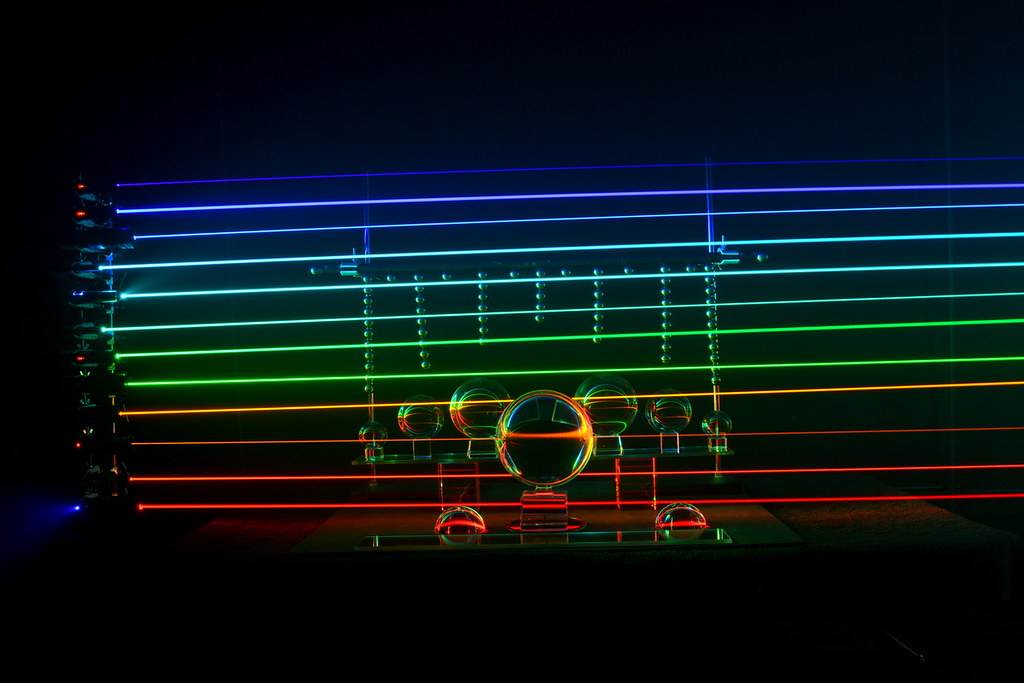 DSC_7692_resize by brucemir, on Flickr
DSC_7692_resize by brucemir, on Flickr
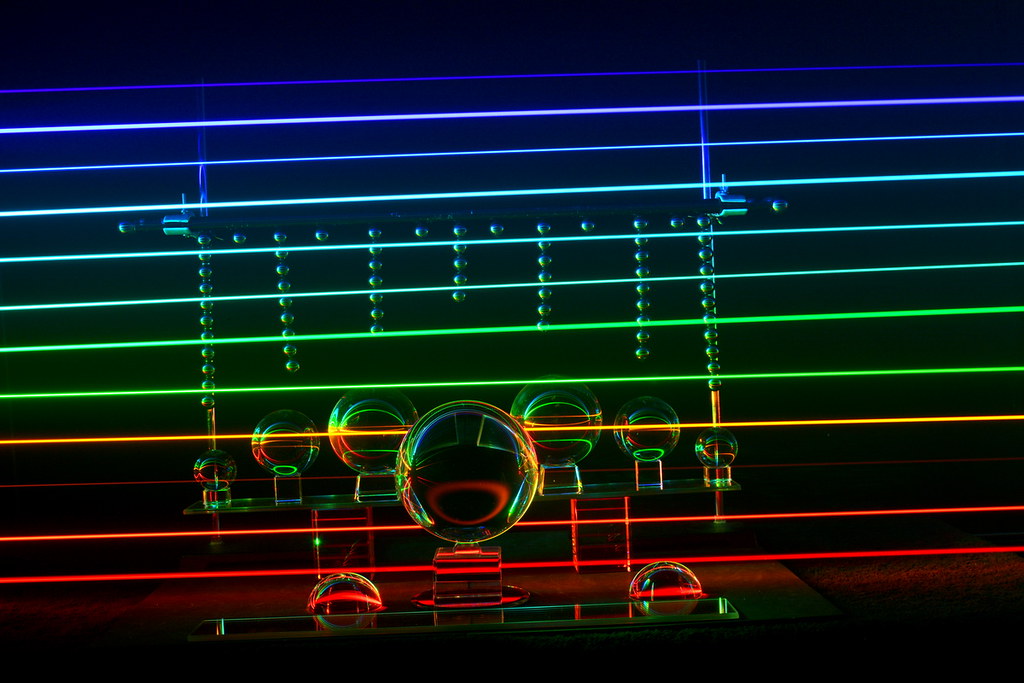 DSC_7697_resize by brucemir, on Flickr
DSC_7697_resize by brucemir, on Flickr
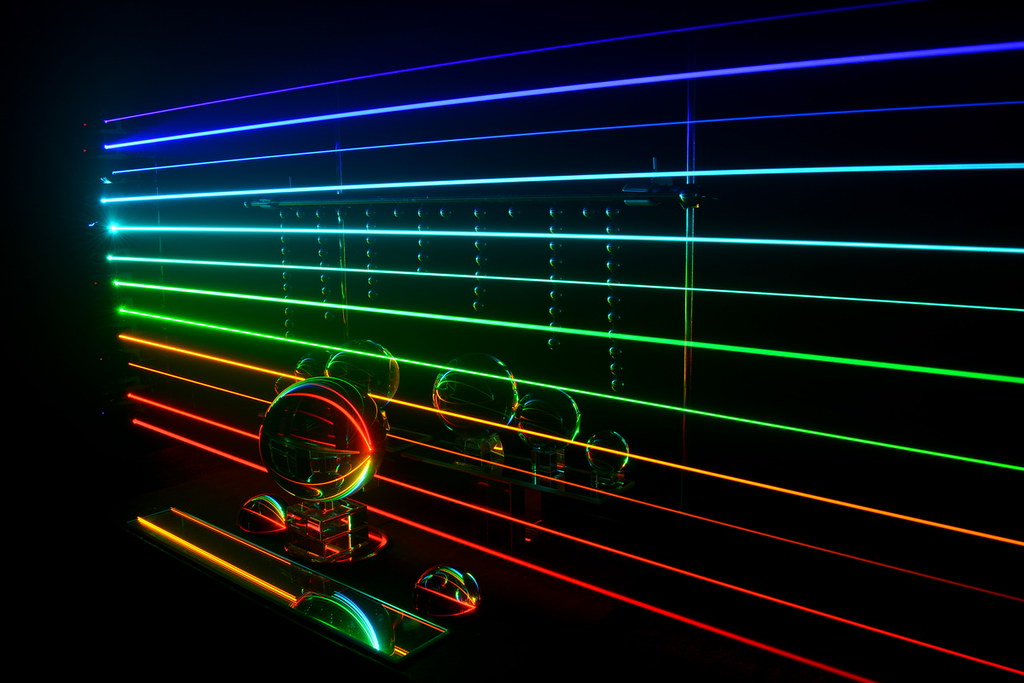 DSC_7702_resize by brucemir, on Flickr
DSC_7702_resize by brucemir, on Flickr
 DSC_7711_resize by brucemir, on Flickr
DSC_7711_resize by brucemir, on Flickr
 DSC_7712_resize by brucemir, on Flickr
DSC_7712_resize by brucemir, on Flickr
 DSC_7717_resize by brucemir, on Flickr
DSC_7717_resize by brucemir, on Flickr
405, 460, 473, 488, 495, 505, 520, 532, 589, 593.5, 635, & 650nm. Trying to keep that many lasers where the beams are parallel to each other is a good amount of work and a pain in the rear. Plus not all of the lasers are exposed for the same amount of time to balance them , and for the 495, the power switch has to be held down. But since the photos came out how I intended it was worth the effort. For me, I like to use the hematite as the reflections and distortions of a straight line on shiny metal can be as nice as using various glass shapes. On some of them the shading on the magnetic balls came out very subtle, but I think they really add to the photographs. The last pics I tried having the lasers oriented horizontal with all of the beams going into one mirror and bouncing off. Some nice ones in this batch, enjoy.
FYI - Just found out you can post only twenty pics per post. Originally I had 27 photos to post and when I tried to post them I got a message saying only 20 photos per post
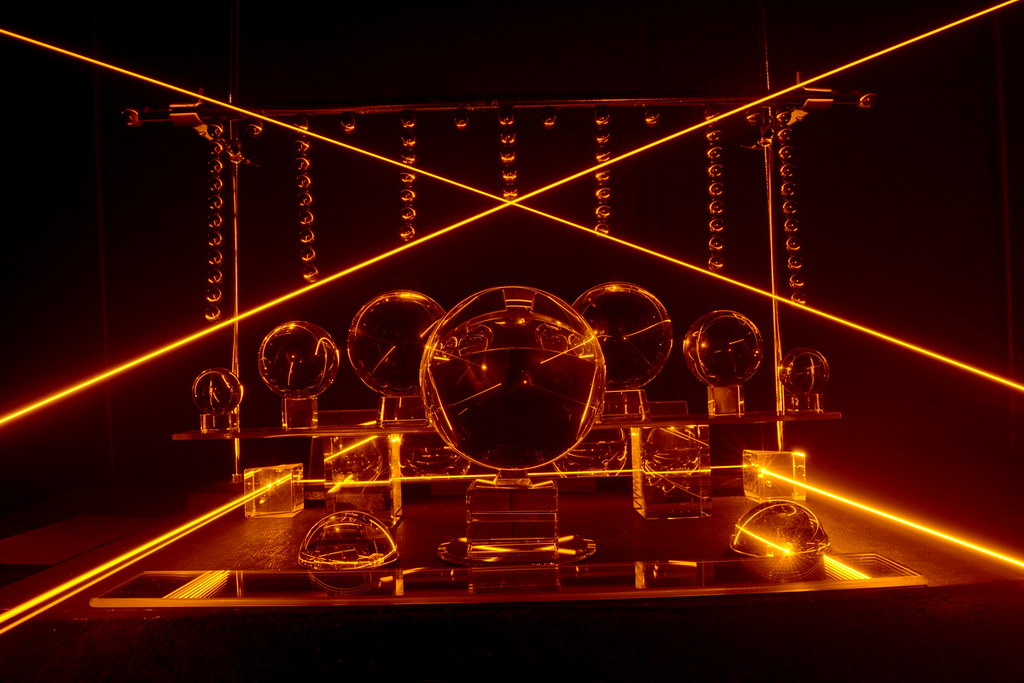 DSC_7637_resize by brucemir, on Flickr
DSC_7637_resize by brucemir, on Flickr DSC_7638_resize by brucemir, on Flickr
DSC_7638_resize by brucemir, on Flickr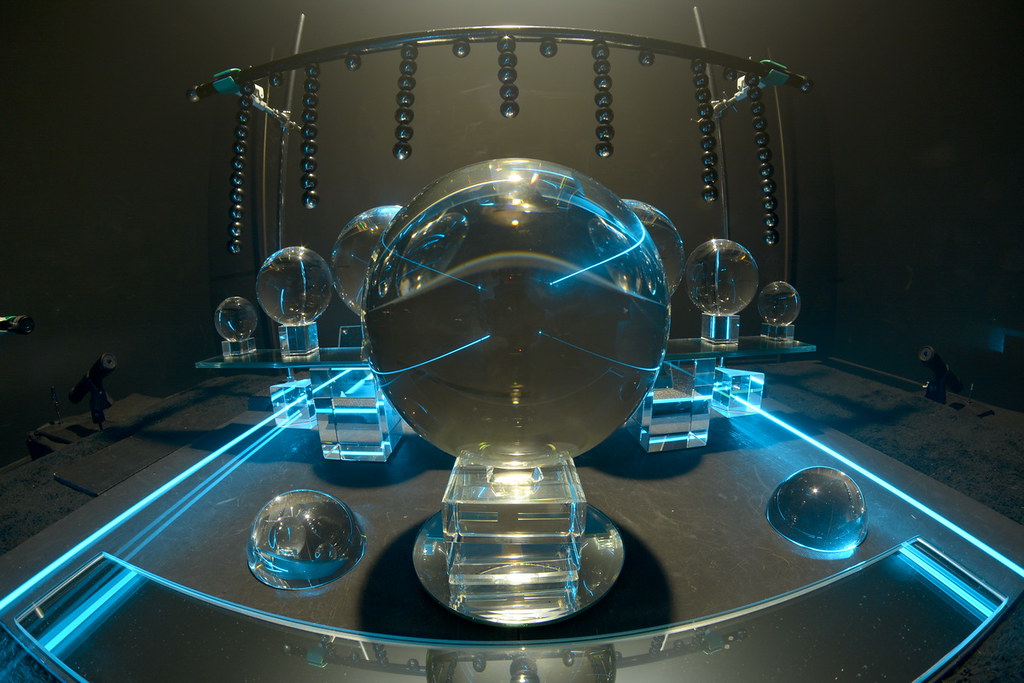 DSC_7643_resize by brucemir, on Flickr
DSC_7643_resize by brucemir, on Flickr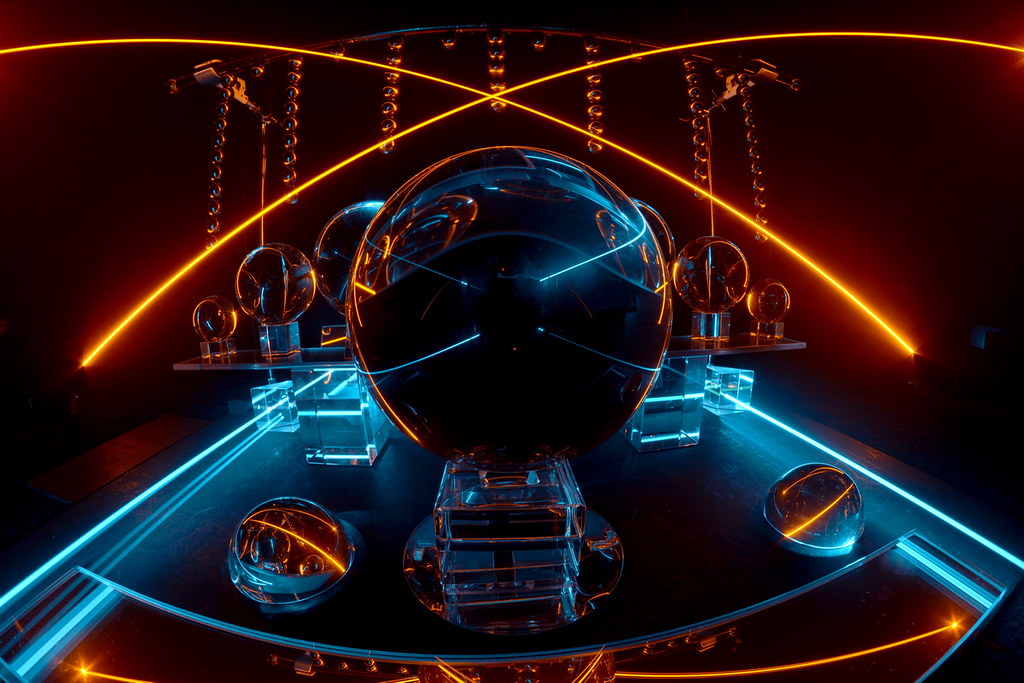 DSC_7644_resize by brucemir, on Flickr
DSC_7644_resize by brucemir, on Flickr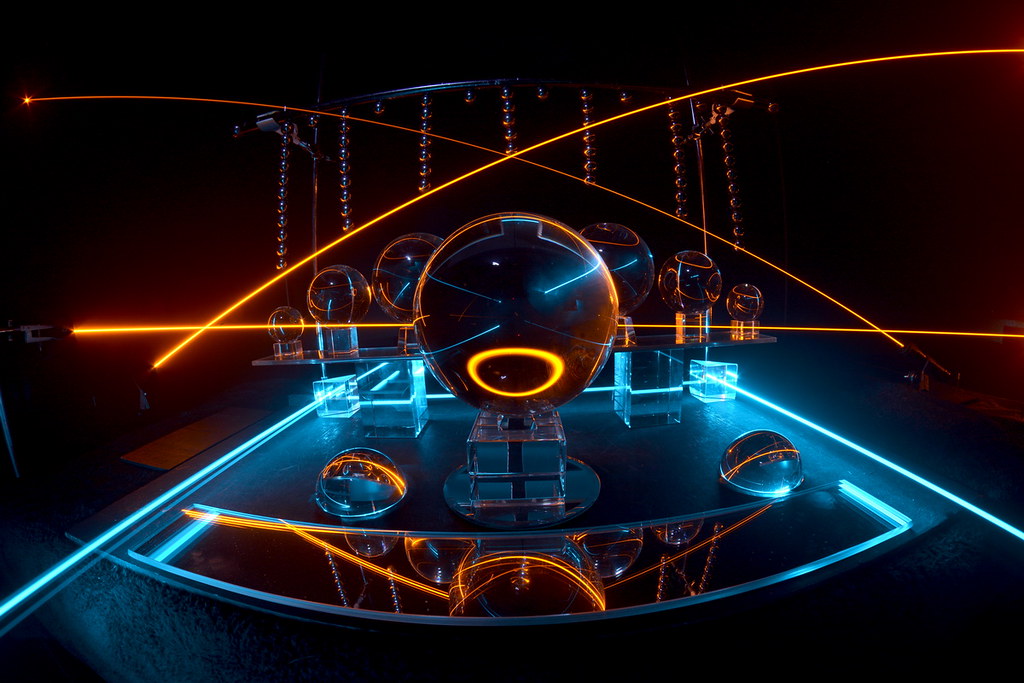 DSC_7649_resize by brucemir, on Flickr
DSC_7649_resize by brucemir, on Flickr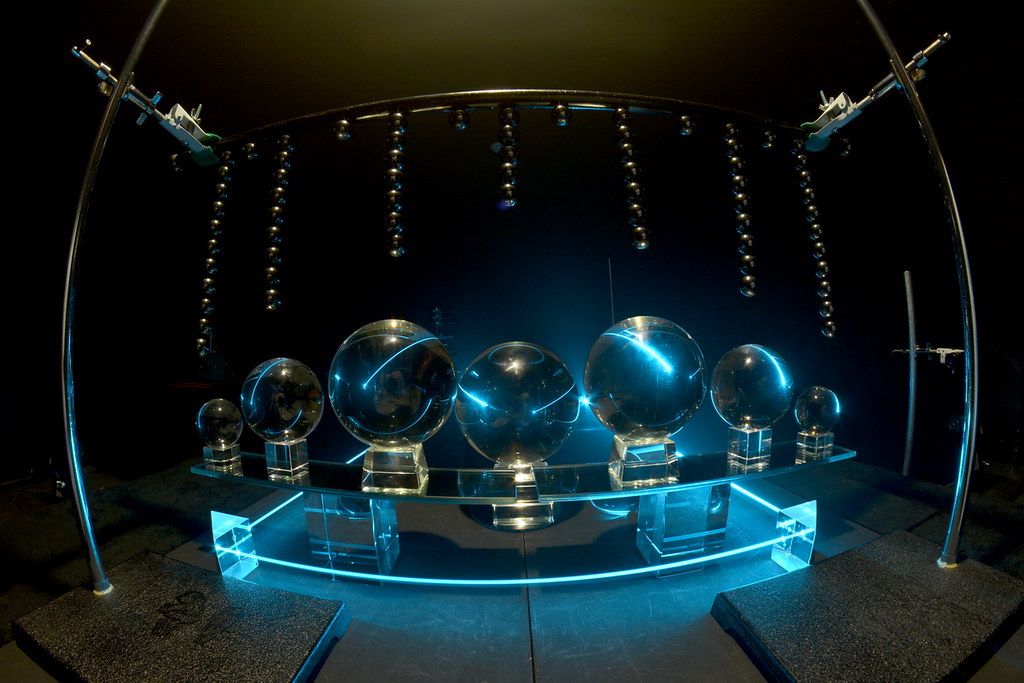 DSC_7652_resize by brucemir, on Flickr
DSC_7652_resize by brucemir, on Flickr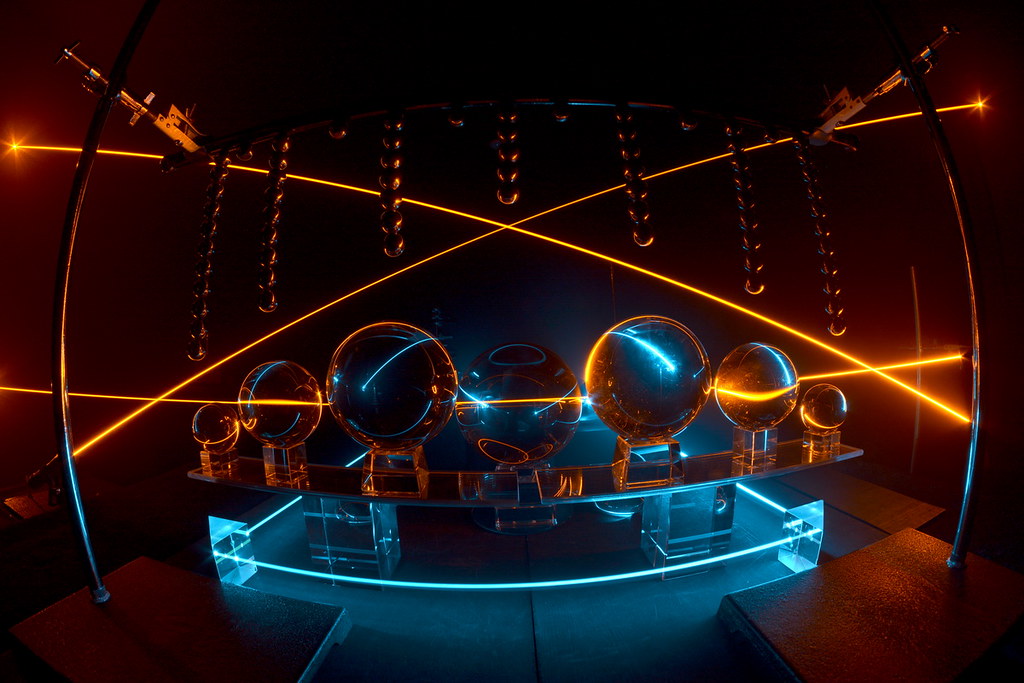 DSC_7653_resize by brucemir, on Flickr
DSC_7653_resize by brucemir, on Flickr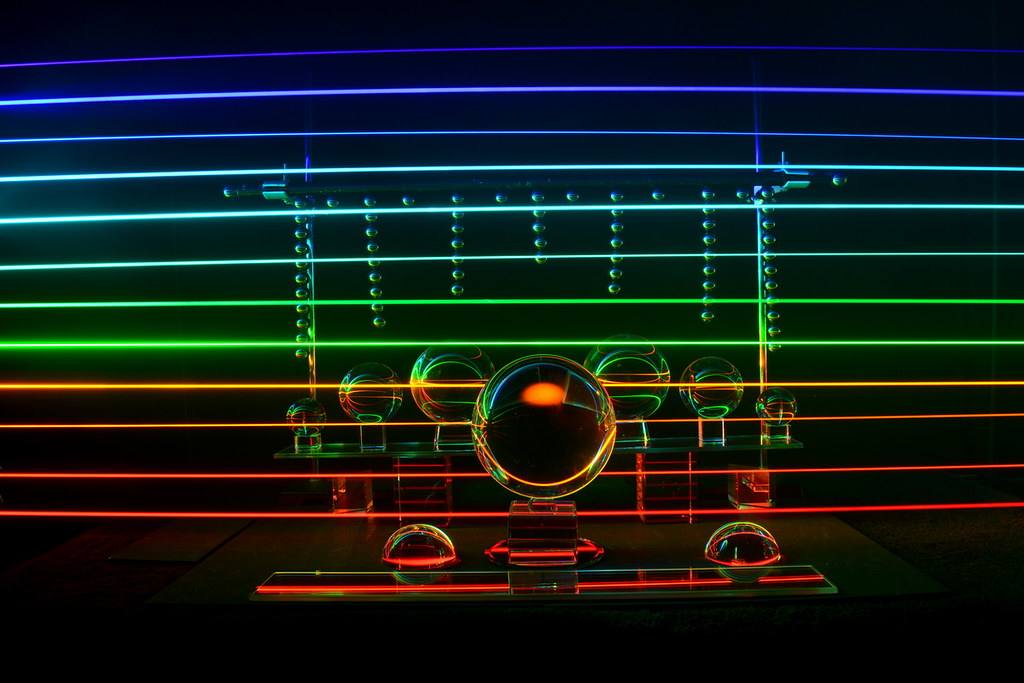 DSC_7664_resize by brucemir, on Flickr
DSC_7664_resize by brucemir, on Flickr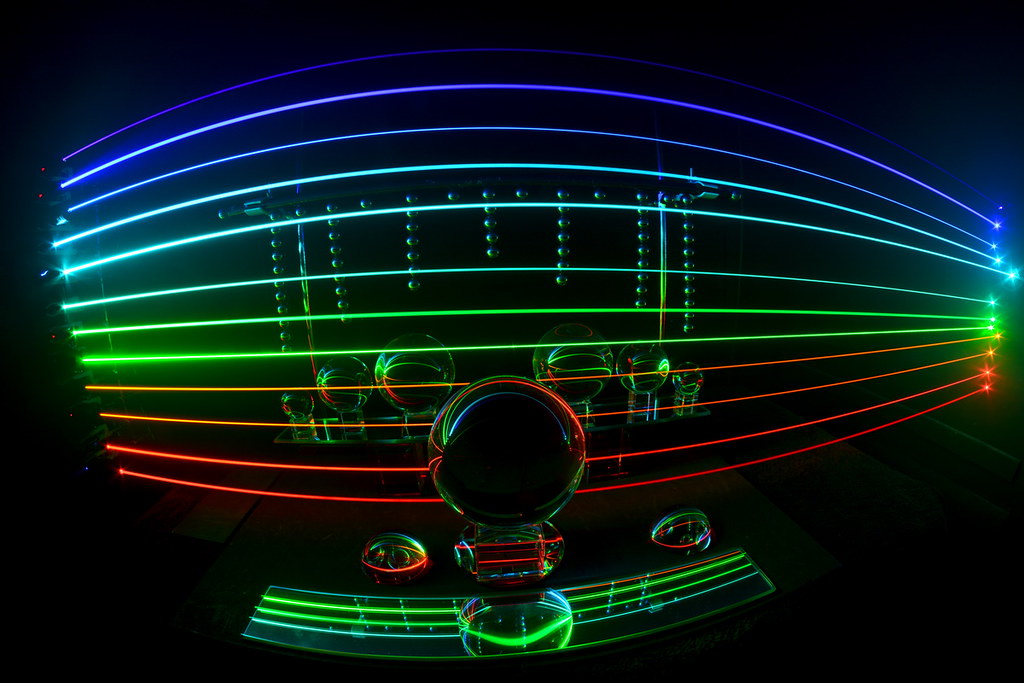 DSC_7671_resize by brucemir, on Flickr
DSC_7671_resize by brucemir, on Flickr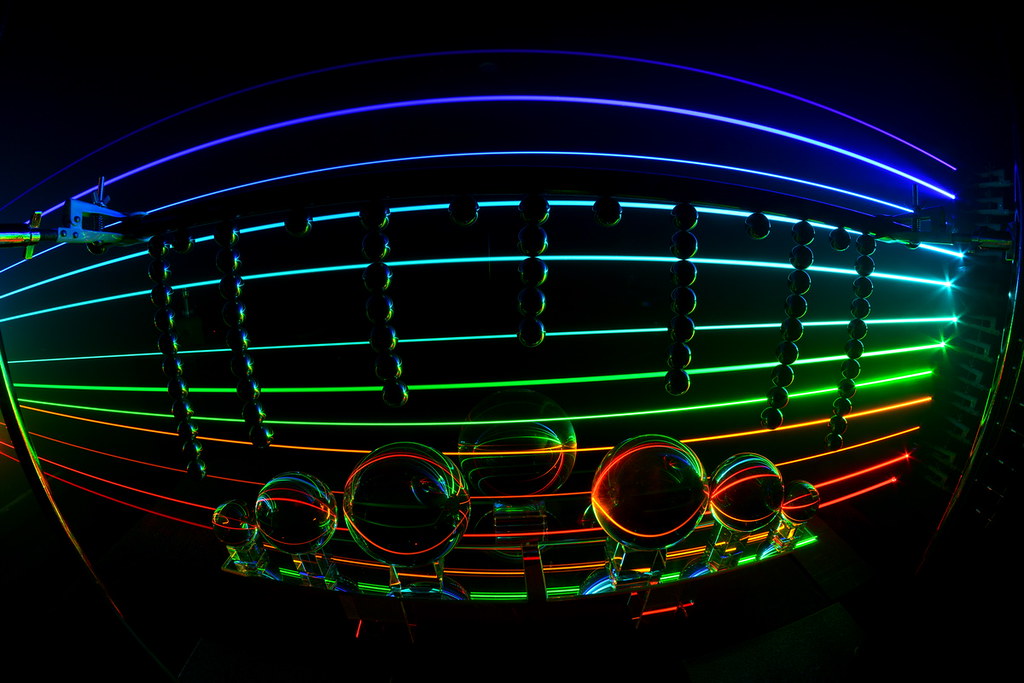 DSC_7675_resize by brucemir, on Flickr
DSC_7675_resize by brucemir, on Flickr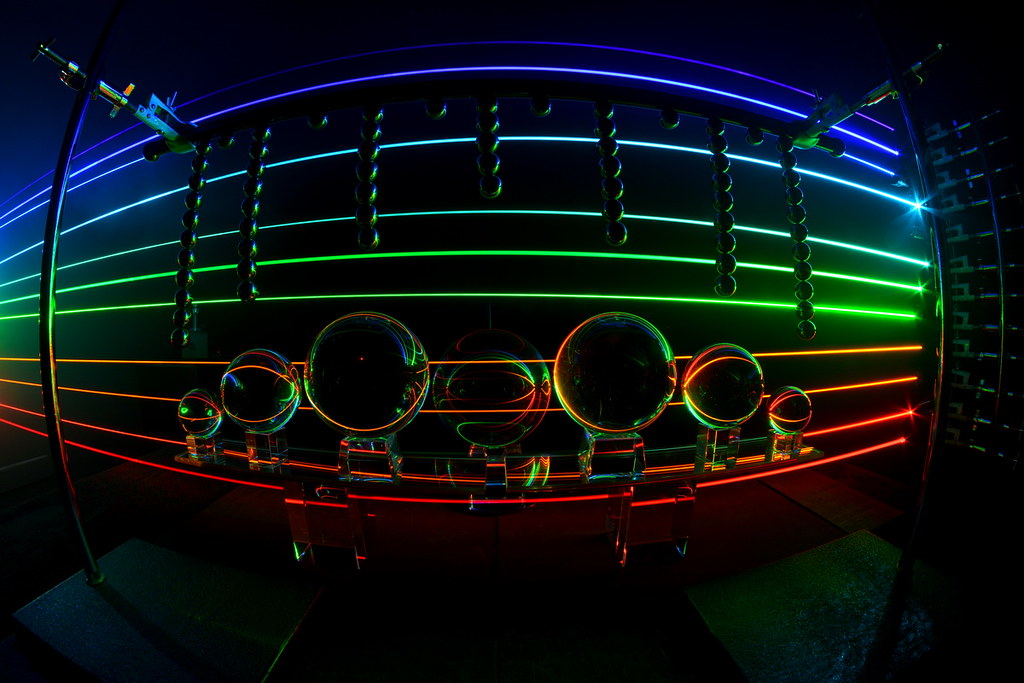 DSC_7677_resize by brucemir, on Flickr
DSC_7677_resize by brucemir, on Flickr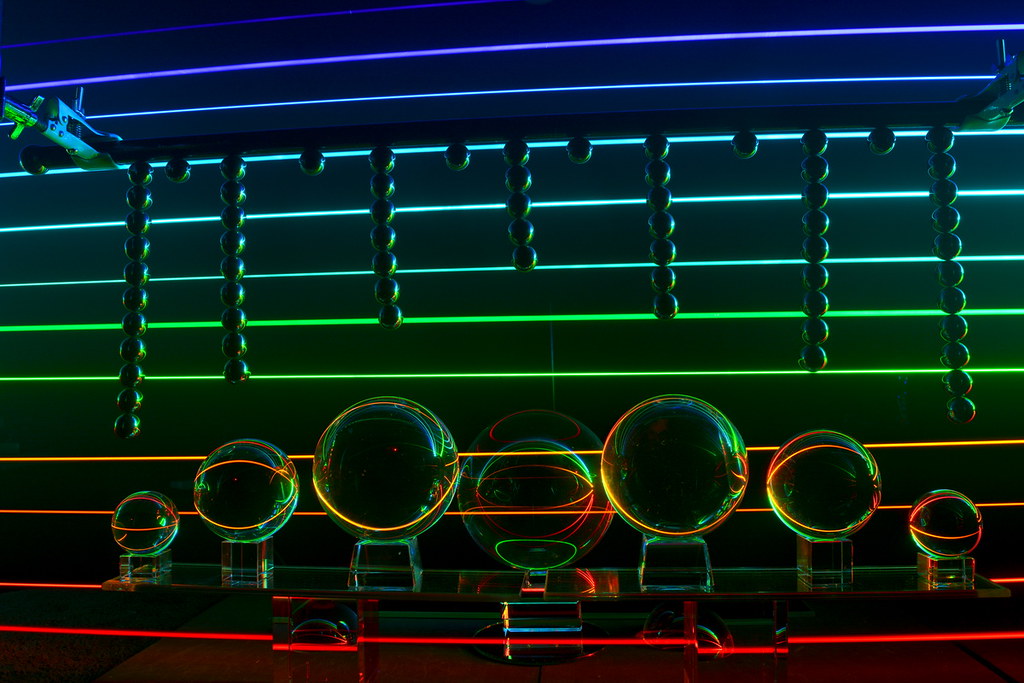 DSC_7686_resize by brucemir, on Flickr
DSC_7686_resize by brucemir, on Flickr DSC_7688_resize by brucemir, on Flickr
DSC_7688_resize by brucemir, on Flickr DSC_7691_resize by brucemir, on Flickr
DSC_7691_resize by brucemir, on Flickr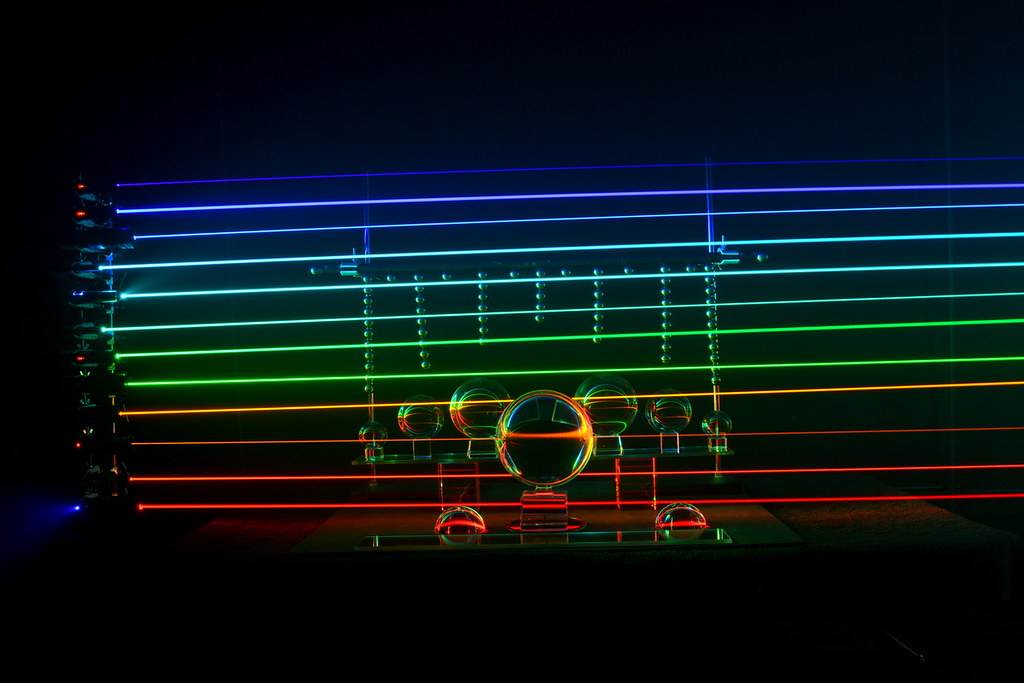 DSC_7692_resize by brucemir, on Flickr
DSC_7692_resize by brucemir, on Flickr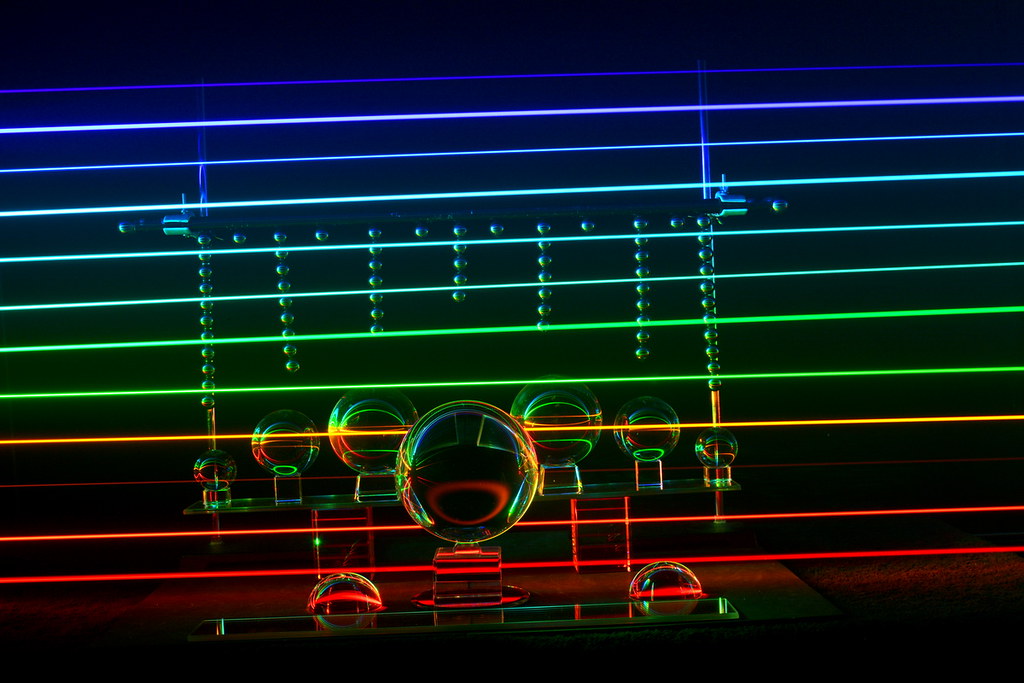 DSC_7697_resize by brucemir, on Flickr
DSC_7697_resize by brucemir, on Flickr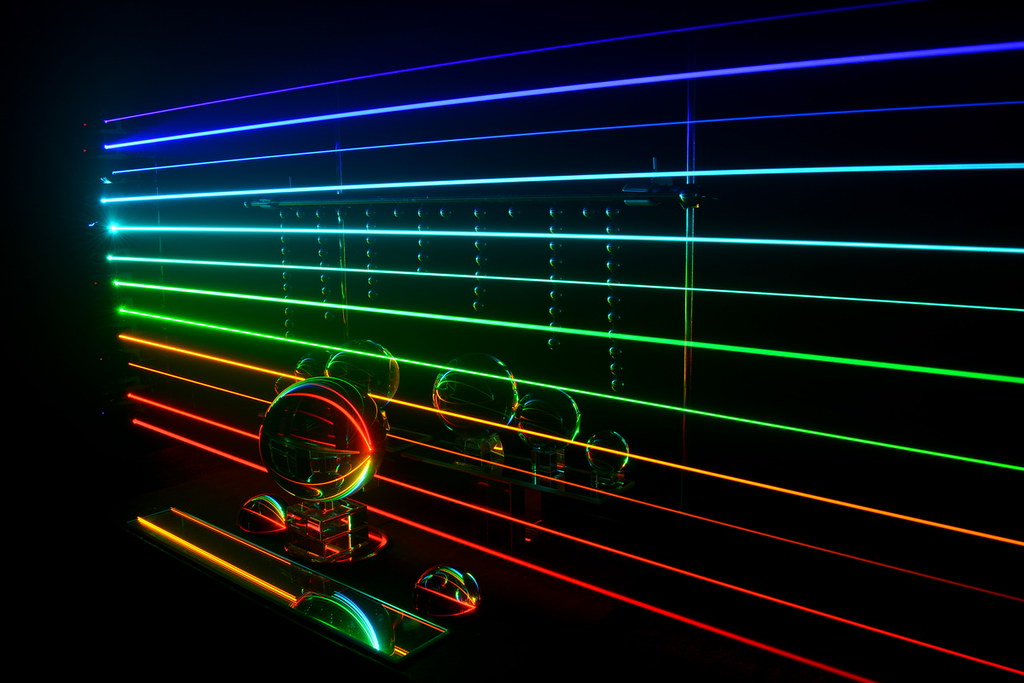 DSC_7702_resize by brucemir, on Flickr
DSC_7702_resize by brucemir, on Flickr DSC_7711_resize by brucemir, on Flickr
DSC_7711_resize by brucemir, on Flickr DSC_7712_resize by brucemir, on Flickr
DSC_7712_resize by brucemir, on Flickr DSC_7717_resize by brucemir, on Flickr
DSC_7717_resize by brucemir, on Flickr


