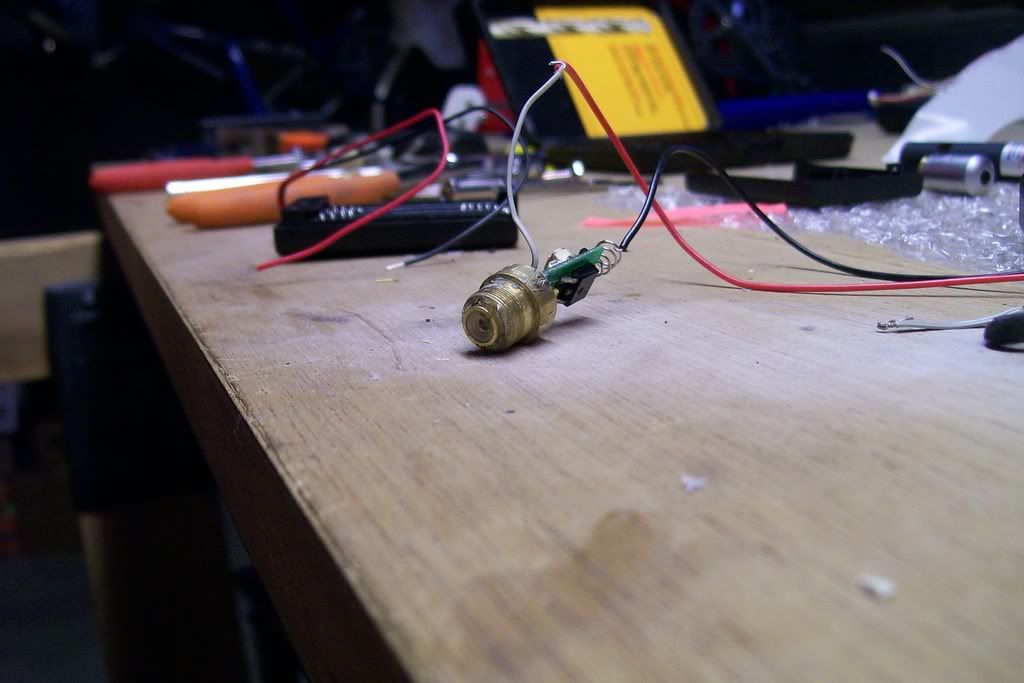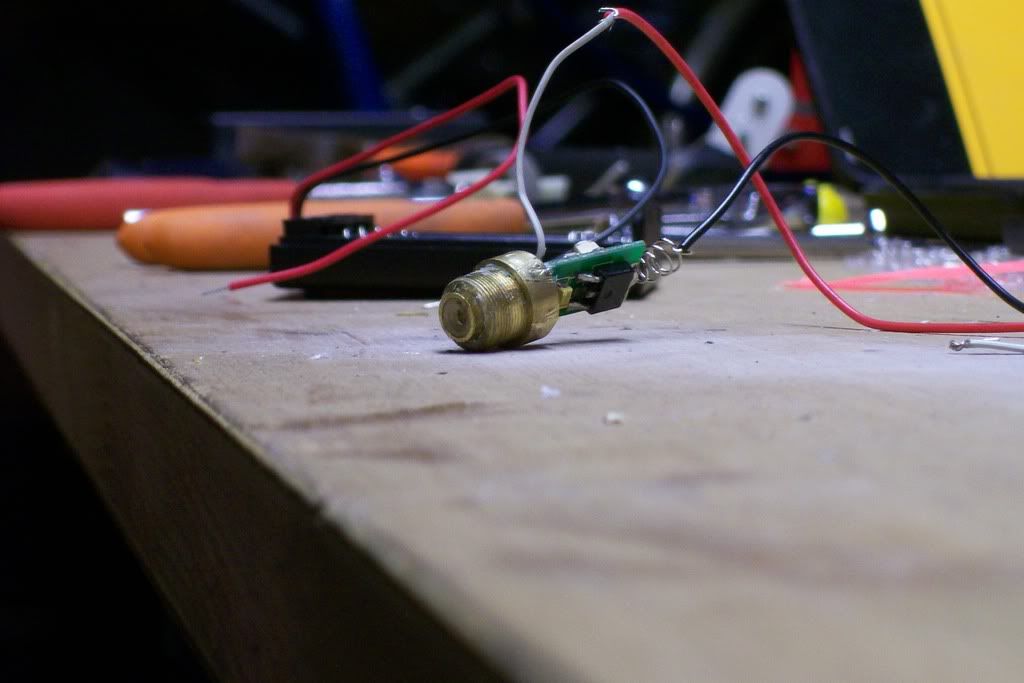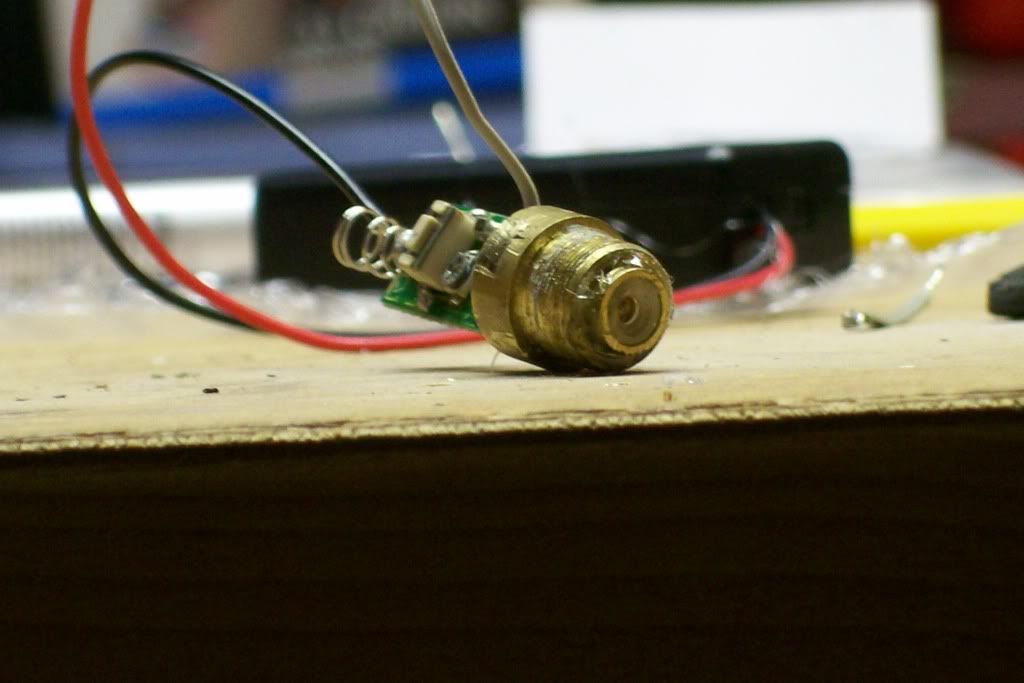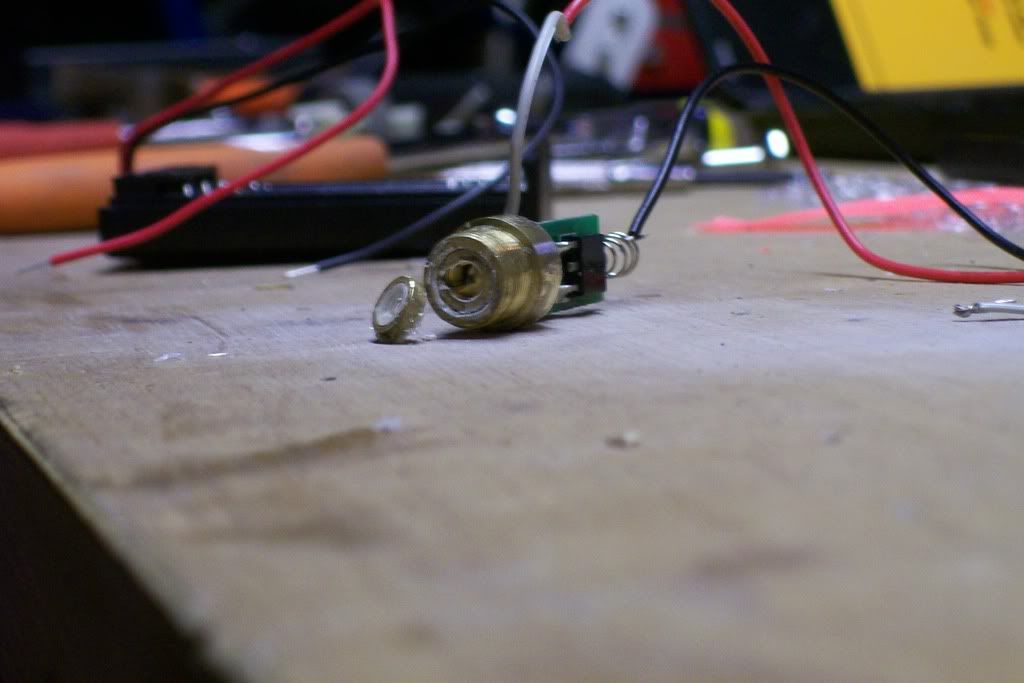IgorT
0
- Joined
- Oct 24, 2007
- Messages
- 4,177
- Points
- 0
A glass AixiZ lens might not provide the required adjustability, because it has a metal collar, so you can not screw it in very deep..
Oh, and i noticed, that if the beam is not expanded enough, it is impossible to narrow it down from a certain spot size.. There is nothing you can do at all. I'm gonna have to find a different expander lense position, to get a smaller divergence.
The less expanded the beam, the less effect the collimator lens has. The only thing that bothers me is, that the expander lens is not easily adjustable, because it's only held there by glue.
That, and the fact, that i won't be able to work on my laser before the beginning of next week, because of too much work.
Oh, and i noticed, that if the beam is not expanded enough, it is impossible to narrow it down from a certain spot size.. There is nothing you can do at all. I'm gonna have to find a different expander lense position, to get a smaller divergence.
The less expanded the beam, the less effect the collimator lens has. The only thing that bothers me is, that the expander lens is not easily adjustable, because it's only held there by glue.
That, and the fact, that i won't be able to work on my laser before the beginning of next week, because of too much work.