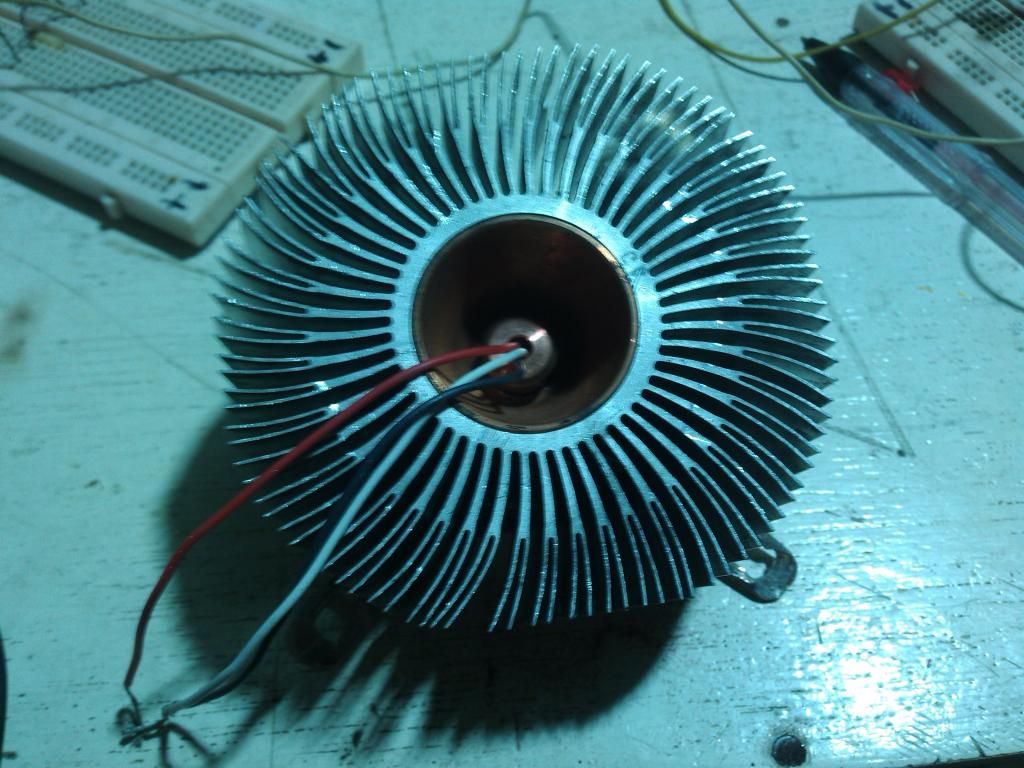xirrious
0
- Joined
- Dec 25, 2013
- Messages
- 591
- Points
- 28
Do i hasve to have my pictures hosted online to post here or can I directly upload from my computer? I can't figure out how to do that... Im an idiot perhaps

Follow along with the video below to see how to install our site as a web app on your home screen.
Note: This feature may not be available in some browsers.



Do i hasve to have my pictures hosted online to post here or can I directly upload from my computer? I can't figure out how to do that... Im an idiot perhaps




Good advice G-lander
here is how i found it easy-
Once I have my pics dwnkded- I choose the oens I want to post -Rt Claick and 'send to dsktop'
Then I right click these and them re-size to medium- and then click advance and click where it saez to resize these NOT make dupes-if you dont do that you will have copies of each you resize and thats not needed.+
to add to a post I click FiRST 'Go advance' +
then click below 'manage attachments' then click 'Choose' then deaktop= clikckimhg 'thumbnails' may m,ake finding easier depending upon how full of icons and shortcuts you are on your desktop-
once you have them on the list click DNLD and allow them to be added- then click 'close this window' and finish your post and click 'submit'
I keep a folder on my dktop 'Laser Pics' and move them into it after i am done/
works for me (DO NOT forget to re-size to MED. thats important - pics top big are a PITA!!)
good luck
hk