brucemir
0
- Joined
- Aug 3, 2012
- Messages
- 1,217
- Points
- 113
Thanks Curtis, Bowtieguy, Gabe and Aardvark!
Curtis - I think the reasons I am able to get clear shots are using lower powered lasers, the right amount of fog to get the effect I am after, a decent camera, and the ability to manually set the exposure correctly, and a bit of photo editing. In the past 4 years I have taken thousands of laser shots so I have had a lot of trial and error.
Curtis - I think the reasons I am able to get clear shots are using lower powered lasers, the right amount of fog to get the effect I am after, a decent camera, and the ability to manually set the exposure correctly, and a bit of photo editing. In the past 4 years I have taken thousands of laser shots so I have had a lot of trial and error.





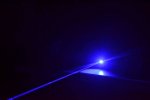





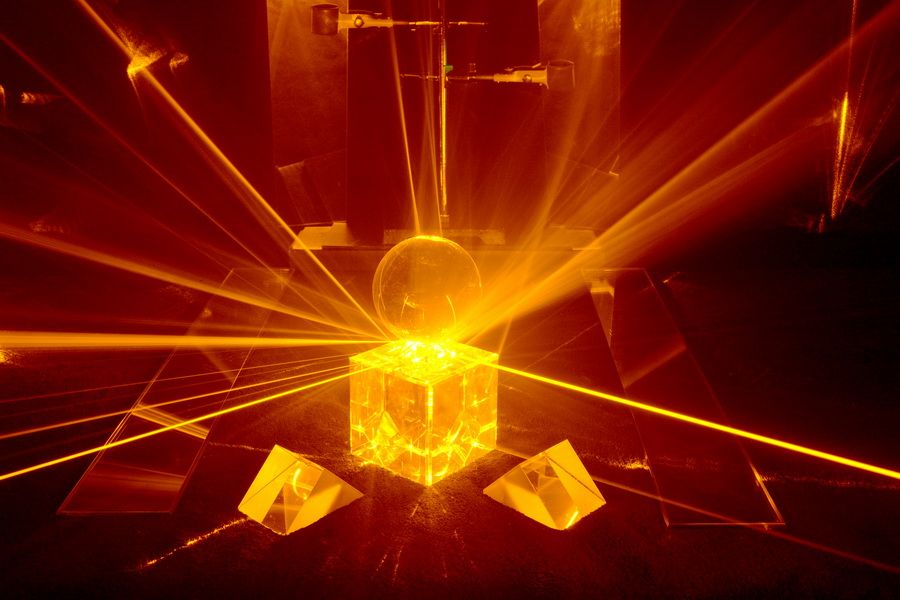

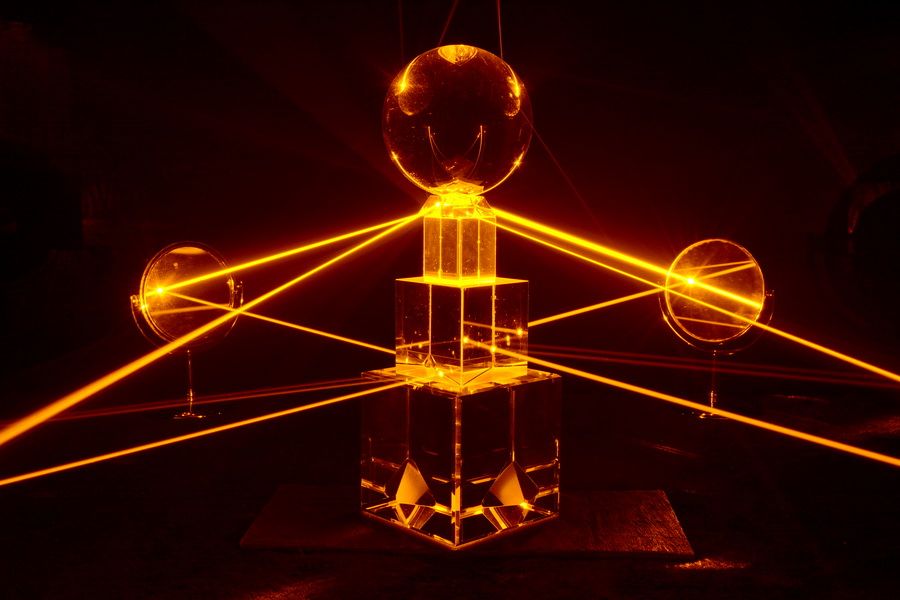

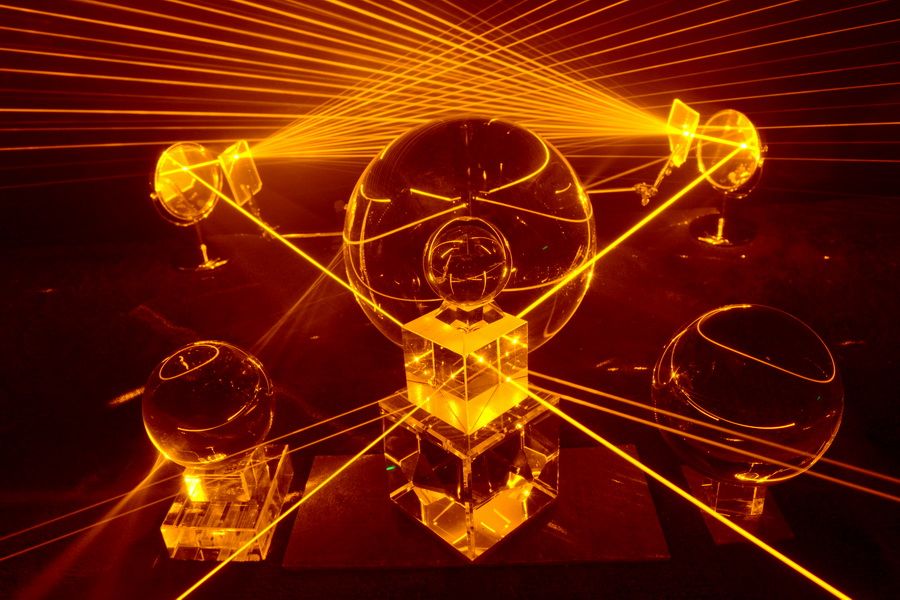
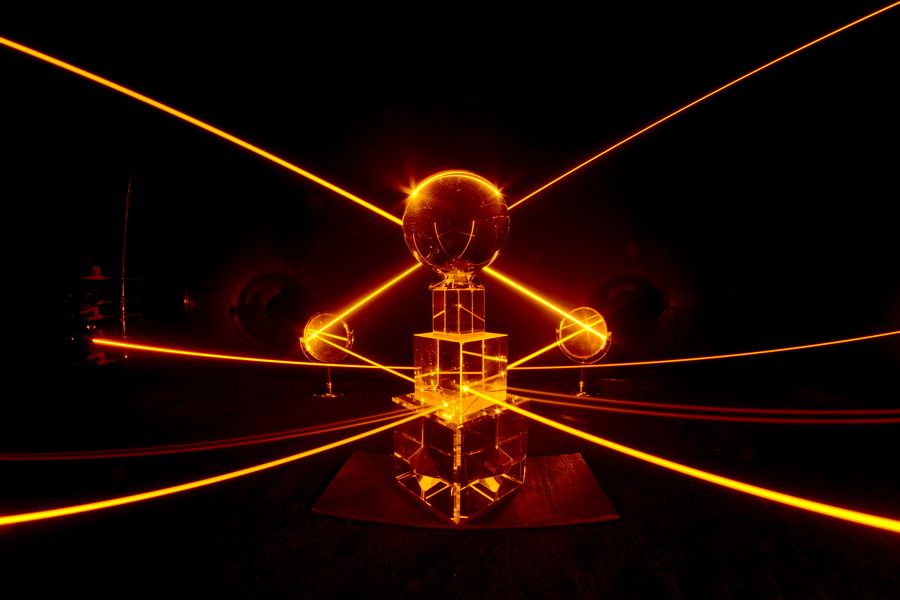


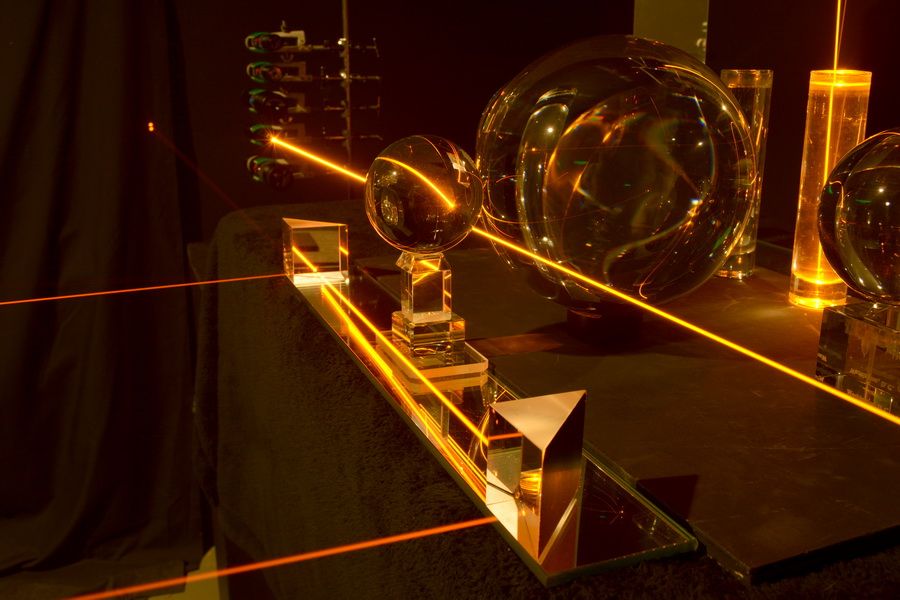
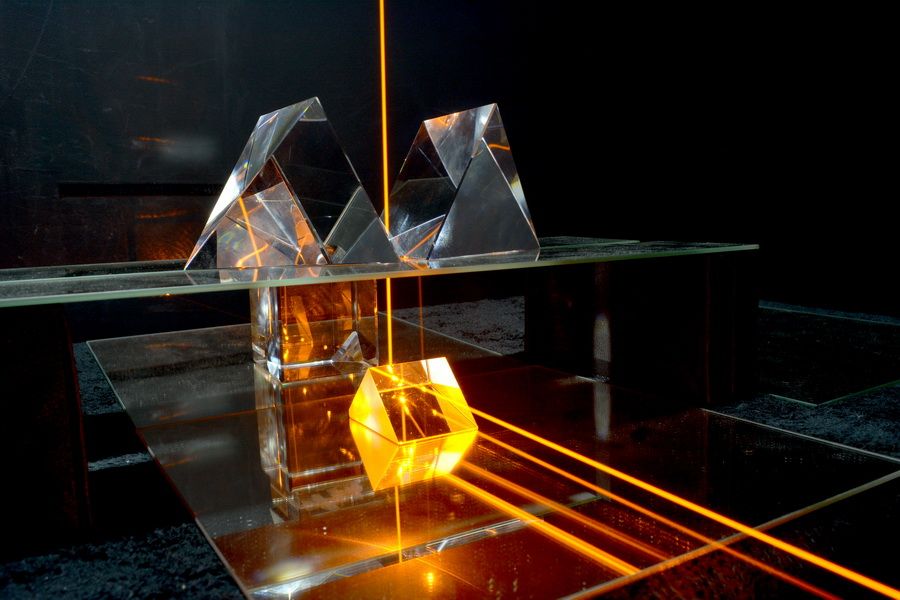

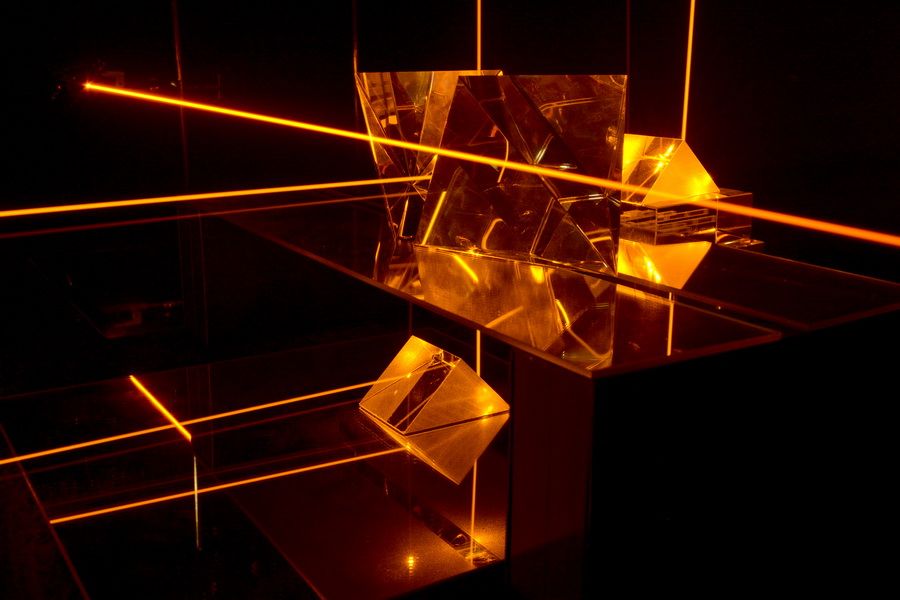
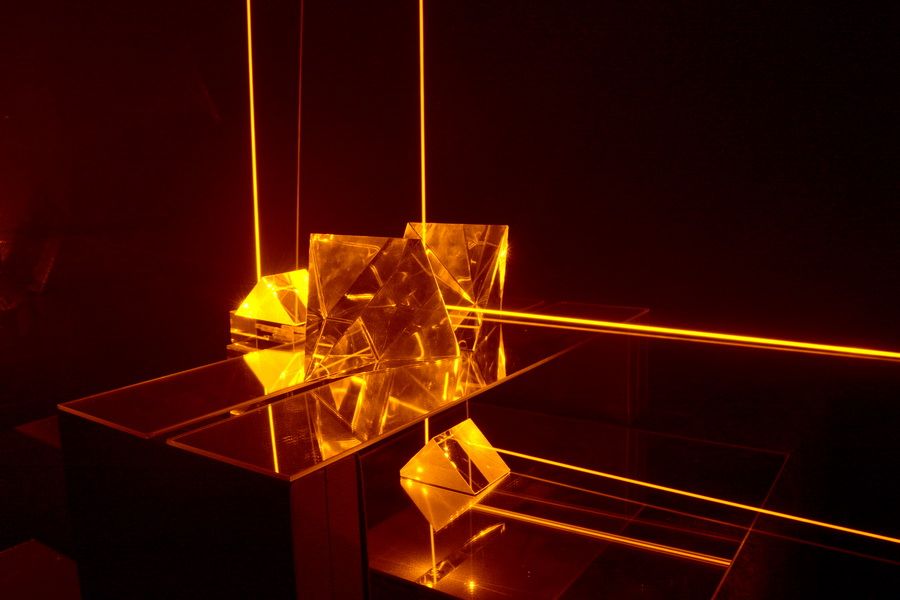
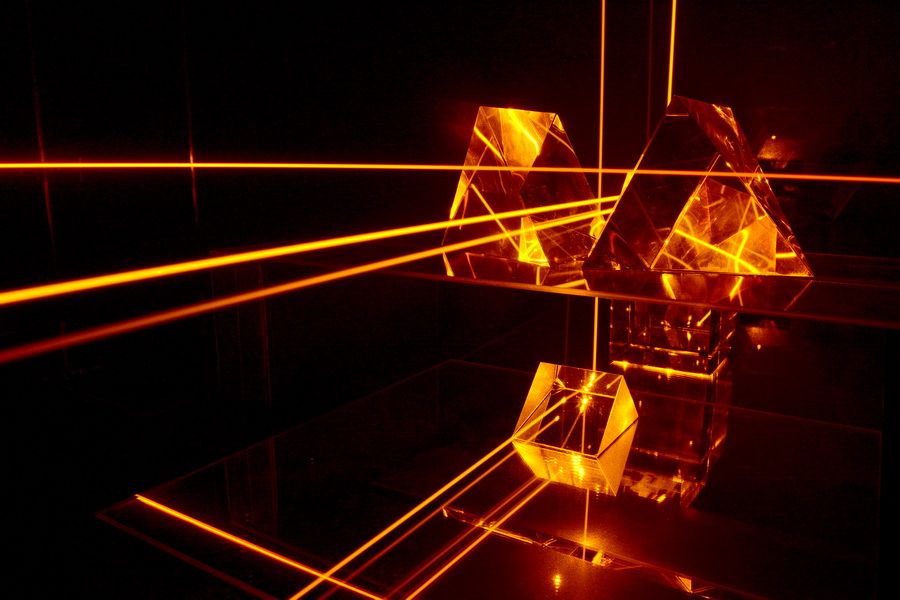

 DSC_3408_resize
DSC_3408_resize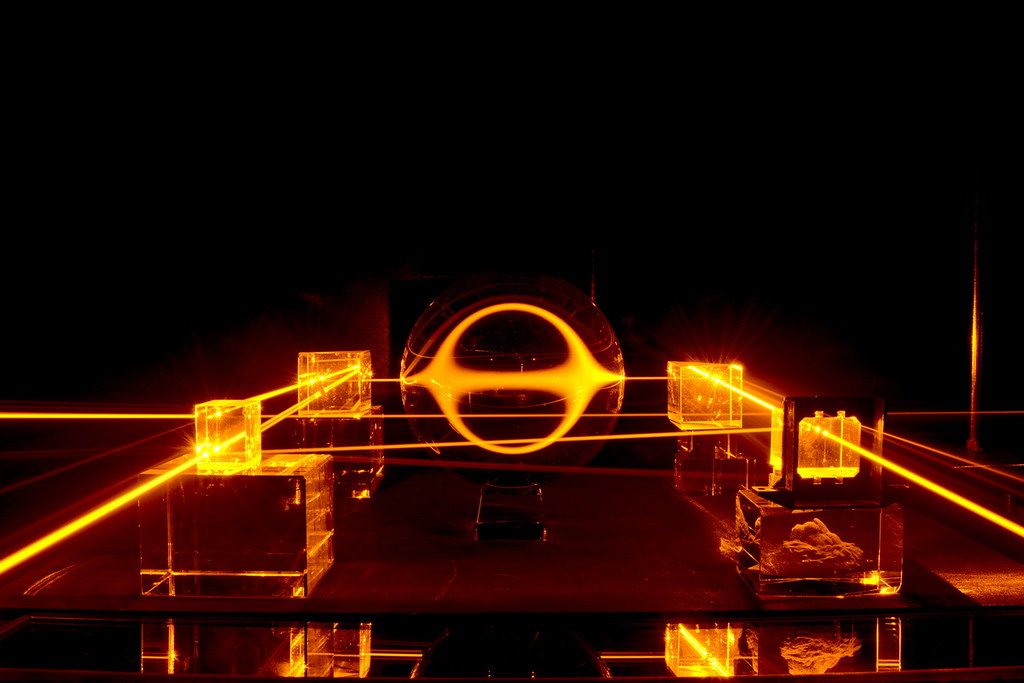 DSC_3704_resize
DSC_3704_resize DSC_3781_resize
DSC_3781_resize DSC_3919_resize
DSC_3919_resize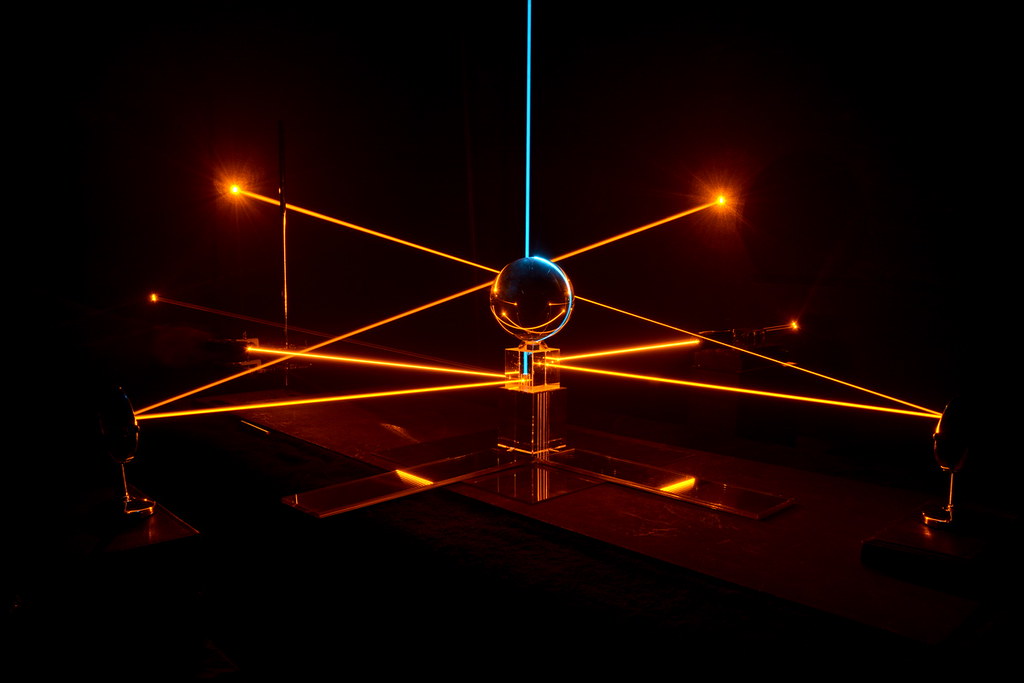 DSC_4239_resize
DSC_4239_resize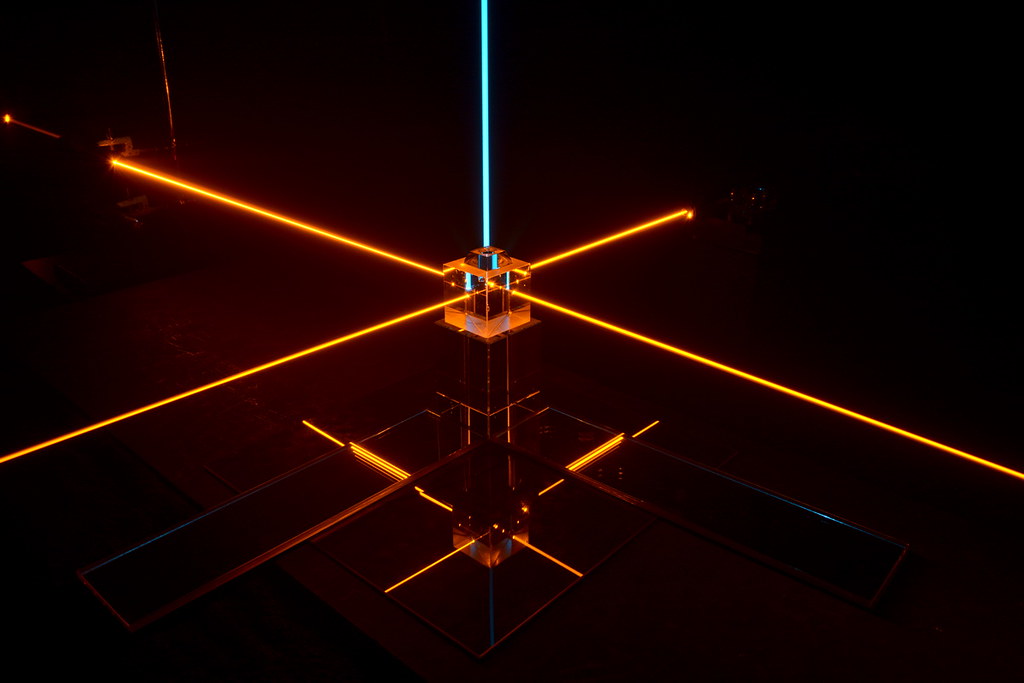 DSC_4251_resize
DSC_4251_resize DSC_4388_resize
DSC_4388_resize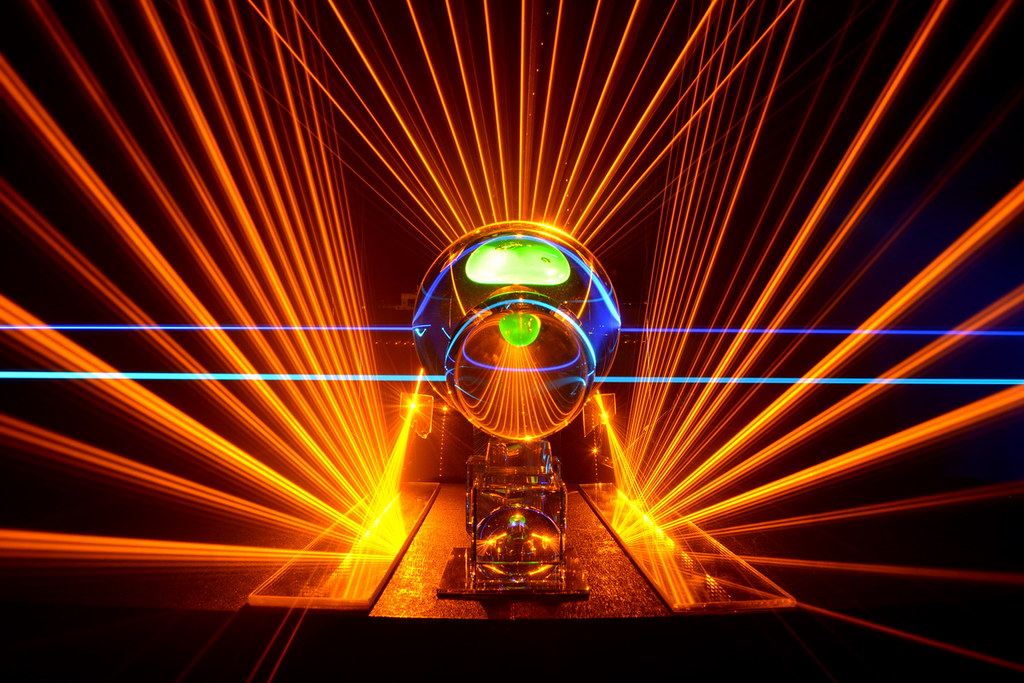 DSC_4717_resize
DSC_4717_resize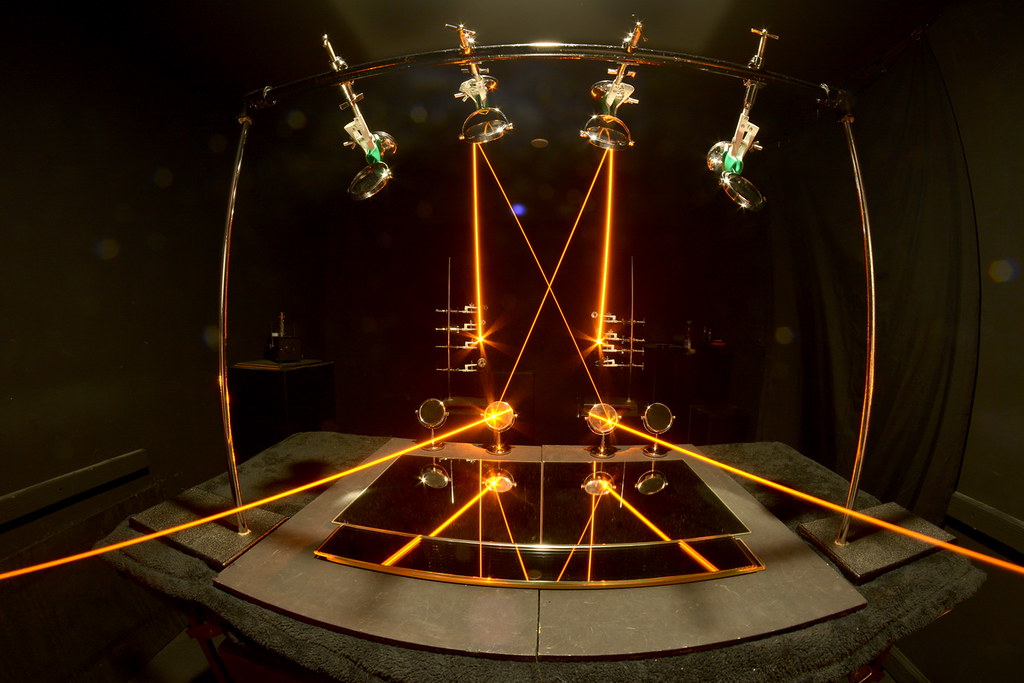 DSC_6580_resize
DSC_6580_resize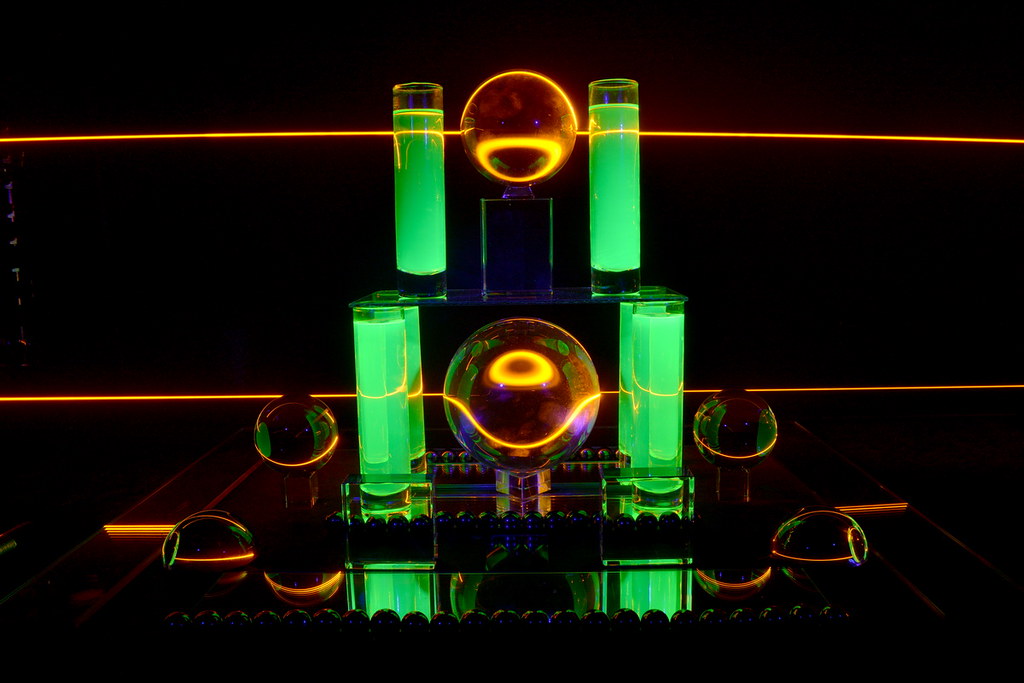 DSC_7396_resize
DSC_7396_resize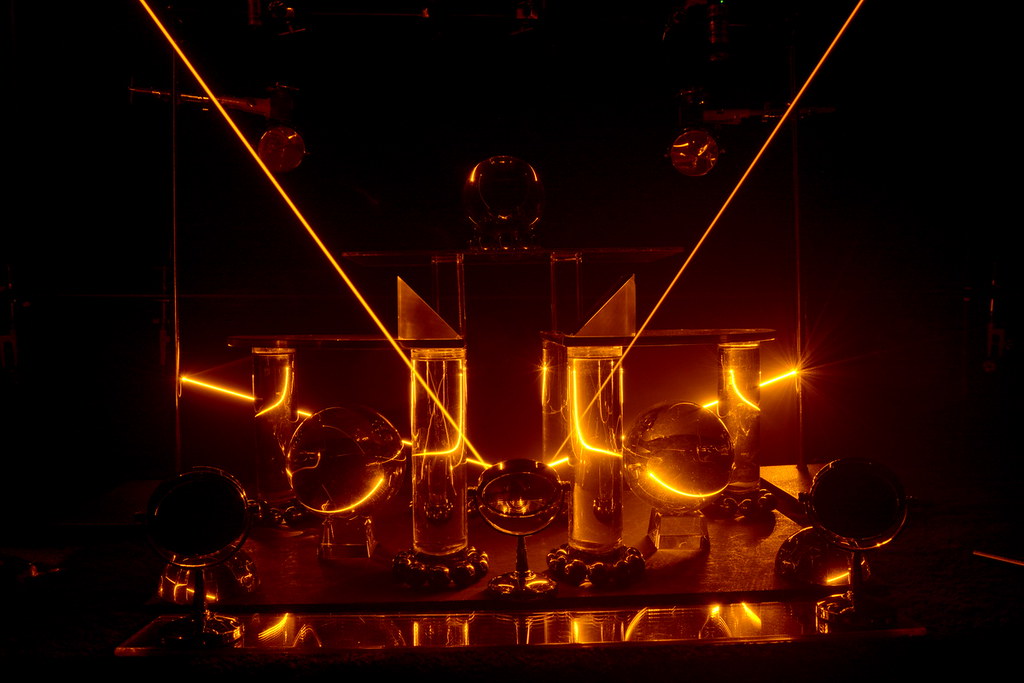 DSC_8297_resize
DSC_8297_resize