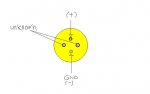cbrian4
0
- Joined
- Dec 24, 2007
- Messages
- 309
- Points
- 0
I have extracted this completely and i believe that this is an infrared diode but im unsure. It has four pins on it and I did some tests on it with a digital multimeter and the only time the meter responded was when i had the probes on the ground pin and the top pin, see picture. I did not see any light coming out of the diode so i thought i would hook up a fully charged cr123 (i did not care about the diode). I saw a little light but definitely not a lot of light ( i might have fried it instantly) i held there for only a few seconds, at which point the diode got very hot and scalded my fingers. I repeated a couple times (and burned my finger each time) ;D Until the point that i accidentally shorted the pins. I now no longer get any reading from the multimeter nor does it heat up when power is applied. It is most certainly dead as i abused it quite a bit, or was it the other way around : It might be a red as others have stated and it is to be noted that i never tried the negative probe on any other pin except the ground pin. In my next sled i will try other pins. Hope this is of some contribution.
It might be a red as others have stated and it is to be noted that i never tried the negative probe on any other pin except the ground pin. In my next sled i will try other pins. Hope this is of some contribution.