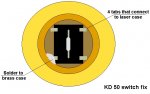starkm31
0
- Joined
- Aug 6, 2009
- Messages
- 260
- Points
- 0
Howdy, folks! I would appreciate help from the gurus of DIY here.
I have a TopLaser 302 with an iffy clicky. I hope to solder the contacts from the switch to the driver with thin wires until I can get a replacement for the switch.
So that I whoa! not fry something, I would like to know the input/ouput poles of such switches. :bowdown:
TIA, and if someone has a switch or two to sell, I would gladly buy em, and appreciate it to boot! :beer:
I have a TopLaser 302 with an iffy clicky. I hope to solder the contacts from the switch to the driver with thin wires until I can get a replacement for the switch.
So that I whoa! not fry something, I would like to know the input/ouput poles of such switches. :bowdown:
TIA, and if someone has a switch or two to sell, I would gladly buy em, and appreciate it to boot! :beer: