D
Deleted member 8178
Guest
I made a nice Rog-inspired LD test driver, thought I better post some pics. 

Screw output terminals for wires, hooks, clamps etc. to the diode.

Input terminals, max 35V.

An on-off-on DPDT-switch turn the diode on, off, and discharge the capacitors. Another switch shorts the 1 ohm resistor at higher currents to spare some heat. Same with the pot, a safety jumper makes sure that the pot doesn't get disabled by mistake, and a LED confirms that the disabling-switch is live.
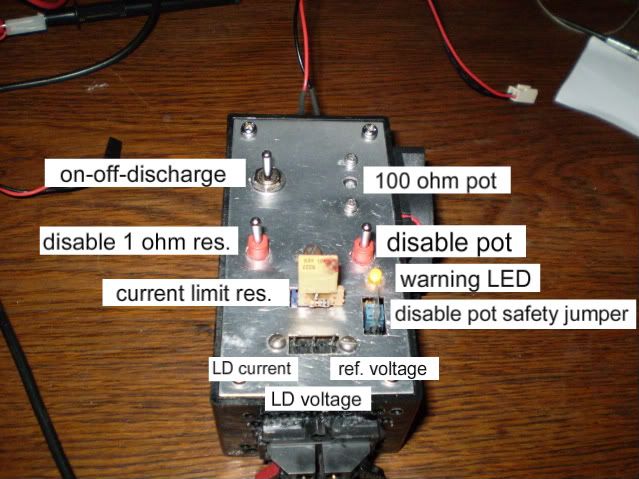
Some chosen limit resistors and arrays.

Fits in socket.

Allot of wires! But that's what makes it work.


driver board with some caps, diode and two voltage regulators, one adjustable for the laser (under heatsink), and one fixed for the fan.

Testing a high power LED.

Bright LED is bright...

Driven at 1.1A...

... and 3.67V


Screw output terminals for wires, hooks, clamps etc. to the diode.

Input terminals, max 35V.

An on-off-on DPDT-switch turn the diode on, off, and discharge the capacitors. Another switch shorts the 1 ohm resistor at higher currents to spare some heat. Same with the pot, a safety jumper makes sure that the pot doesn't get disabled by mistake, and a LED confirms that the disabling-switch is live.
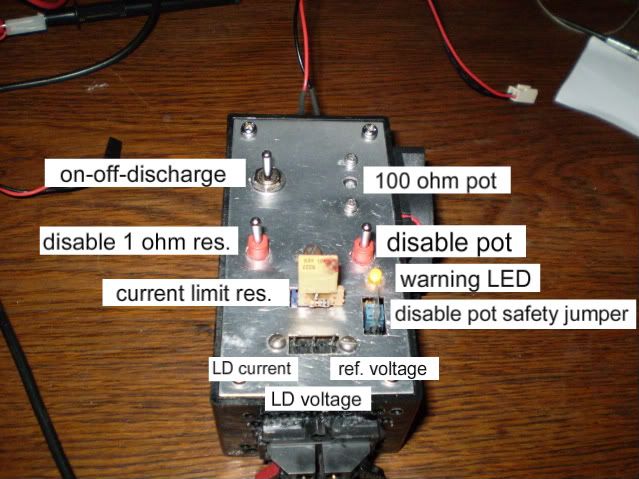
Some chosen limit resistors and arrays.

Fits in socket.

Allot of wires! But that's what makes it work.


driver board with some caps, diode and two voltage regulators, one adjustable for the laser (under heatsink), and one fixed for the fan.

Testing a high power LED.

Bright LED is bright...

Driven at 1.1A...

... and 3.67V





