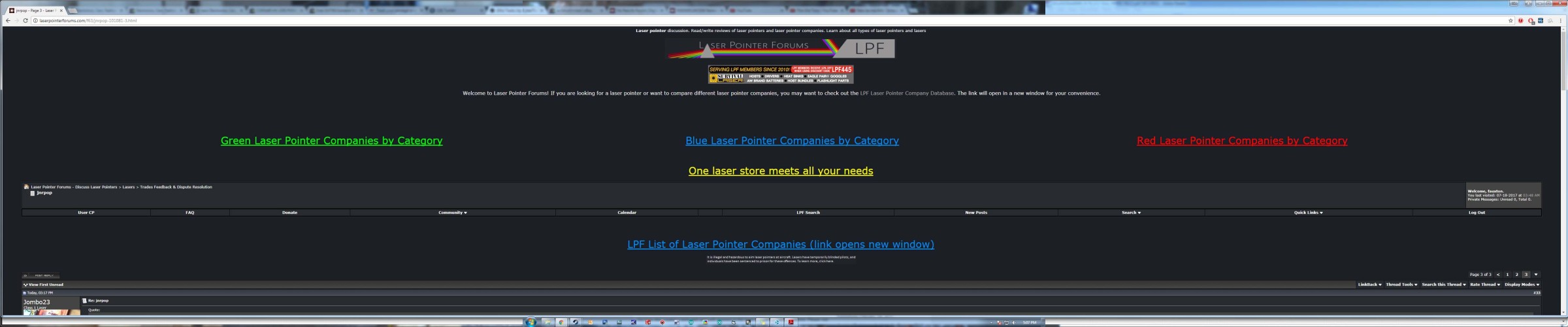Doesn't LPF only allow 800x600 photos to be uploaded? I've got no problems on my phone or computer with jombo23's photos :thinking:
If photos are store on a 3rd party server
all the Forum does is use that URL and it is
up to you to resize the Pics to 800X600 so
that ALL members can see them..
If you are downloading your computer stored
pics then the Forum Download manager will
limit the size of a pic download to 800X600.
Boy I tell ya h'wat,
if anything takes up my whole screen its all those darn defunct links at the top of every page. somebody needs to buy that site and put the stuff back up. or. something
Even that pic you show is 2.5 screens wide.
I don't see that actual Forum page that wide
on my screen. It is one screen wide.
do people really still use CSS? there are so many vulnerabilities open to script kiddies. microsoft recommends switching all private servers to CS:GO, their new silverlight based API
If members respect the max pic size and
limit to 800x600 then there is no problem.
The Forum has been running and showing
800x600 pics just fine since the 1st day..
BTW can't understand why you can see
those huge 5,248 X 3,936 photos of the
OP just fine and yet can't see all the screen
of a standard Forum page...:thinking:
Must be something on your computer end.
Jerry