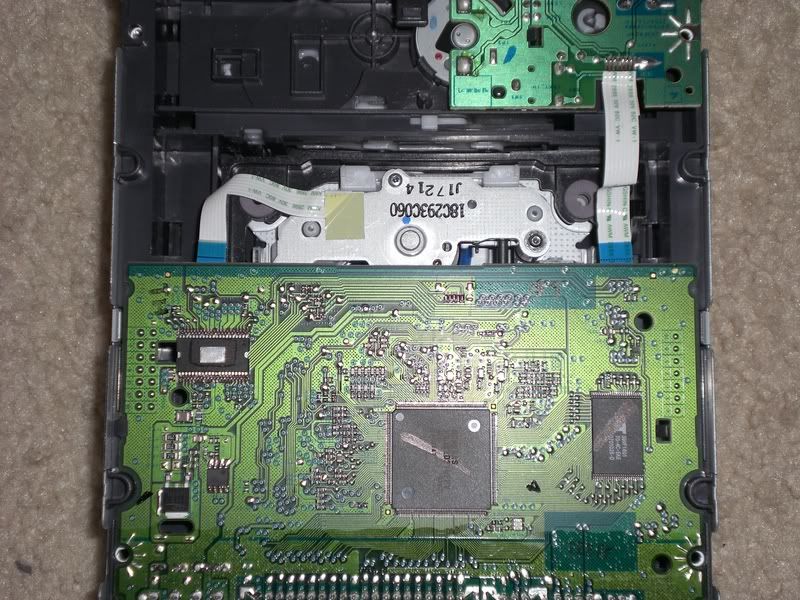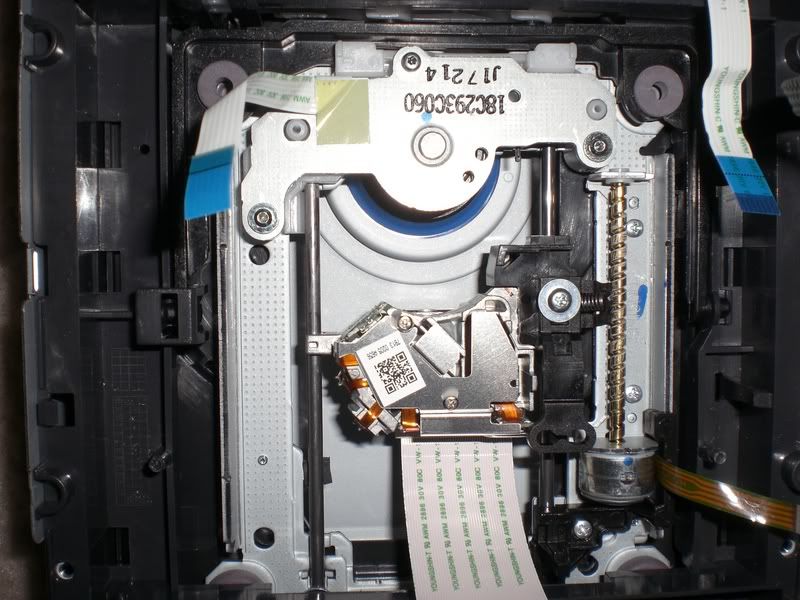Welcome to Laser Pointer Forums - discuss green laser pointers, blue laser pointers, and all types of lasers
How to Register on LPF | LPF Donations
Navigation
Install the app
How to install the app on iOS
Follow along with the video below to see how to install our site as a web app on your home screen.
Note: This feature may not be available in some browsers.
More options

You are using an out of date browser. It may not display this or other websites correctly.
You should upgrade or use an alternative browser.
You should upgrade or use an alternative browser.
I received my dvd drive!
- Thread starter RobTheVIP
- Start date


Senkat- You make it so much easier than it sounds man. Heres a pic of one diode and another one I am trying to get out. Which legs are the ones that I connect? There are 2 with holes and 1 is just on it. Which do I connect positive and which negative?


I managed to get one out and it looked nothing like the one in your tutorial. The diode was completely surrounded by metal and was impossible to get out, and it broke. It was odd, it was all gold, no silver at all. The one I managed to get out was gold and silver top, but I can't find the correct legs to connect the wires and it is basically ruined. Overall, I think I have wasted about 85$. I bought a diode (not knowing 808nm was invisible) for 25$, 12$ for the housing, 35$ for the dvd drive, and give or take 10-15$ for switches, wires, and tools. Anyway, here are some damn pictures..




S
SenKat
Guest
Awe - bloody hell, man  Sorry you had so many issues !!!
Sorry you had so many issues !!!
I used a wooden dowel to get the diode out of hte first dvd drive I scavenged - placed it on the top hat, and tapped it out carefully. It took me about 15 mins to get it out safely.
On MOST dvd-drives - the pin that is "solid" looking - in other words, it doe not have the open circle looking thing around it - that means that leg is polarixes to the case of the diode. All the ones I have dealt with - that leg has been negative. with that leg facing up, and ooking at the diode with the pins facing you, it shoud be in the 12 o"clock position. The pin to the left - or at 7 O'Clock, is the positive leg - and the third leg - the one to the right at about 5 o'clock position is the photodiode connector - and it is unused by us.
using solder flux or paste - put some on the pins you want to solder - be careful when using the soldering iron, as the diode can die from too much heat. if your iron is adjustable - set it to the highest point - and use LIGHT, and fast touches to solder. I usuay add solder to the tip of the iron, then let if fow onto the leg of the diode, along with the wire I am soldering it to - that makes it much easier to work with.
Let me know if you can get this far - and I will try to help more
I used a wooden dowel to get the diode out of hte first dvd drive I scavenged - placed it on the top hat, and tapped it out carefully. It took me about 15 mins to get it out safely.
On MOST dvd-drives - the pin that is "solid" looking - in other words, it doe not have the open circle looking thing around it - that means that leg is polarixes to the case of the diode. All the ones I have dealt with - that leg has been negative. with that leg facing up, and ooking at the diode with the pins facing you, it shoud be in the 12 o"clock position. The pin to the left - or at 7 O'Clock, is the positive leg - and the third leg - the one to the right at about 5 o'clock position is the photodiode connector - and it is unused by us.
using solder flux or paste - put some on the pins you want to solder - be careful when using the soldering iron, as the diode can die from too much heat. if your iron is adjustable - set it to the highest point - and use LIGHT, and fast touches to solder. I usuay add solder to the tip of the iron, then let if fow onto the leg of the diode, along with the wire I am soldering it to - that makes it much easier to work with.
Let me know if you can get this far - and I will try to help more
S
SenKat
Guest
Oh - one more thing - no telling, really which one is red, and which one is IR - you gotta power them up to find out. Use two AA or AAA batts for the test - so you feed it enough juice, but not too much. Only use alkalines at this point.
Kenom
0
- Joined
- May 4, 2007
- Messages
- 5,628
- Points
- 63
I don't know about you bud but I would still test those diodes. it is very simple and you may still have usable diodes.
- Joined
- Jan 7, 2007
- Messages
- 6,323
- Points
- 83
Those diodes seem harder and harder to remove. They are really stuffed in there. I notice that you left the flex circuit on the diode. I usually remove that last as it tends to protect the wires while I'm tearing the housing apart.
You might also want to include a 1 to 2 ohm resistor in series for the diode test. IR diodes like these typically run at a little lower current. Remember - Don't look into the front of the diode to see if its working.
Mike
You might also want to include a 1 to 2 ohm resistor in series for the diode test. IR diodes like these typically run at a little lower current. Remember - Don't look into the front of the diode to see if its working.
Mike
Kenom
0
- Joined
- May 4, 2007
- Messages
- 5,628
- Points
- 63
Actually the easiest test you can do to see if it's working without even lasing the diode is use the diode check on a multimeter. the current from the tester is enough to cause the diode to glow but not lase and is safe to look into. You will not see anything from the IR diode but you will from the red if it's working. that and the diode test will tell you right away if it's toast or not. It also has the added bonus of showing you the polarity of the diode by looking at which you connect common to and which is the positive.