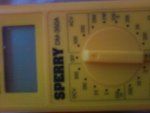Hello, so im still pretty new to the whole laser scene but i wanted to buy a test load. after looking around this itemHeavy Duty Test Load Kit for Laser Diode Driver 3000mA - eBay (item 260705531970 end time Mar-09-11 00:37:40 PST) caught my eye. I bought it and built it like in the picture. But, now what. im lost. What do i set my DMM to and where do the two wires coming out of my driver go?

Welcome to Laser Pointer Forums - discuss green laser pointers, blue laser pointers, and all types of lasers
How to Register on LPF | LPF Donations