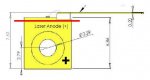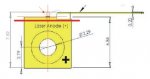Hello,
I have gotten a couple c-mounts in the 4 whatt range, and I'd like to build a heatsink out of copper for them. My cnc router will do the job, but I need to do the drawing job, with the holes placement (mounting hole, and negative lead pass through hole). My question is how do I make sure the actual chip is centered? Is the beam emitted from the top center or from the top right?
Here is a diagram of a similar c-mount.
I have gotten a couple c-mounts in the 4 whatt range, and I'd like to build a heatsink out of copper for them. My cnc router will do the job, but I need to do the drawing job, with the holes placement (mounting hole, and negative lead pass through hole). My question is how do I make sure the actual chip is centered? Is the beam emitted from the top center or from the top right?
Here is a diagram of a similar c-mount.