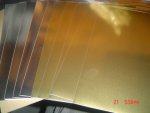Welcome to Laser Pointer Forums - discuss green laser pointers, blue laser pointers, and all types of lasers
Buy Site Supporter Role (remove some ads) | LPF Donations
Links below open in new window
FrozenGate by Avery
Navigation
Install the app
How to install the app on iOS
Follow along with the video below to see how to install our site as a web app on your home screen.
Note: This feature may not be available in some browsers.
More options

You are using an out of date browser. It may not display this or other websites correctly.
You should upgrade or use an alternative browser.
You should upgrade or use an alternative browser.
help with lables
- Thread starter jake21
- Start date


- Joined
- Jan 12, 2008
- Messages
- 3,290
- Points
- 83
Haven't you seen this?
http://www.warninglabelgenerator.com/
http://www.warninglabelgenerator.com/
knimrod
0
- Joined
- Nov 4, 2007
- Messages
- 385
- Points
- 0
the pic above is a big sticker lol, so im going to do is copy and paste what i want and put as many as i can fit on one sheet, and cut thim out when there done  , now i have to make a few designs for br lasers and reds, ill do it my self beside buying thim for 1 to 2 dollors a peice
, now i have to make a few designs for br lasers and reds, ill do it my self beside buying thim for 1 to 2 dollors a peice 
All right jake I'm done. I'm going to post three atachments, each one of them has two pages:
The first attachment has 20 5mW bluray labels that are 1 3/4 inches in length (first page)
The second page has 12 5mW bluray labels. These are 2.5 inches in length.
The second attachment (first page) has 20 10mW bluray labels. 1 3/4 in long.
In the second page it has 12 10mW bluray labels. 2.5 in long.
The third attachment (first page) has 20 20mW bluray labels. 1 3/4 in long.
In the second page it has 12 20mW bluray labels. 2.5 in long.
Save these attachments to your computer. When you want to print the labels, just open the document with word viewer and just print them. I hope this helps. Oh, and before using the metallic paper, print them in normal white printer paper, just to make sure everything is fine.
FIRST ATTACHMENT:
The first attachment has 20 5mW bluray labels that are 1 3/4 inches in length (first page)
The second page has 12 5mW bluray labels. These are 2.5 inches in length.
The second attachment (first page) has 20 10mW bluray labels. 1 3/4 in long.
In the second page it has 12 10mW bluray labels. 2.5 in long.
The third attachment (first page) has 20 20mW bluray labels. 1 3/4 in long.
In the second page it has 12 20mW bluray labels. 2.5 in long.
Save these attachments to your computer. When you want to print the labels, just open the document with word viewer and just print them. I hope this helps. Oh, and before using the metallic paper, print them in normal white printer paper, just to make sure everything is fine.
FIRST ATTACHMENT:
Attachments
M
m.carroll
Guest
or you could just customize them yourself. if you have a little experience in photoshop, you can change all the colors, text on these ones. check it out. if you have any questions, send me a pm. it'd be a shame to waste the paper on labels you're not truly happy with.
Attachments
clwatkins10 said:i saw a site once where u could order laser warning labels
http://www.laser-man.co.uk/2006/index.php?option=com_content&task=view&id=11&Itemid=40