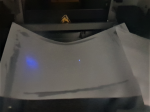You're in luck.

I'm kinda the resident gas guy, and I rarely look in the help section, but today I did. I actually maintain several HeCds. (I may even be the only active member who still has some of these that are working?) Yes, if the pressure is high it can cause issues, but omnichrome HeCds generally dont have that issue nearly as often as Liconix ones. Glad to see you 've got it lasing to some degree. UV output can be deceptively dim. If you have low output, then you should first check your voltages from your reference points. check them against the sticker on the top. they should be the same the Helium replacement should NOT run but once in an extreme blue moon and usually not very long. if you can answer a few questions, I can give you very precise info on what to do to get this tube super happy. DON'T mess with the helium heater circuit. I have one where I actually physically removed the fuse from it just in case. It can irreversably damage the laser if the supply isn't set correctly. There is no way to re-gas omni tubes sadly due to the way they are constructed.
Which power supply do you have? the 100B? or the LC-500? (I assume it's matching, but it's a good reference)
how many hours are on the tube? (nvm i see it in a previous post)
using the testpoints, measure the active tube current running and on standby. active should be 100mA+/-1
do the same for the voltage. generally should be what the sticker says, but usually may not be exact due to adjustments. usually around 2650V. and should be 3000 even when cold.
filament voltage isn't necessary, but usually is about 6V IIRC, I can check. These tubes have two, a normal and a spare sharing a common cathode.
check the He reservoir reference Voltage too. It should be exactly what the sticker says, and hopefully it should have a label over it saying it's set already and not been messed with. (Don't mess with it)
Also, DO NOT perform a remelt. this may help, but it will more likely cause at least some harm, as it also adds some Helium in many cases.
There's some other stuff i'd have you measure, but I don't have pictures to show on hand atm.
if your power is low, you might gently press on the output end mirror mounts and see if that affects it at all. it may just be a minor misalignment of the invar frame. and it tends to happen alot on larger lasers like this. the tube can flex around in there to some degree and it happens alot as it gets shifted around. after you have your tube voltages measured, you can slowly adjust the cadmium heater/tube voltage pot to adjust for power as well. do it about half a turn at a time allowing several minutes in between adjustments for the laser to thermally stabilize. CCW turns the heater up and reduces tube voltage, adding more Cd vapor, CW reduces it if I remember correctly. generally best performance is just slightly under maximum power. Keep in mind that adjusting the Cd heater also changes the thermals of the tube so if a huge change is made, you may have to do some minor alignment tweaks as well. skillful balance of the two will net you the best results. just go slow and be careful not to lose your beam. These are very complex lasers to maintain, so take care as you work. if you lose your beam, you may not get it back.
Edit: also, pretty obviously, make sure you let the Cd vacate the bore before shutting the laser down. do not turn it off if it is lasing. let it take several minutes on standby to flush the bore of Cd before powerdown. I often find the shutdown timer is often not long enough, especially on the larger 74 series lasers, and especially if they've been left on for a long time. They are terrible at cooldown due to the tube being so long with the one measely fan at the front. the 56s are much better in this regard with the fan at the back....