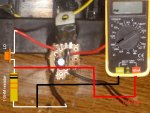Hi all, I got my Blu-ray working last night, but I can't seem to focus it down. Seems like the smallest I can get the spot is about 8mm. Now it's in an AIxiz housing and the lens has had the opening enlarged inside, where you cut the little hole in the black plastic bigger. Is that would could be causing this? It does this no matter how much current. I have tried it from about 26 mA to about 37. I tried to take a picture but it seems to overexpose and you can't really make out the dot. I have 2 more aixiz housings on the way. Does anyone else have any other ideas.
Thanks in advance,
Steve
Thanks in advance,
Steve