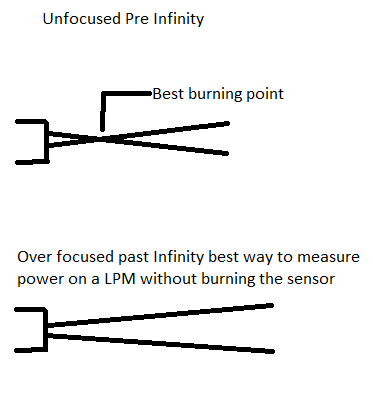- Joined
- Mar 27, 2011
- Messages
- 14,125
- Points
- 113
Re: FS 3.2W laserbee 2 power meter $200.
^^^:crackup:
That was actually exactly my problem. The laser was focused for burning at about 6" as opposed to infinity(I always try to leave my lasers focused to infinity or slightly past). By the time I clicked it it off... too late
^^^:crackup:
That was actually exactly my problem. The laser was focused for burning at about 6" as opposed to infinity(I always try to leave my lasers focused to infinity or slightly past). By the time I clicked it it off... too late