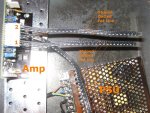Jaseth
0
- Joined
- Jan 30, 2009
- Messages
- 1,630
- Points
- 0
I bought some DT-25 scanners not too long ago and I am getting everything wired up to my FB3.
I am very cautious with electricity as I don't want to get a shock and I don't want to fry this expensive equipment. It would be great if anyone could help.
Which wire is which on the signal connector between the amp and DAC (the ones which are connected to the same slot as the power supply for the amps)?
I have 3 wires running from each part of the amp:
One with thin stripes across,
one dotted,
one with fat lines running along the length of the wire.
I looked in the manual but it did not describe which is which.
My guess is that "Fat Line" is positive, "Striped" is negative and "Dotted" is ground/earth. Perhaps the last wire is not even ground/earth but something completely different..
Amp output Y is marked 1 and amp output X is marked 2.
I have marked each of the wires.
I just want to be completely sure before I connect these.
Thank you in advance,
Sebastian
I am very cautious with electricity as I don't want to get a shock and I don't want to fry this expensive equipment. It would be great if anyone could help.
Which wire is which on the signal connector between the amp and DAC (the ones which are connected to the same slot as the power supply for the amps)?
I have 3 wires running from each part of the amp:
One with thin stripes across,
one dotted,
one with fat lines running along the length of the wire.
I looked in the manual but it did not describe which is which.
My guess is that "Fat Line" is positive, "Striped" is negative and "Dotted" is ground/earth. Perhaps the last wire is not even ground/earth but something completely different..
Amp output Y is marked 1 and amp output X is marked 2.
I have marked each of the wires.
I just want to be completely sure before I connect these.
Thank you in advance,
Sebastian